What is the Difference Between Windows 10 Home or Pro?

What is the difference between Windows 10 Pro and Home and which version is right for you?
Previously, we covered the differences between the various editions and architectures of Windows 10 available. But even after understanding the differences, it can be hard to decide which edition is best for you and your needs. Admittedly, it can be a bit confusing. Microsoft does distribute many SKUs (and the company has rightly been made fun of for it). At the end of the day, your decision will boil down to just Home or Pro.
Which Edition of Windows 10 Should You Choose?
For many home PCs, Windows 10 Home can be a satisfactory edition that meets the needs of most users. Unlike previous Windows Home editions, Windows 10 Home includes most of the flagship features you’ll recognize from Microsoft advertisements such as Windows Hello, Cortana digital assistant, and Universal Apps like Edge, Groove, Photos, Mail, Action Center. But the big disadvantage with Windows 10 Home is the lack of control, particularly when it comes to the Windows Update service (more on this later). The upcoming Windows 10 Creators Update is starting to make the Home edition less desirable for several reasons we will discuss in this article. Plus, large organizations deploying Windows 10 in bulk will choose what you use on your computer at work, which can be either Pro or Enterprise. That decision in itself can also factor into what you use at home.
What’s the Difference Between Home and Pro Versions?
Windows 10 Home: is also known as the Core edition and is the upgrade path from Windows 8/8.1 or Windows 8/8.1 Single Language. This edition does not include certain premium business features such as Domain Join, Hyper-V, Group Policy Editor, Remote Desktop, Language Packs, or BitLocker Drive Encryption.
Windows 10 Pro: is the premium business edition that supports advanced capabilities such as multi-processor support, up to 2 Tbs of RAM, Domain Join, Network Backup, Group Policy, Remote Desktop, and Hyper-V. It is the logical successor to Windows 7 Professional, Windows 7 Ultimate, Windows 8/8.1 Pro.
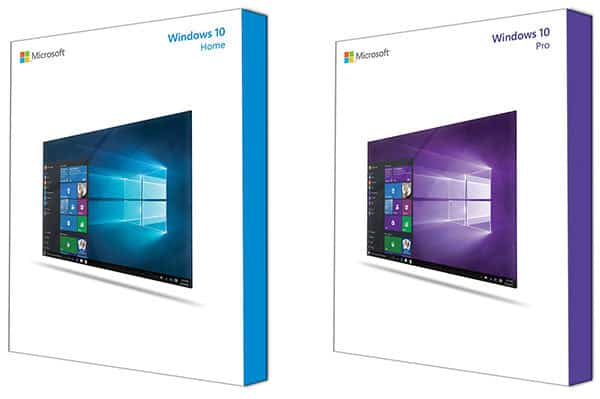
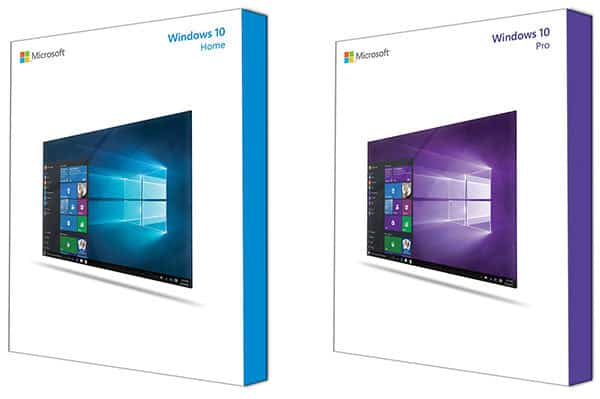
Windows Update Customization
Windows 10 Home embraces Microsoft’s service-oriented architecture. Updates and fixes are mandatory, and you have little choice over installing them. The Anniversary Update release in 2016 made installing updates more convenient with features such as Active Hours and Restart Options. Beyond that, there is not much else you can do when Microsoft needs to install updates and restart your machine.
Windows 10 Pro, on the other hand, is a toolbox of options. Even though the defaults are similar to Windows 10 Home, Pro offers more control over your Windows Updates. The Windows 10 Pro Creators Update, for instance, lets you pause updates for up to 35 days. In current and previous releases, you could configure these options through the Group Policy editor, a feature that has always been exclusive to the Pro SKU. For users such as myself, the pause option is a welcome addition. I live in the sticks, and I have to work with a limited 3G metered connection. Windows 10 sometimes doesn’t care even when I adjust my connection as Metered and still slips through with those large updates the operating system is notorious for.


BitLocker Driver Encryption
Another feature still lacking in Windows 10 Home is BitLocker Drive Encryption. One of the justifications for not including BitLocker in Home is its complexity, which I consider a weak argument. Many years ago, operating systems never came built-in with a Firewall because they were thought to be too complex and intrusive. In fact, Windows XP Home initially came with the Windows Firewall turned off. The release of Windows XP SP2 enabled it, while bidirectional support arrived in Windows Vista Home editions.
So, I find the argument that including BitLocker in Windows 10 Home would prove too difficult for users to deal with lacking. If you purchase a Microsoft Surface Pro or Surface Book, these devices come with the Pro edition of Windows 10 installed, and BitLocker is enabled by default. I am sure Microsoft is not targeting either device solely for businesses, developers, or large organizations. In fact, many of the testimonials on Microsoft’s Surface Facebook page are from prosumers who use these devices at home. One could say the ideas of a Windows 10 Home and Pro user are blurring.
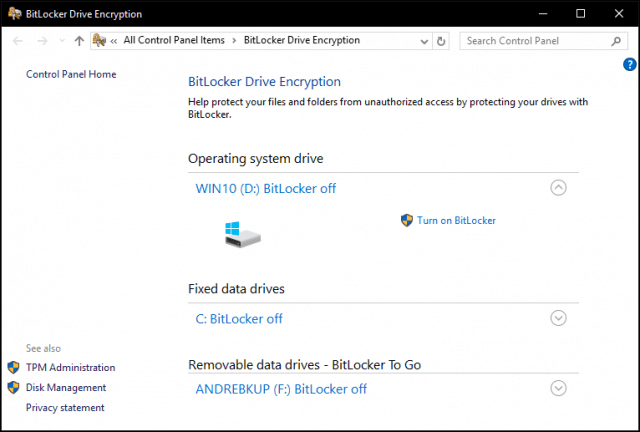
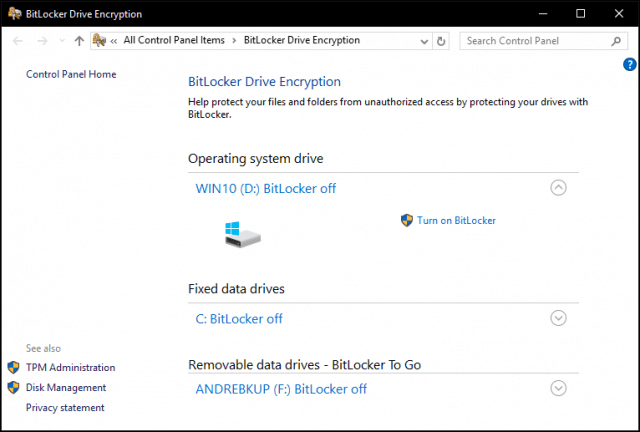
Hyper-V
There are also advanced features that power users in home environments might find they need. A built-in virtualization solution such as Hyper-V can be the ultimate solution for compatibility issues with older apps. With each revision of Windows 10, the real risk of compatibility issues arises. For many home users running that one legacy app that gets broken by an update, an out-of-the-box solution such as Hyper-V might smooth things over. Even the new Quick Create feature in Hyper-V seems targeted at novice users not accustomed to such features.


Language Packs
It’s not strange these days to visit a home where families speak a mix of tongues. Windows 10 Home does support language packs, but the confusion around country-specific distributions and single-language editions makes it hard to know if it officially does or not. Windows 10 Pro comes out of the box ready to download and install different language interfaces.
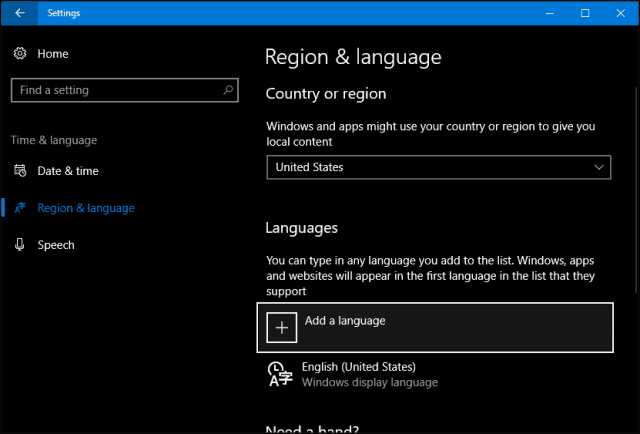
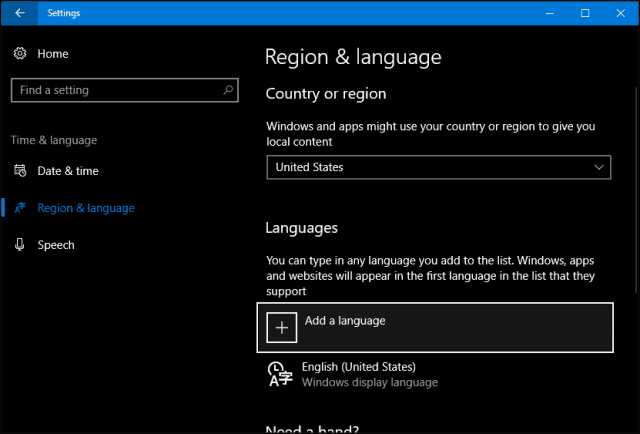
Other Windows 10 Pro Features
The rise of BYOD – bring your own device – has changed the dynamic of how we compute. It’s not strange for you to use the same Android or iOS device at work to access resources on your Exchange, Microsoft Teams, SharePoint, or OneDrive for Business. Yet you use these same devices at home or at work to catch up on the latest tweets, listen to your Spotify or manage your home spy cam.
The same is probably true of your laptop, which you use at home and work. Features like Domain Join, Network Backup, and File Encryption are primarily used in business environments; not all should be considered as necessarily business targeted. Again, File Encryption and Network Backup might actually be useful for protecting sensitive files or backing up precious family memories to a NAS. Remote Desktop is another feature included in Pro; Home offers Quick Assist, but Remote Desktop is a lot more flexible and could actually be a better support tool for remote family members or friends.


Price, Support, Privacy, and Security
Is there a reason not to get Windows 10 Pro, though? The cost is a factor—it’s $100 extra, and there are issues regarding security. Because Windows 10 Pro includes more features, this makes the attack surface much broader. A feature not included in Home could be easily targeted in Pro. That’s becoming a weaker excuse over the years; maybe a decade ago, when you ran Windows 2000 Professional, XP Professional, or NT 4 Workstation, it would have been a reasonable excuse to avoid it.
Hardware
These days, Microsoft develops Windows 10 across the board with security in mind, and even then, if you do feel paranoid, you can disable and remove features you believe could make your system a target. Windows 10 Pro does not use any more or less disk space or memory than Windows 10 Home. Since Windows 8 Core, Microsoft has added support for low-level features such as a higher memory limit; Windows 10 Home now supports 128 GB of RAM, while Pro tops out at 2 Tbs. These are primarily niche features, but they add to the list of reasons why Pro can be a desirable choice.
Support
Support is another area users should consider when deciding. Microsoft expects home users to upgrade to every revision of Windows 10 Home that becomes available. Meanwhile, Pro users are given greater grace periods, allowing them to skip revisions of the operating for up to a year. The support rights are better, too; you can download updates for up to 6 months after Microsoft retires a revision.
Privacy
Privacy is another area that might be a selling point for Windows 10 Pro in the future. Microsoft needs to monetize Windows 10 in some way to earn revenue. It’s understandable if the company needs to pay software engineers to keep developing new releases. Users running Windows 10 Home will sometimes notice that the Start menu will advertise apps you can download from the Store. Additions like this are hard to get rid of and might even become mandatory in future releases.
Conclusion
Windows 10 Pro seems like the best edition to get—it’s a jack of all trades, and even features that would seem worthy in a home environment are becoming exclusives in Pro with each revision. So, if you can, default your choice to Pro or take advantage of the Pro Pack upgrade. Yes, it costs a bit more, but with the new free upgrade benefits, your investment in Windows 10 Pro only gets richer with each update.
4 Comments
Leave a Reply
Leave a Reply







Richard
February 11, 2017 at 1:26 pm
Agreed. Windows 10 Pro is the only choice, even for a home edition today! Andre thanks for posting the details and explanations.
Stewart Daniels
February 17, 2017 at 4:35 pm
I spent $500 U.S. on a new laptop sporting Win10 Home in January 2017. I was coming from Win7, as the Windows 8 fiasco was not worth my while.
I assumed I would be gaining a more modern computing experience with the same layout…boy was I wrong.
I was met with Cortana. I removed her instantly, also Windows Defender, the DRM foolishness, The Microsoft Store, all those “apps?”. I can live with all that I will miss by deleting Cortana, and those apps. I used registry hacks, (In theory, as I came to find some of those that existed were missing or hobbled), gpedit is non-functional. Using third-party software, my firewall, and CMD/ Powershell hacks to slow (Not stop apparently) telemetry data from pouring out of my computer. The implications without transparency on MS part is quite creepy. Also I’m digging in Autoruns and Process Explorer to also stem the tide of nonsense. an Opt-Out telemetry switch would have been great as my instance of Windows 10 was not a free upgrade.
Pity, that all I wanted was Win7 on steroids, what I have purchased is an affront to my individuality to control my computer how I wish to.
My CPU was idling on 30-37%…idling. Brand new laptop. What is going on? Windows update (I update manually), error checking, anything I can find that may phone home to MS has been disabled. Malicious Software Removal Tool has been deleted due to reports of it phoning home to MS, I scan process on my own for viruses and such. Been doing it since XP, and never used the tool. I never had a problem I could not handle. I’m no techie, but there are some things I won’t put up with. forced updates, and knocking about my OS for data unabated is one of them.
As a result of 5 days of fighting my new laptop, it now idles at 0-1% (mostly 0%), my HDD activity is now 0% at idle, so far, nothing extraordinary is spiking my Wi-Fi usage while idle…finally.
My laptop now looks/ behaves like my Win7 Machine. Quietly. Without all the extra BS, Win10 is pretty good and responsive. I have never seen any advertisements in my start Menu, or lockscreen. I think what I now have is just the OS, minus Group Policy, certain services, and access to registry entries that would help me curtail all telemetry, and when and how I wish to update. Grrrr… I did not expect this.
Coming from premium versions of all preceding Windows iterations, paying extra for Pro does not exempt me from the forced update (only delay), or disabling ALL telemetry. This is my last dance with Windows. I’ll be on Win7 until I master A Linux distro, or go Mac…which isn’t much better, but at least Apple is upfront about their data handling.
Anne Fennell
August 3, 2021 at 5:01 pm
Thank you, Stewart. I was considering ordering a new Lenovo machine (or building one again) and was considering a version of Windows as one of my OSs. I have Win7 on one drive now, but I’ve been running ONLY Linux for the past year or so (with the Win7 drive disconnected) – for all the reasons you cited above), but I have decided (for the same reasons you cited) that I don’t want Windows on my machine at all.
It seems as if Microsoft is TRYING to drive it’s customers to Linux (I don’t think MAC is much better, if you want to control your own machine). What the hell is WRONG with Microsoft? I’m not paying for a platform for M$ to use – I’m paying for a platform for ME to use and I want an operating system that HELPS me do that – not one that HINDERS me from doing that.
I created images (of system disk) and backups (of data disk) just before I make updates to the system (and keep an online diary of changes I’ve made in between images/backups/updates) Apparently I couldn’t do that with Windows 10 or greater – I am NOT okay with uncontrollable “drive-by” updates.
I’m NOT okay with being unable to edit the registry when the Windows OS fails to provide GUI for what I need in my system.
I’m NOT okay with anyone accessing (and especially CHANGING something on) my PC without my knowledge and permission.
Dive into Linux, Stewart – you’ll be glad you did. Just use the GUI until you “master” it. There are MANY halp forums with very helpful Linux experts to help you out and answer your question(s) – usually within MINUTES!! One of my favorite forums is “Linux Questions”. Pretty much every forum has a Newby area to ask questions of old hands. Type your question into your search engine & you will have a plethora of sites that have answers to it.
Microsoft finally chased me away with it’s determination to control MY computer. Every iteration REMOVED more features and options that were quite important to me, until they finally made their OS unusable for me. They maxed out with XP – they have never made anything else that good, that flexible, that helpful to the computer user.
The only way I will ever use a Microsoft OS again is if they recover from their OBSESSION with CONTROL and write an OS that does what an OS SHOULD do – provide easy ways for the computer owner to control his own computer and make it run the way HE/SHE wants it to.
Good luck with Linux,
Anne
Jeff
September 8, 2019 at 8:55 pm
Windows 10 is what finally pushed me into a Mac.