How to Enable Two Factor Authentication for your Zapier Account

Zapier now allows you to enable Two Factor Authentication to secure your account login. Here’s how to enable it.
Zapier is one of my favorite online services. It allows me to set up simple automation tasks between various cloud services like Gmail, Dropbox, and OneDrive. Today, Zapier sent me an email asking if I was trying to reset my password. Not good. Looks like someone is trying to hack my account.
While I was resetting my password (just in case…), I noticed Zapier now supports Two Factor Authentication (2FA). As you know, we’re always discussing how important it is to enable Two-factor authentication Online. So, with this in mind, follow along as I enable it to my Zapier account.
If you know what you’re doing, see the Quick Steps box below. If you prefer the full step-by-step with screenshots, skip the Quick Steps box and follow my tutorial.
- Login to Zapier > Click Down Arrow next to Profile Box
- Click Settings
- Click the Security Tab
- Click Enable Two Factor Authentication
How to Enable Two-Factor Authentication for Your Zapier Account
Step 1: Login to Zapier, Click Down Arrow next to Profile Box, and Click Settings.
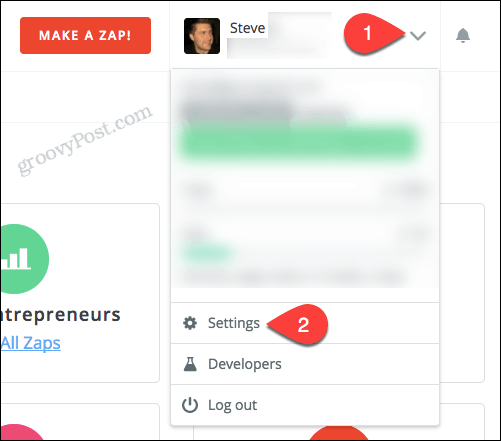
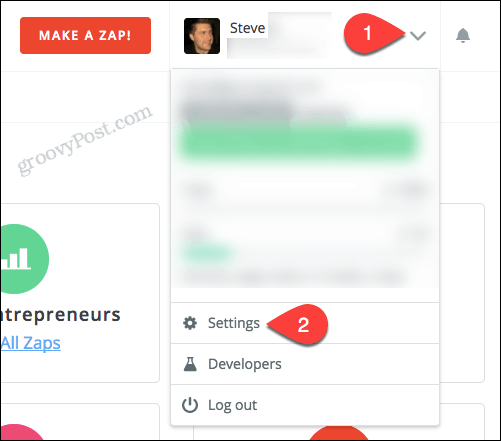
Step 2: Click Security Tab, Click Enable Two Factor Authentication.
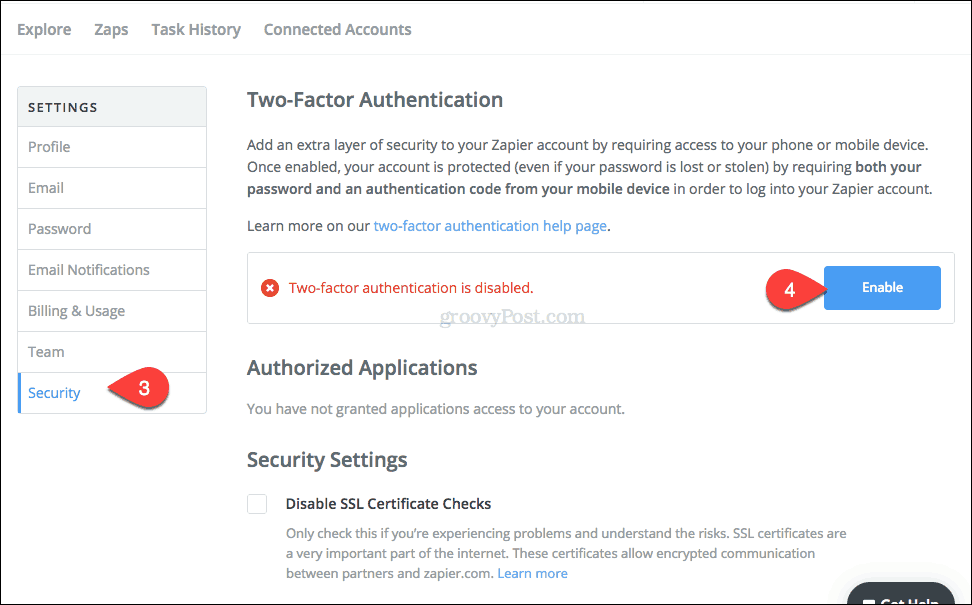
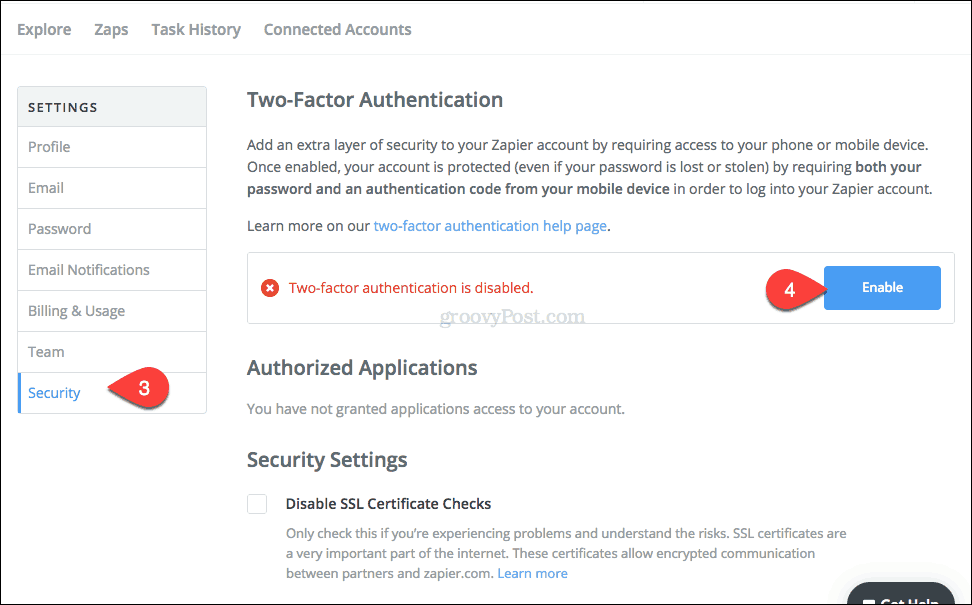
Step 3: Zapier will now walk you through the registration process. We recommend using Microsoft’s Authenticator app, Authy, or Google Authenticator to manage all your 2FA logins. My personal favorite is the Microsoft App.
That’s how to lock down your Zappier account, but please don’t stop there. Check out our Two Factor Authentication guide for the steps for locking down all your other online accounts.
4 Comments
Leave a Reply
Leave a Reply







Vince
November 12, 2017 at 1:54 pm
OK – just finished putting two factor on my iPhone App Store and GMAIL account. Great tip.
How about a few tips on Zapier? That looks really cool. How is it different from IFTTT?
Steve Krause
November 25, 2020 at 9:39 am
Great questions. We will prioritize more articles for Zapier!
Wayne
November 25, 2017 at 8:10 am
The link for Authy is broken. It’s https://authy.com/
Steve Krause
November 25, 2020 at 9:38 am
Thnx for the FYI Wayne – Fixed.