Last month Google updated docs to an entirely new version, but the differences were hardly noticeable. Microsoft Office 2010 and Zoho still appear to have more utility, so what is Google doing about it?
Less Browser Reliance
Previously Google Docs relied on browser behavior to determine click based actions. Now with the latest version Docs doesn’t use the browser at all; rather it relies solely on JavaScript.
New Window, New Layout
Since the Docs editor engine is now powered by Javascript, it can handle more complex actions – such as italicizing the cursor. Tab stops have been added, and now all features should work seamlessly no matter which Internet browser you are using.


More Collaboration
What Google Docs excels at is collaboration, and now it’s even easier to tell who did what and communicate changes. Using operational transformation technology Docs will no longer wait to update collaborative changes, but rather transmit them real time one character at a time.
Try Out the New Google Docs
The new version of Google Docs isn’t quite ready to go official, so if you want to try it out, you’ll have to opt-in. You can do so at https://docs.google.com/settings under the Editing tab.
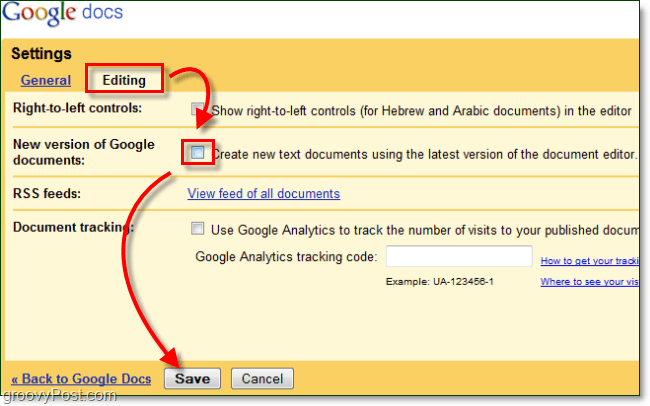
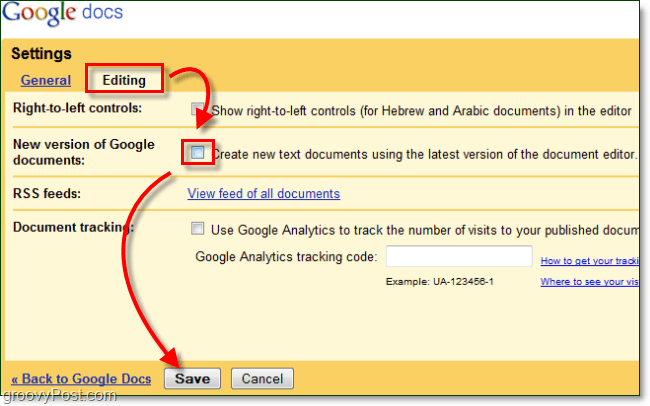
Do you use Google Docs? How does it compare to other word processors you’ve used? Post your thoughts in the comments section below!
Leave a Reply
Leave a Reply






