Drag And Drop Images Directly Into Gmail In Chrome

You can now drag and drop attachments in emails on Gmail on select browsers.
Remember back when Google added drag and drop attachments for Gmail? Since then, I’ve always wondered why they never bothered to include an image drag and drop function. Well, they just did, but it’s not yet available in any browser but Chrome. Sorry, no love for IE or Firefox users yet.
Now, if you’re using Gmail and Google Chrome, you can get the best of inserting images and the drag and drop feature. That’s right, insert images by dragging and dropping them from an outside source directly into Gmail.
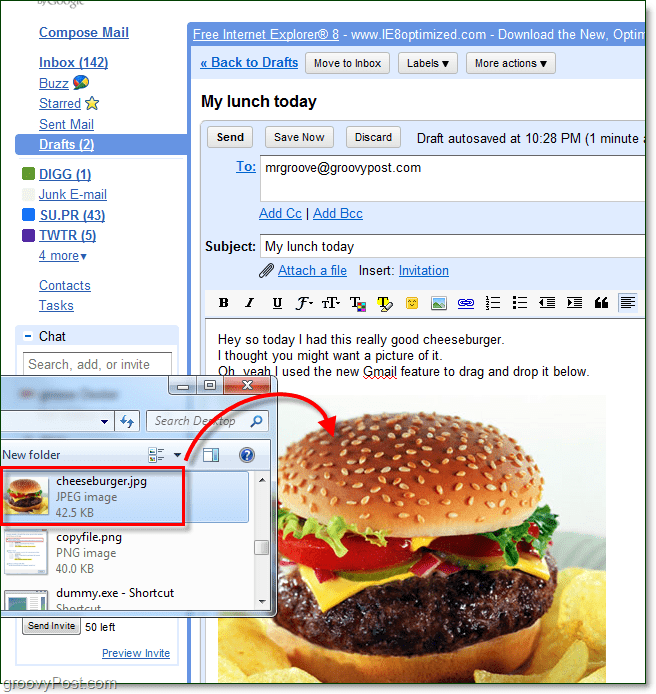
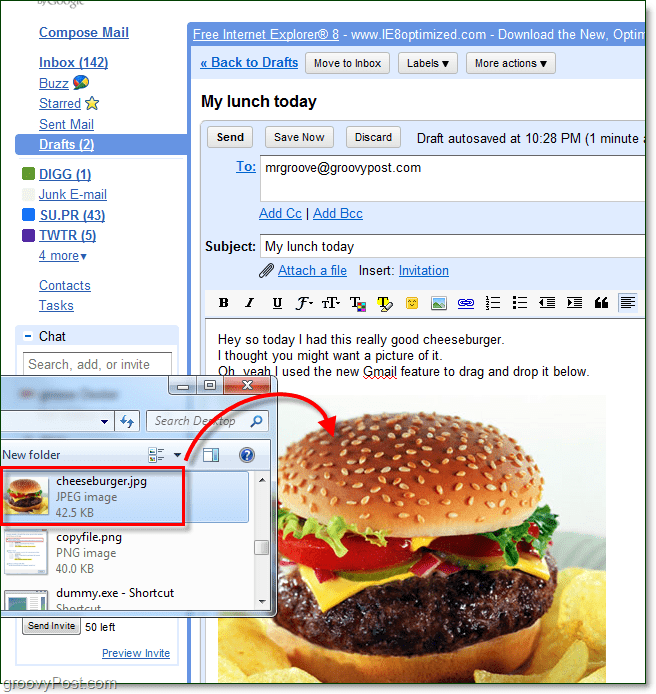
While this may not be the biggest news ever, it has been a feature I’ve long looked forward to and wish it was available in all browsers. According to Google Software Engineer Michael Davidson, that is going to change:
Currently, this feature only works in Google Chrome, but will be coming soon to other browsers.
Thoughts, questions? Drop a comment below.
1 Comment
Leave a Reply
Leave a Reply





fernando
May 19, 2011 at 12:21 pm
Hello. I used the “drag-and-drop” to move images of dektop to posts in my blogger. It’s ok with Firefox. In Chrome, when I drag the image to blog, the Chrome open the image in browser, and don’t insert the image in the post. Why?