Installing a screensaver that looks like a Windows blue screen error — Blue Screen of Death (BSOD) can be a funny prank to play on your friends, and also an easy way to keep coworkers off your computer. The infamous memory dump will freak out any Windows user, and that’s where it gets funny — at least to us geeks anyway.
This gag has been around for years, but if you haven’t seen it yet, it’s worth a download. It’s created by Sysinternals co-founder and Microsoft software architect Mark Russinovich. If you don’t know his name, you’ve probably used one of his free Windows utilities at some point. A couple examples are Autoruns, Coreinfo and one of my personal favorites — Disk2VHD.
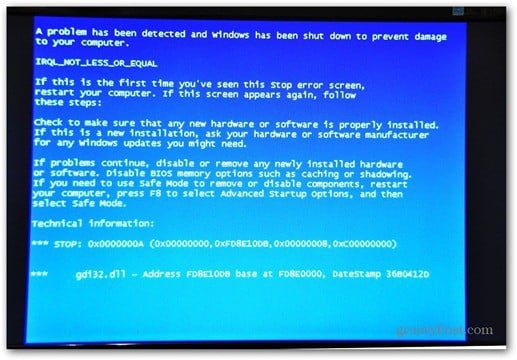
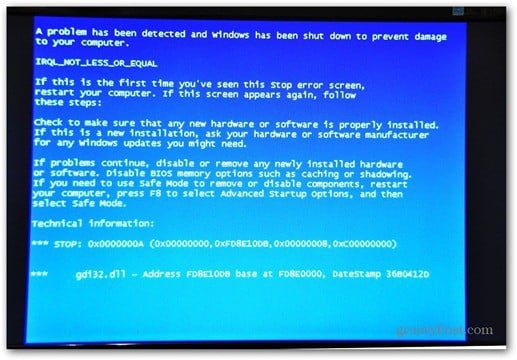
Install BlueScreen
Download the BlueScreen Screen Saver, created by Mark Russinovich (link below) and extract the zip file to a convenient location on your system. Right click the .src file and then Install.
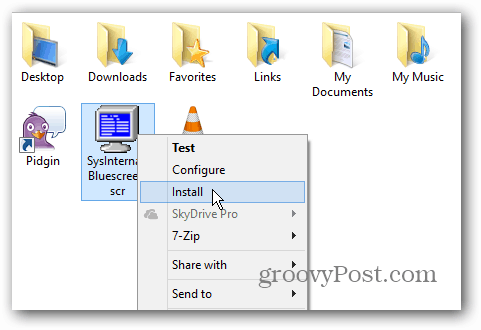
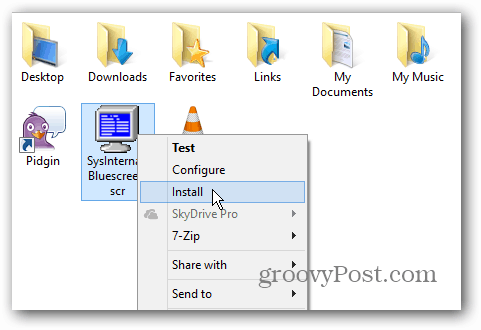
Agree to the the Sysinternals license terms.


Now you just need to set it as the default screen saver and configure a couple of settings. Right click the desktop and select Personalize.


Then click Screen Saver.


Now in Screen Saver Settings select how many minutes of inactivity pass before it’s displayed.


You might also want to click Settings. There you can enable Fake Disk Activity — this makes the BSOD look more realistic.
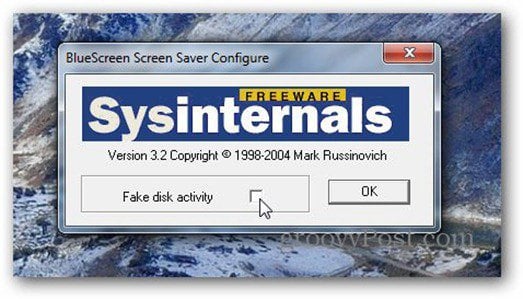
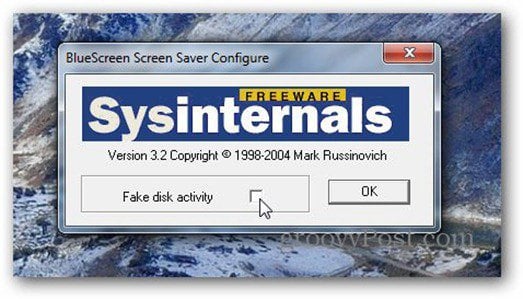
That’s it! A very convincing Blue Screen error is displayed. And for added realism, BlueScreen will act like Windows is trying to restart, and generates a new error each time.
Download BlueScreen from Microsoft Systinterals
6 Comments
Leave a Reply
Leave a Reply







tooltip86
December 26, 2012 at 7:11 am
i did it at home to my brother and it was funny until he rebooted the pc and lost all the work he had done. It was worth it though.
Bogdan Bele
December 26, 2012 at 8:26 am
Well, those are the risks. :) Guess he rebooted it using the power button, otherwise he probably would have went back to Windows.
Steve Krause
December 26, 2012 at 12:29 pm
Wow… hehehe, not that is funny… well, not for your brother but for us anyway. ouch!
Bogdan Bele
December 26, 2012 at 2:23 pm
I should add “make sure you’re there for damage control” to the article. :)
Sam
December 27, 2012 at 5:46 am
No way! All is fair in love and war. If you are playing this prank there is a reason:
1. You’ve been pranked
2. You will be pranked at the end of this lovely venture.
Bogdan Bele
December 27, 2012 at 5:49 am
:) Good point, Sam!