What is atiesrxx.exe and Why is it Running?

If you’re going through Task Manager, you might see atiesrxx.exe running in the background. Here we break down what it is and if it’s safe.
If you’re going through Task Manager on a Windows machine, you might see atiesrxx.exe running in the background. Is it a valid file? Is it a virus? Great questions. Let’s review what it is and if you should be concerned or not.
If you see this running, then most likely, you have an AMD ATI graphic card in your machine. Continue to read to verify if it is really a valid process.
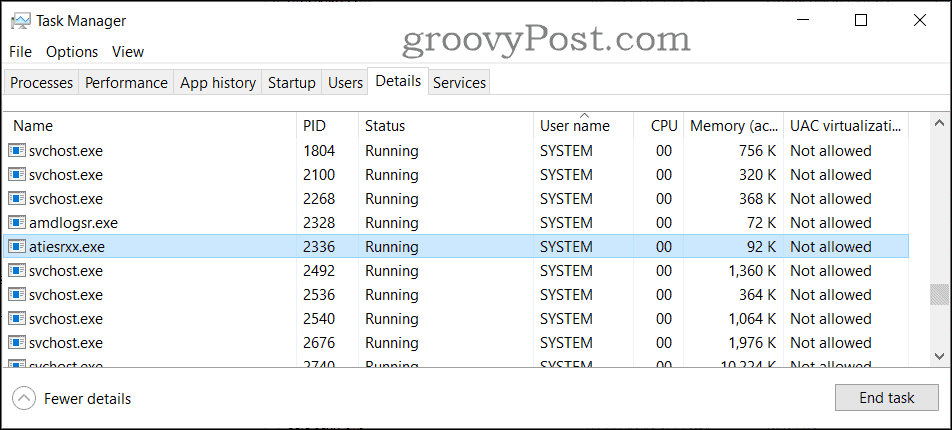
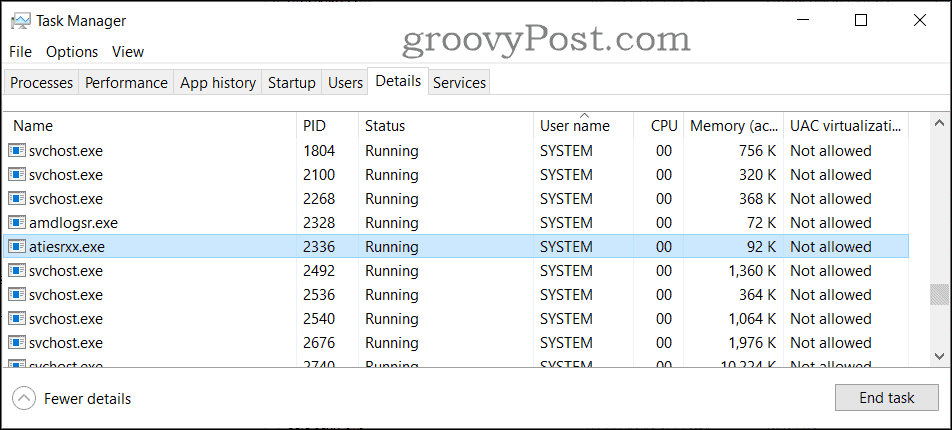
What is atiesrxx.exe?
It is a Windows service installed with devices that have an AMD graphic card; the name comes from; AMD ATI External Events Service Module. Why does the name contain ATI? It was a Canadian company that AMD bought in 2006. The file itself resides under: C:\Windows\System32\DriverStore\FileRepository\u0359116.inf_amd64_2e71c41074694bbf\B358838.
However, on some older systems such as Windows 7, it can also be located directly under C:\Windows\System32.
This file is vital for the Windows Service AMD External Events Utility. The process is executed when ATI Hotkey Poller is started. AMD graphics-related software is safe to disable if you don’t use the AMD drivers’ hotkey or graphics profile functions. This service could also allow FreeSync to run, for example — only borderless windowed games. If you aren’t using FreeSync, you could try to disable this service and see if all works well without it.
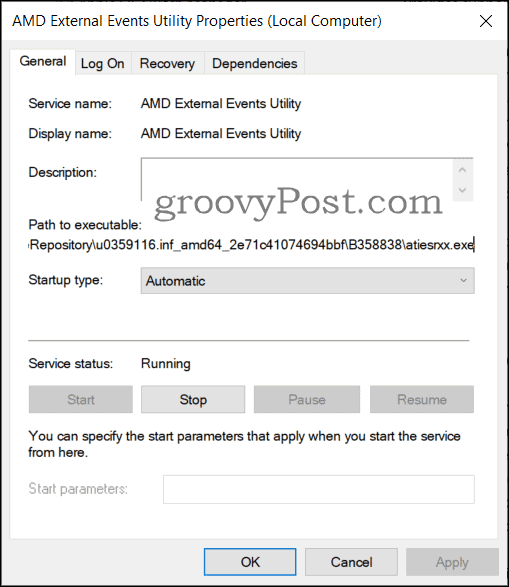
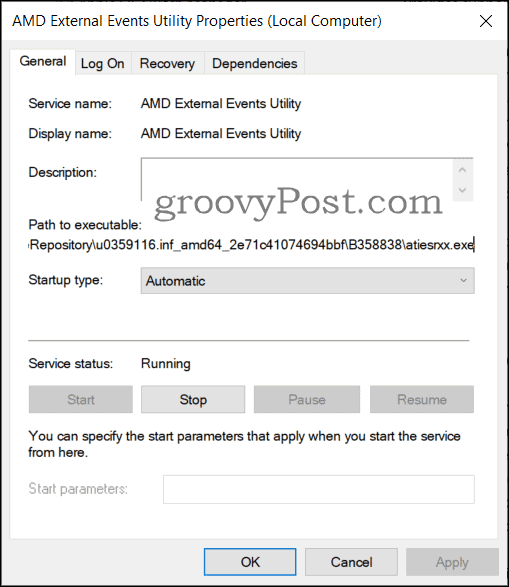
If you are unsure if your system has the AMD component, you can verify it from Device Manager. Press Windows Key + X and click Device Manager. Under “Display adapters,” verify there is an AMD Device. For further investigations, right-click on it and chose Properties.


Go to the Driver tab, and read out Driver versions. To verify further, you can press the Driver Details button and see that it refers to the file atiesrxx.exe. You might have to scroll down to find it in the list if it is long.


Is it a safe file?
The file is safe if all of the following three things are true:
- Look if the file is located under the C:\Windows\System32\DriverStore\FileRepository\u0359116.inf_amd64_2e71c41074694bbf\B358838 folder. Older versions/systems could be directly under C:\Windows\System32. If unsure, verify in “Device Manager” under details for the full path.

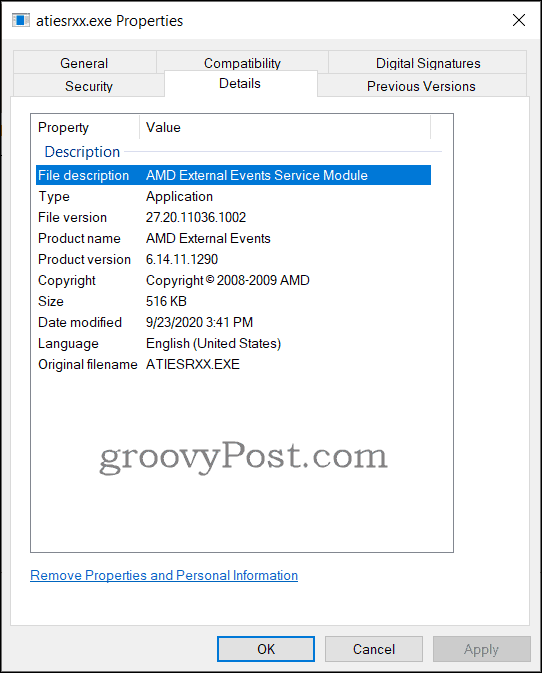
- Verify the file’s digital signature is valid by both Advanced Micro Devices Inc and Microsoft Windows Hardware Compatibility.


- Verify it is the latest version of the file/driver to ensure there are no security issues. If they aren’t recent, check for them either by Windows Update or for later versions, download, and install the driver based on your system.
If all the three above are true, it is a secure and valid process.
Don’t worry atiesrxx.exe is a legit file
As we’ve discussed, atiesrxx.exe is normally a valid AMD graphic file. To be safe, you have to verify the file is recent, has the correct digital signature, and runs out of the correct folder.
Do you have additional questions about processes running or Windows 10 in general? Please post your question or comment on our free Windows 10 discussion forum.
Leave a Reply
Leave a Reply






