Print Only Selected Text from a Webpage in Windows

When you need to print text from a web page, you don’t need all the images and non-relevant items from the page. Here’s how to just print the text you select only on Windows.
When you need to print info from a webpage, it’s annoying getting a bunch of ads and content you don’t need. If you don’t want to waste your ink and paper printing an entire page – just print what you select.
Only Print Text You Highlight on a Page
Highlight the text and/or images you want to print on a web page. Now in your browser go to File > Print or simply use the Ctrl + P keyboard combination.
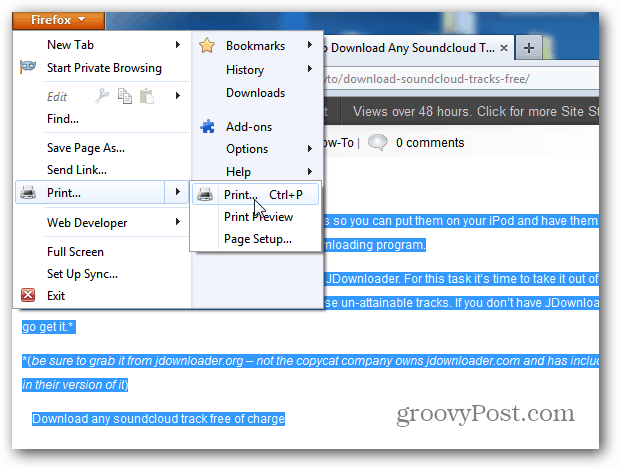
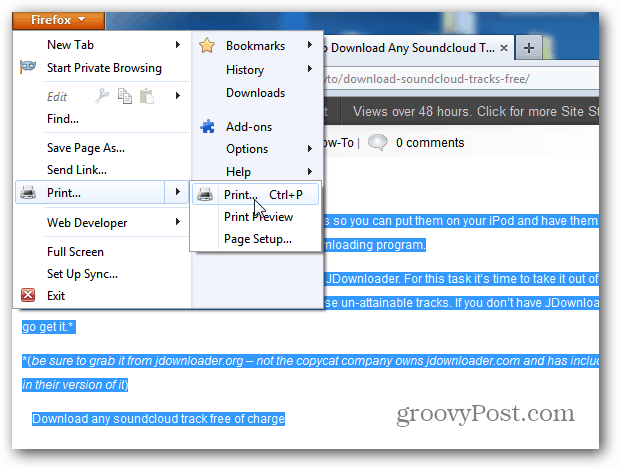
The Print screen comes up. Select the Printer you want to use. Then under “Print Rage” check the Selection box and click OK.
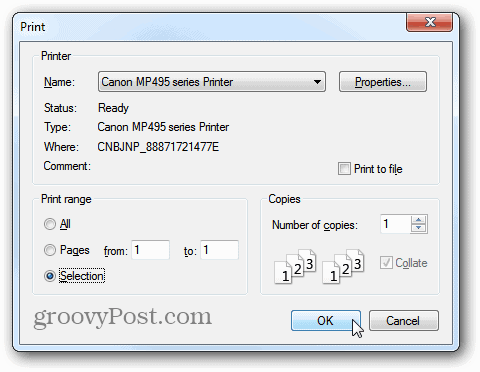
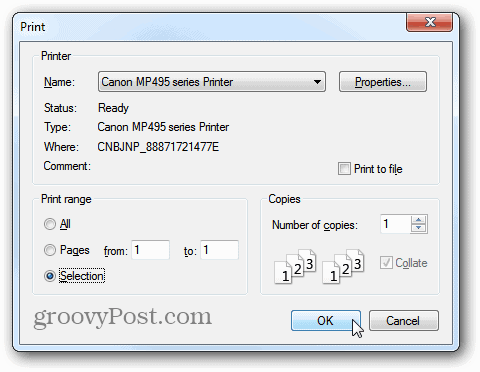
This quick tip will save you a lot of paper, time, and ink when you only want to print out part of a webpage.
5 Comments
Leave a Reply
Leave a Reply







buddy
January 31, 2012 at 3:24 am
those who work on word document would obviously come across this and others if they hover around that dialog box would come to know about this. I dont know how, but my last comment was deleted!!!
Patti Almonte
February 3, 2012 at 6:29 pm
Thanks! Great tip!
Patti
Yvonne
March 26, 2012 at 4:03 pm
Have been using this tip for years to share information with my customers from web pages; unfortunately, I find that I can no longer accomplish this. All I get is the header across the page top and a blank page.
All my HP printer updates are current. I am running Windows 7.
Any ideas?
Thanks!
Bill Lyons
March 11, 2018 at 10:21 am
Didn’t work for me in Windows 10
D C Conley
April 30, 2019 at 3:20 pm
not all printers (SO UNFORTUNATELY) offer the “selection” option. My HP printer just has print ALL or it does let me select certain page or page range…but I haven’t seen “selection” in YEARS….and I sure miss it. I am running Windows 7