Hack Your Laser Printer to Cut Toner Costs in Half

Recently I discovered a groovyHack which allowed me to get an extra 20-30% out of my laser printers toner cartridge. Good news — it’s an easy hack and I’ve detailed the steps in this groovyPost!
Most Laser Printer toner cartridges are rigged with an infrared sensor that detects when the cartridge is depleted of fluid. In most cases, the printer will stop functioning once it detects a depleted cartridge, although the cartridge isn’t actually empty. This is a great “bug” for the guy selling you toner; however not so good for you, the consumer.
No worries — I have a hack for ya which will keep you up and running even after your printer detects a so-called “depleted” toner cartridge.
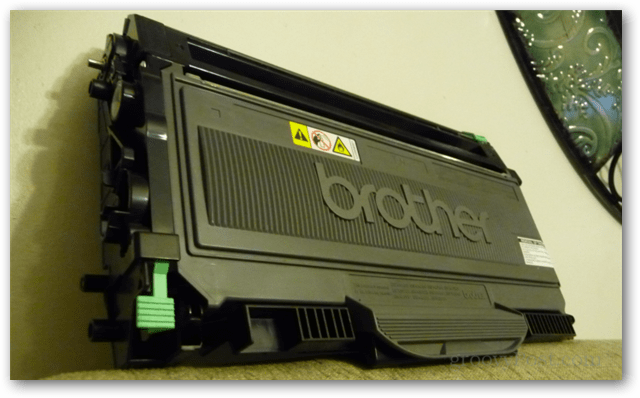
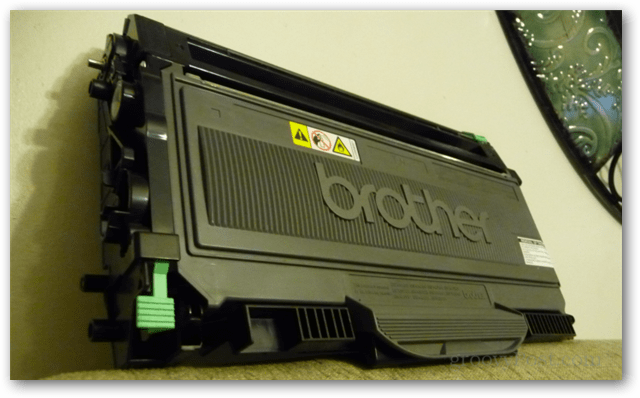
The first step is to get a single sticky note. If you don’t have one of these, a piece of duct tape or electrical tape should do it; anything small and blocks light will work.
The next step is to adjust the size of the paper so that it will fit into the side of the toner. I’m using a Brother HL 2270DW toner cartridge, and 1/4 piece of a sticky note fit it perfectly.


If you look at the size of your printer’s toner cartridge, you should see a small glass circle where the light passes through. This is the hole we need to block to trick the printer into thinking the cartridge is full.
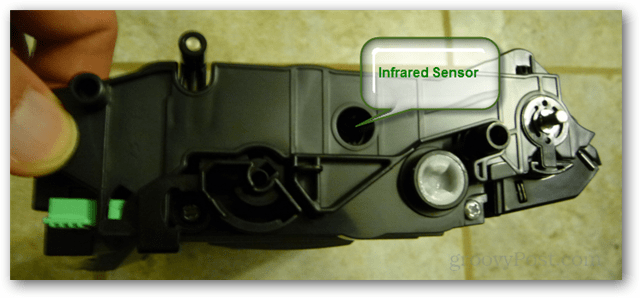
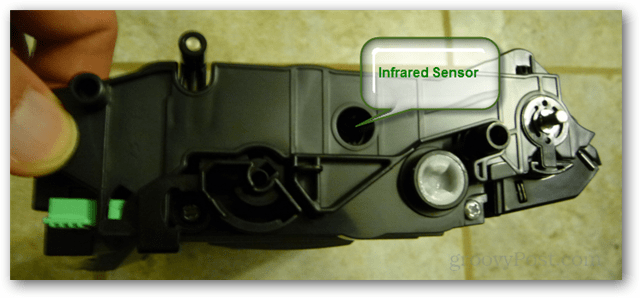
Insert the sticky note piece into the side so that it isn’t in the way of any gears but blocks the sensor.
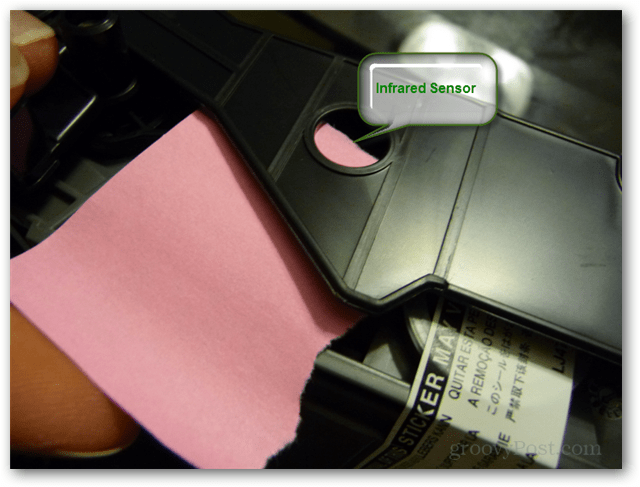
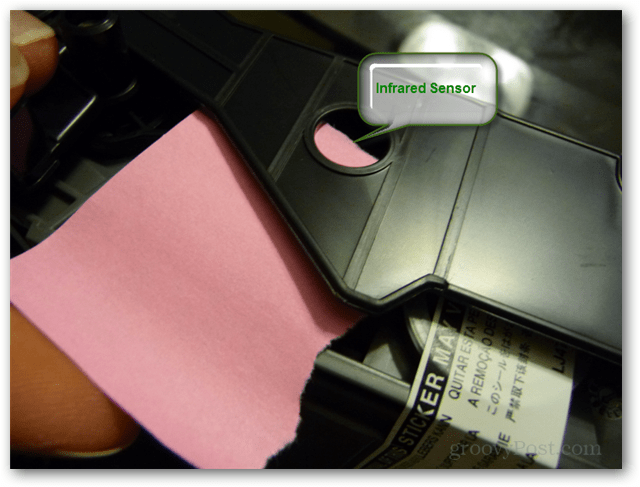
Once fully inserted, your toner should be good to go. Just plug it back into your printer and enjoy another 20-40 percent more toner that is still sitting in the cartridge.


Do you have any useful printer tips or similar groovyHacks? Please send in your tips via email to tips@groovypost.com or drop them in the comments section below!
19 Comments
Leave a Reply
Leave a Reply







Steve Krause
March 26, 2012 at 4:49 pm
Nice Trick! I opted for a piece of electrical tape on the outside of my toner cartridge. So far so good, no explosions so far!
Ziggy
March 26, 2012 at 8:49 pm
Thanks Austin. I’m down to my last cartridge for my old laser printer, so I’m looking forward to that extra boost.
Do you have any tips for ink-jet printers? Would you also be aware of any free programs that could save ink for these thirsty beasts? Eager to get your ideas on this one.
Austin Krause
March 27, 2012 at 8:32 am
I’ve only found 2 ways to save money with an ink jet:
1. Manually refill the cartridges using this kit
2. Sell all of your inkjet printers and ink supplies to Staples and then buy a laser printer.
Lonothetacos
March 27, 2012 at 10:43 am
Laser printers use toner not ink you stupid moron. Thanks for playing!
Phillip F.
March 27, 2012 at 6:51 pm
Interesting comment. http://i.imgur.com/PeG7Y.png
Chuck Pool
June 18, 2021 at 9:20 am
Very good comment for Lolothetacos mindless and anonymous keyboard attack! As if someone can’t actually read the thread!
Yes, I know this thread is old, I’m just starting to explore ways of defeating my Canon’s “Only Authentic Canon Cartridges Supported”.
Ziggy
March 27, 2012 at 3:55 pm
Thanks Austin. Will try the kit for my ink-jet.
The tip for the laser printer works just fine with my old Kyocera.
Brian
March 28, 2012 at 12:25 am
We find that taking the printer cartridge out and shaking it hard will extend its life considerably…
Donb123
March 29, 2012 at 7:46 am
This is the stupidest thing ever. Toner is not a liquid. The sensor might well alert the printer to the toner level being low or gone but there’s a reason. How would you like to fire off a large print job for your boss and come back in the next morning only to find him irate because it looks like crap since it ran out of toner half-way through? Even better, when the waste hopper fills up because you didn’t stop printing and the waste toner overflows onto your paper and ruins your jobs and then you get to pay for someone to clean out your printer. By all means, shake the printer cartridge and continue to milk it for all it’s worth but leave the sensor alone so you’ll know 1. to order more toner 2. to be vigilant about your print jobs since you’re operating on borrowed time.
Donb123
March 29, 2012 at 7:49 am
Oh and also.. “by half”?? You even say 20-40% which is not terribly realistic but how does 20-40% equal “by half”?
CS James
April 2, 2012 at 3:57 am
Of course, you gotta keep on top of your toner levels and hope that it doesn’t ruin any documents, so much can go wrong! If you wreck the inside of your printer, you’ll potentially lose a lot of money. One way you could say on toner from the start is perhaps go for remanufactured, compatible or recycled cartridges – you’re basically getting the same thing at a reduced price.
Steve Krause
April 2, 2012 at 10:09 pm
Well normally what will happen when your toner cartridge is done is the document will print with streaks in it or just very light prints. At that point, just pull out the toner and slide in the new one. So the worse case is a few pieces of paper.
Thanks for the comment James!
Austin Krause
May 4, 2012 at 6:30 am
Just an update. It’s been over 2 months since I did this trick and the original toner cartridge is still going strong. I’ve ordered a replacement for when this one really does run out, but there’s no telling if that will be sooner or later.
Note that I didn’t block the sensor until the printer was already telling me that it was depleted. I wouldn’t recommend blocking the sensor on a brand new toner cartridge because the “depleted” warning helps you keep track of when to buy replacements.
And as Steve mentioned, you’ll know it’s run out of toner when the paper has streaks printed on it or it becomes difficult to see. At that point just pop in a replacement.
Tara Fermor
April 23, 2021 at 1:06 am
Austin, what can you do when there seems to be no senor? I believe mine may be set at an amount of copies (1500) then she just says “Replace toner” but I know for a fact the toner still has loads more… not one streak, or faded letter. just complete stop and “replace Toner”. Any ideas on this one? I have a Fuji Docuprint P265 dw.
cheers
Tara
Jim McG
July 11, 2013 at 8:54 am
It’s too bad that we can’t find a way, when offering helpful tips to a generally receptive audience, to affix a piece of duct tape across the ocular receptors of those people who abuse credulity to find fault.
Austin Krause
July 11, 2013 at 9:31 am
There’s always going to be hecklers. Some people will pay to go to a show just so they can yell negativity at the performer. One has to learn to transform that negativity into a compliment and sign that you are doing something right (assuming you have an otherwise positive reception as well). As the wise Drake once said:
“but thanks to all the haters
I know G-IV pilots on a first name basis”
RCFitzhugh
July 17, 2013 at 8:06 am
Thank you very much for this trick. I have had the 2270 set to continue with a low cartridge but the low cartridge warning would pop up every time something was printed. This stopped that popup.
Thanks again!
sad
September 24, 2015 at 1:20 am
didnt work for me…. :(
did as instructed
screwed
Kyle E. Hardy
August 25, 2016 at 12:51 am
Thank you a bunch for sharing this with all of us you actually realize what you are speaking approximately!