How to View Lyrics on Spotify

Listening to a song on Spotify and wondering what the lyrics are? Here’s how to view lyrics on Spotify with ease on desktop or mobile.
Have you ever been listening to a song on Spotify and wanted to sing along or learn what the lyrics really say? Spotify makes that easy, allowing you to view lyrics while a song is playing.
You can view the lyrics from your favorite songs using the Spotify app on your PC, Mac, or mobile device (as well as using the Spotify website). The song lyrics will stream in real time as the song plays.
There’s also multiple language support for song lyrics. You can also select a lyric as it scrolls by and it will move back or forward to that exact spot in the song. If you want to know how to view lyrics on Spotify on all platforms, follow the steps below.
How to View Song Lyrics on Spotify on a PC or Mac
Viewing song lyrics on Spotify is interesting, fun, and a simple process. It provides a cool “Karaoke-style” screen while the song plays.
To view lyrics on Spotify on a PC or Mac:
- Launch the Spotify desktop app or open Spotify for the web in a browser on your computer.
- Start playing a song you want to see the lyrics.

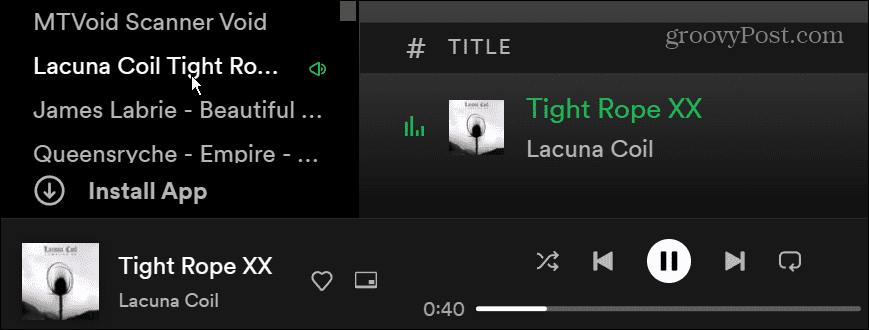
- Click the Lyrics button (microphone icon) at the bottom right corner next to the music playback controls.


- The song’s lyrics will start scrolling and will be highlighted as they are sung.

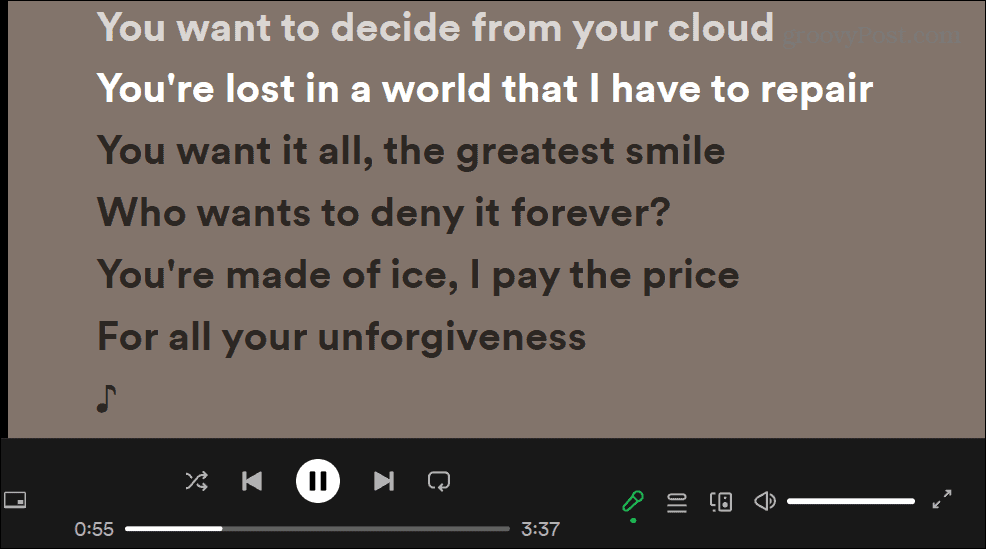
- If you want to go to a specific spot in the song, just click the lyric on the screen and it will move to that part of the song. This feature is helpful when you really want to study a song or keep replaying the cool parts.


- To close the lyrics screen, click the Lyrics button again.
How to View Lyrics on Spotify on Android, iPhone, and iPad
The ability to view lyrics on Spotify isn’t only for the desktop and web versions.
You can view lyrics on Spotify on your phone or tablet and it works the same on Android, iPhone, and iPad.
To view lyrics on Spotify on a mobile device:
- Launch the Spotify app on your phone or tablet.
- Find and play the song you want to view the lyrics.
- While the song is playing, tap the currently playing song at the bottom.

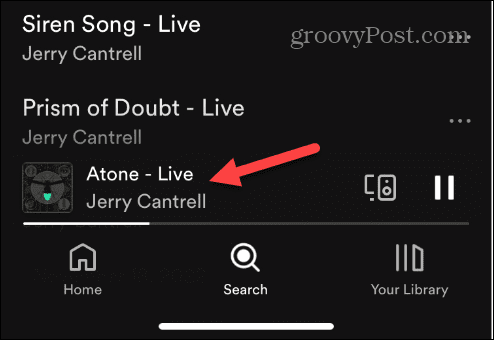
- Tap the Lyrics option at the bottom of the following screen.


- The lyrics for the song will display at the bottom of the screen. The lyrics will scroll up as they are being sung with each line highlighted.


- To view the lyrics full screen, tap the More button.


- Like the web or desktop version, you can tap the lyrics you want to hear, and the song plays along.
- You can also share the lyrics from the song on your social media platforms.


Exploring Features on Spotify
Back in the day, you had to open the cover and sleeve of an LP to read lyrics or find them in a CD’s jewel case — if the band chose to display their lyrics at all. Now, you can view lyrics on Spotify with a couple of clicks on your PC or taps on your phone.
However, it is important to note that if you don’t see an option for lyrics, that song’s lyrics aren’t available. It’s rare that this happens, but it could crop up on obscure tracks. Also, sometimes it takes several seconds for the song and lyrics to sync up. But overall, it’s a great feature.
Leave a Reply
Leave a Reply






