

If you own an Amazon Echo device, you already know that its digital assistant, Alexa, comes with a plethora of features out-of-the-box. And, thanks to third-party developers, you can make it smarter by adding Skills.
It has very basic features like getting the current time and creating shopping lists with voice commands. However, a couple of basic features it has been missing is the ability to create reminders and set multiple timers. It’s hard to believe such basic functions have been missing this whole time. But, thanks to a recent update it’s now possible as the company beefs up Alexa’s basic abilities.
Using Reminders with Alexa on Echo
Creating reminders with Alexa works like you’re used to from other digital assistants such as Microsoft Cortana, Google Now, or Apple’s Siri. Using your voice you can just say “Alexa, create a reminder” and it will ask you what to name it and the time and date you want to be reminded. Alexa will verify the reminder and it will be listed on the mobile app and on alexa.amazon.com as well.
While you’re on the go, launch the Alexa app on your Android or iOS device and from the options menu tap Alerts & Alarms > Reminders > Add Reminder.
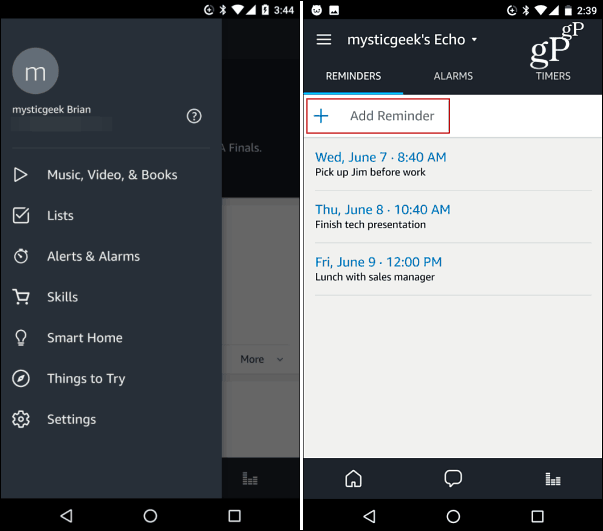
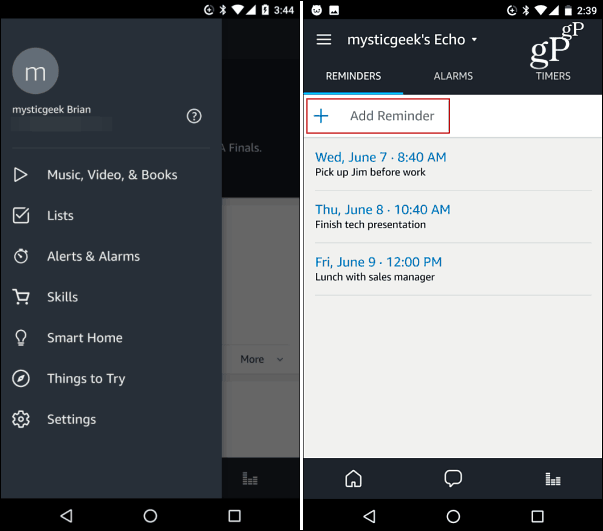
Then you’ll be prompted to enter a name for the reminder and set a time and date to trigger it.


As you go through your busy day adding reminders, you might need to have them repeated back so you know what’s coming up. Just say: “Alexa, what are my reminders?” and they will be read off to you including the time and dates.
Set Specific Timers with Alexa on Echo
The latest update allows you to create multiple distinct timers, too. For example, if you have an Echo in the kitchen you can create a different timer for each item you’re cooking. Just say: “Alexa, set grill timer for 10 minutes” and “Alexa set skillet for five minutes.” When the time expires, Alexa will tell you which specific timer is going off.


Photo courtesy Amazon
Of course, this will work with all Alexa powered devices. What are some of your favorite uses for Amazon Echo? Leave a comment below and let us know.
2 Comments
Leave a Reply
Leave a Reply








carol
October 31, 2023 at 11:17 am
I use set a timer on whichever Alexa is in the room I am in, however I’m often in another room by the time it goes off. I’ve depended for several years on IFTTT to send a notification to my AppleWatch when an Alexa timer goes off. It’s worked brilliantly for years. However Alexa is no longer supporting IFTTT, do you know any way to make this crucial connection Alexa->Apple Watch work again?
Jeff Butts
October 31, 2023 at 1:16 pm
I don’t know of any workarounds for that yet, no. It looks like you’ve also posed the question on Reddit, though, and your replies there answered my first question…why not just set the timer on your Apple Watch? Force of habit since that’s what you were used to.
My recommendation would be to check the Notifications settings in the Apple Watch app for Alexa. Since one person on Reddit confirmed they were able to get Alexa timer notifications on their watch, it seems like you should. You might also need to check the settings in the Alexa app on your iPhone to make sure your various Alexa devices are sending those alerts and notifications to the iOS app.
Good luck and thanks for reading!