What is a NVMe M.2 SSD and How Fast is it?
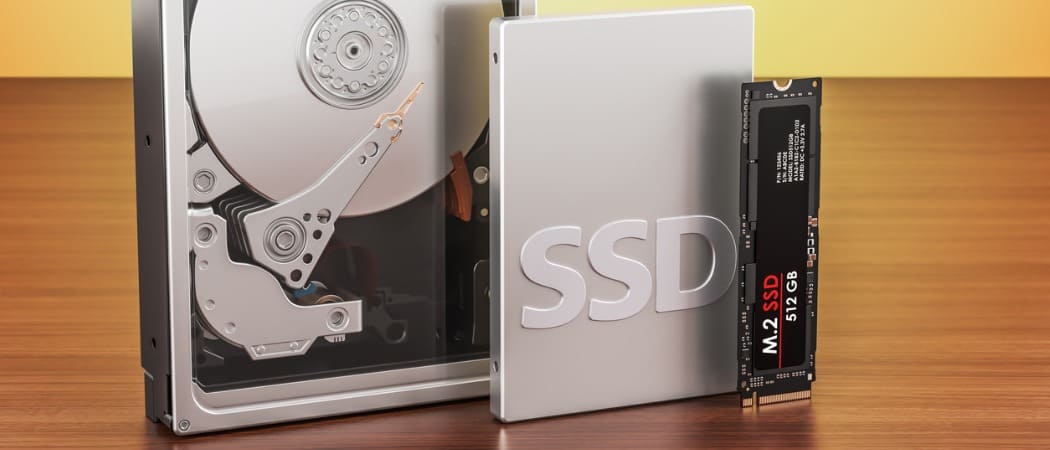
NVMe M.2 SSD is the latest in computer hard drive technology. What is it and how fast is it vs. legacy Hard Drives and Solid State Drives (SSD)?
You already know what a Solid State Drive (SSD) is and probably have one installed in your laptop or Chromebook. Compared to a traditional spinning hard drive, an SSD is much faster — which is why we recommend installing an SSD as the best way to improve the performance of an older desktop or laptop computer. That is until we started playing around with the new SSD standard – the NVMe M.2 SSD.
What is an NVMe M.2 SSD
The new way to increase your PC’s performance is by installing an NVMe M.2 SSD. NVMe stands for “Non-Volatile Memory Express” and is the newest protocol for accessing high-speed storage media. And it has several advantages compared to legacy protocols. An NVMe drive is also an SSD. Instead of connecting it via a SATA III cable, it plugs directly into the motherboard via the M.2 PCIe slot or into a traditional PCIe slot using an M.2 PCIe Adapter. The M.2 part refers to the form factor and how the drive connects to the motherboard. Surprisingly, the drive is only about the size of a stick of RAM. And while an SSD will drastically improve the performance over a traditional spinning hard drive, an NVMe M.2 is blazing fast in comparison. Think of it as SSD 2.0!
How fast is an NVMe SSD?
As you can see from the bullets below, the initial release of the PCIe Gen 3.0 NVMe M.2 SSD drive dramatically increased the read/write performance vs. the legacy SATA III drives. The read performance of the PCIe Gen 3 NVME was an amazing 483% improvement over SATA III, and the new PCIe Gen 4 NVMe drives (released mid-2020) are a blistering 1,067% faster.
Here’s the high-level detail on the SPEC for each of the drive types available as of October 2020:
- Traditional 7200 RPM HDD: 160 MB/s
- SATA III SSD: 600 MB/s
- PCIe Gen 3.0 NVMe M.2 SSD: 3500 MB/s Seq. Reads – 3300 MB/s Seq. writes – available mid-2018
- PCIe Gen 4.0 NVMe m.2 SSD: 7000 MB/s Seq. Reads – 5000 MB/s Seq. writes – available mid-2020
Will my System Support an NVMe M.2 SSD?
Obviously, the speeds are impressive. However, before rushing away to upgrade your system’s hard drive, you first need to confirm your system can handle this hot new drive.
First, you need to confirm your motherboard supports PCIe Gen 3 or Gen 4 as well as a spare M.2 port or a spare PCIe slot for the adapter. Chances are, if you bought your PC or Laptop within the last five years, you should be just fine. Unless you have a motherboard that supports PCIe Gen 4, however, remember to stick to the Gen 3 NVMe drives. If you’re not sure what kind of slots you have open on your computer, refer to the manual or manufacturer’s site. Or, you can use the free tool Speccy from Piriform. Piriform is the team that created another top-rated utility, CCleaner.
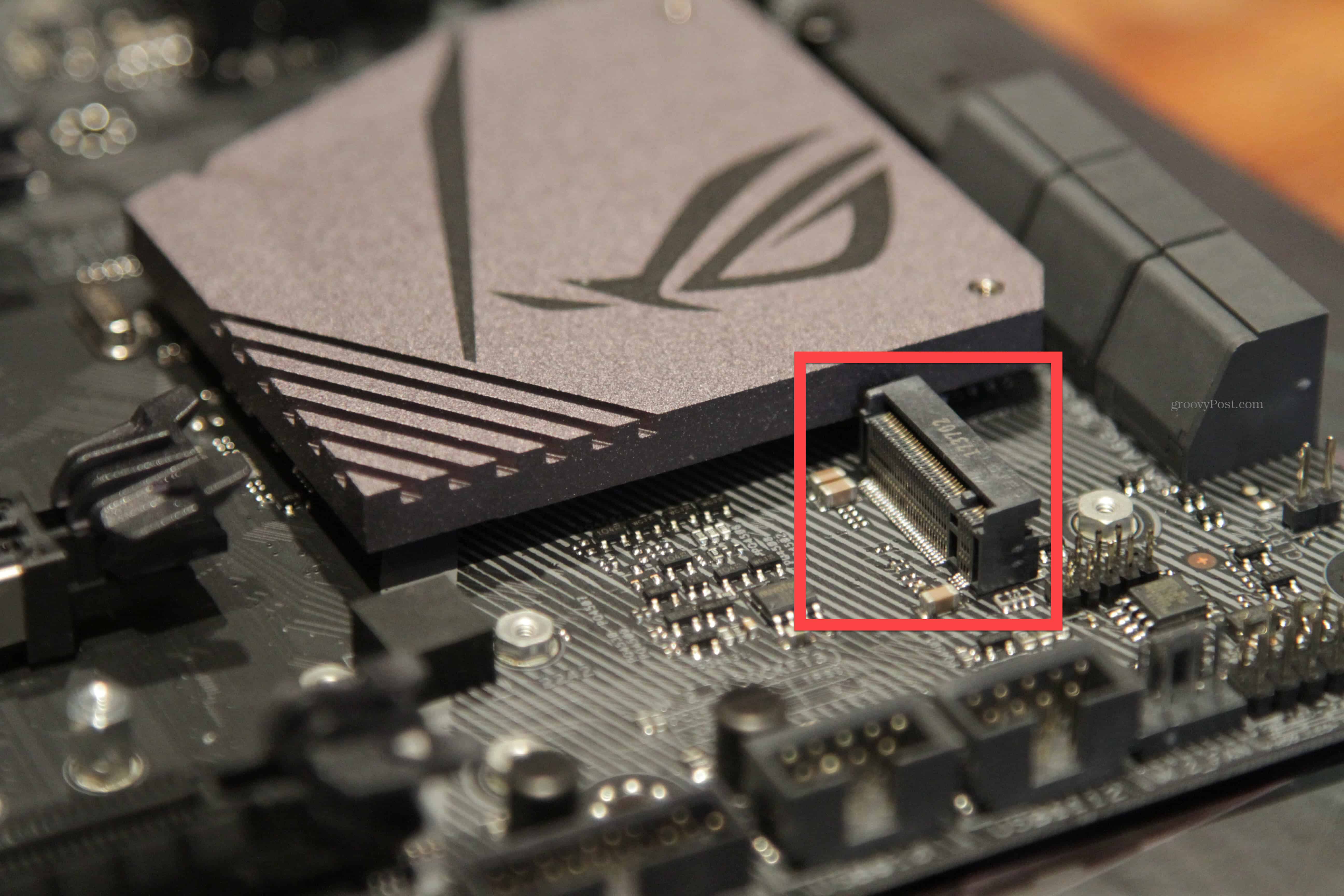
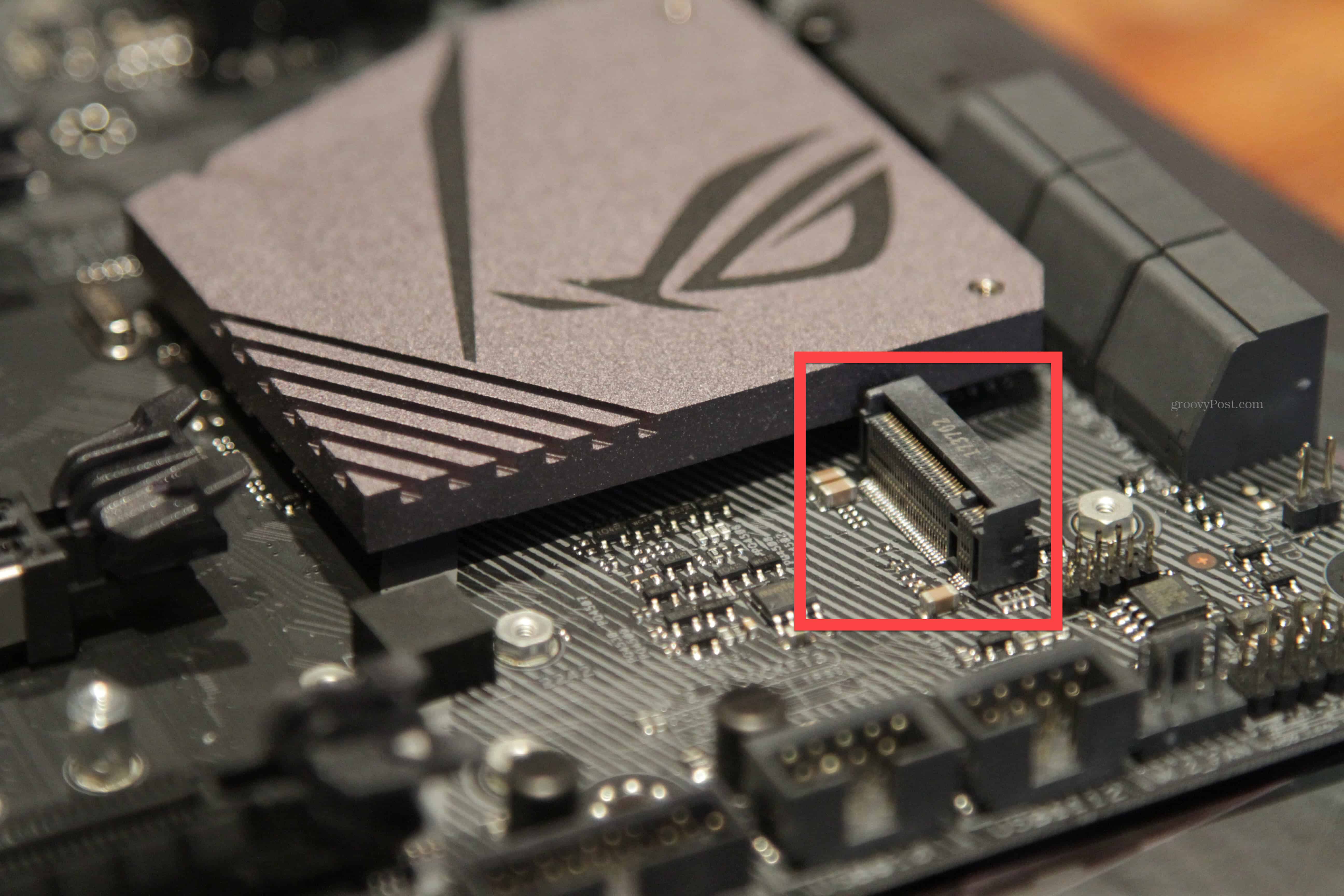
M.2 slot for a Gen 3 NVMe SSD
Which NVMe M.2 SSD Should I Buy?
As I mentioned earlier, if you want to upgrade your computer and improve performance, your first purchase should be a new NVMe M.2 SSD (hard drive). The drive I prefer and recommend as of January 2024 is the Samsung 990 NVMe Gen 4. The 2TB model is the best value, but it also comes in 1TB or even 4TB if you need more space. Granted, the older PCIe 4.0 NVMe SSD Samsung 980 Pro will be just fine for most users.
Amazon.com Price updated on 2024-08-15 - We may earn a commission for purchases using our links: more info
The new NVMe M.2 drives are truly amazing. The performance increase with the Gen 3 drives blew me away, and the new Gen 4 models are even more exciting.
8 Comments
Leave a Reply
Leave a Reply

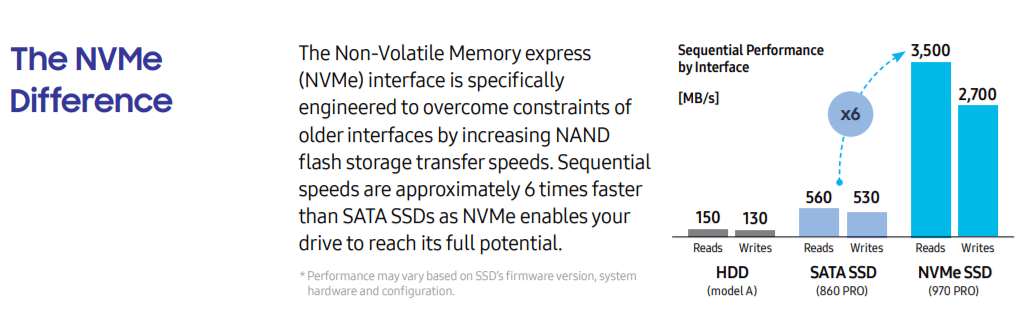










Marco
October 3, 2018 at 2:15 am
Can you install Windows 10 on a NVMe M.2 SSD Drive? Or does it need to be on a HDD/SATA SSD?
Steve Krause
October 3, 2018 at 10:08 am
Yes! It’s just like any other “Hard Drive”, it’s just a new form factor that plugs directly into your motherboard via the M.2 port as the article explains. Honestly, it’s the next generation of SSD or Hard Disk technology that has already began to take over the market. If you’ve bought a new Laptop in 2018 (Mac or Windows), it more than likely has an NVMe SSD in it.
Marco
October 4, 2018 at 1:26 am
Thank you! And congratulations for the site, I’ve been following it daily for quite some time and it always has interesting articles.
Scotty
October 6, 2018 at 9:02 am
I have a pair of them installed on my personal rig and another for C drive at work (Z270 & Z170 boards, respectively, with Skylake CPUs). They are fast, but not as breathtakingly overall as the jump from spinner to SSD a few years back. All 3 are Samsung 900 series. C drive in my rig is a 500GB with a 1TB for Steam, and 500GB in the work setup. Boot time’s about doubled on the personal box, but there are also 7 spinners & SSD’s to initialize during boot, which slows the process down. Games, such as SkyrimVR (running with a GTX1080), do function much faster especially during loading screens (most are one second as opposed to 3-4 on the fast SSD they were on), so I’m quite pleased. It’s easily tripled on the work computer which only has 3 other SATA SSDs. Both rigs have 32GB memory installed.
On the work computer, my testing server (Xampp setup) is faster but not as much as I expected, which is probably the fault of Dreamweaver CS6, which still bogs horribly in Bootstrap coding for some reason but is much more responsive with standard HTML/PHP/JS. Brackets and VScode do behave much better but I don’t like the UI of either as much. Dreamweaver CC and Photoshop CS6 fire up nearly instantly but I don’t like DW CC at all so I’ll have to stick to one of the others. Everything else loads and runs much faster. I usually have a dozen applications and 20 browser tabs open all day and all are very reponsive, no bogging down.
Overall, I find NVMe drives worth it if you find decent ones on sale and have the SATA slots to spare (you lose a pair of SATA lanes to each NVMe stick). Most of the spinner storage on the personal box is in a 5-bay internal enclosure run off a PCIe card, which is what slows boot down (I have backup server storage, music, videos and assorted backups on these). There are a couple of SSDs also, run on the board slots. If I had just these few SSDs and the NVMe drives installed instead, this computer would be incredibly fast overall compared to what I had a decade ago. The spinners are a huge bottleneck. I don’t have my speed tests handy but all 3 NVMe drives run around 3000MB/s on reads, near what was advertised by Samsung.
It will be interesting to see where all of this goes in 5 years or so.
Ed
November 6, 2018 at 11:57 am
One of the best NVMe articles to date …. great job – Thanks
Steve Krause
December 30, 2018 at 12:59 pm
Thnx Ed.
Paul Sappington
June 29, 2020 at 6:11 am
Having used a Samsung Evo M.2 PCIe 3 drive on a personal system for a couple years, I was pleasantly surprised when I added a Seagate Firecuda 520 (M.2 PCIe 4) to that same system, and ran comparative performance tests. The (roughly) 50% increase in both write and read speeds translated into immediate, obvious performance improvement.
The Samsung Evo drives are excellent drives. Have they come out yet with a PCIe 4 enabled version?
Vadim
October 1, 2023 at 11:28 pm
Yes. Both the Samsung 980 and 990’s are out from Samsung. Great pickup at this point.