Windows XP is About to Die, Now What?

XP will officially be dead to consumers on April 8th. As a consumer you have some choices to make if your still running the 13 year old operating system.
XP will officially be dead to consumers on April 8th. Microsoft is abandoning XP and will no longer provide OS fixes, patch security holes, or provide support of any kind. As a consumer, you have some choices to make if you are still running the 13-year-old operating system. Should you upgrade to Windows 7, get a Chromebook, tablet, or can you get by on just a Smartphone? It all depends on what you want to do, and how you want to do it. Here’s a look at a few options.


Upgrade XP to Windows 7 or 8.1
Upgrading the OS might be a good option if you have newer hardware that will support it. If you’re still rocking that $350 Dell or Emachines (remember them?) that you got as a package deal in 2005, then chances are you’re out of luck. Even if you’ve upgraded the memory and hard drive capacity the Windows 7 or 8 experience is going to be lousy…and hardware driver support might be non-existent. Here’s a list of the minimum requirements for Windows 8 and 8.1:
Processor: 1 gigahertz (GHz) or faster
RAM: 1 gigabyte (GB) (32-bit) or 2 GB (64-bit)
Hard disk space: 16 GB (32-bit) or 20 GB (64-bit)
Graphics card: Microsoft DirectX 9 graphics device with WDDM driver
To access Windows Store, you need screen resolution of at least 1024×768. To use the Snap feature for Metro apps, you’ll need a screen with 1366×768 resolution or higher.
Microsoft does have an upgrade path that allows you to go from XP directly to Windows 8, but if you’ve only used XP, you’ll be in for a mind melting shock. Plus, only your data will be kept when going to Windows 8. You will need to reinstall all of your programs. If you do that, you’ll want to make sure you collect your software product keys first.
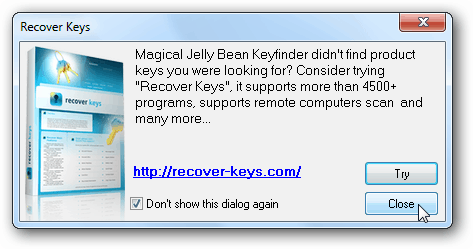
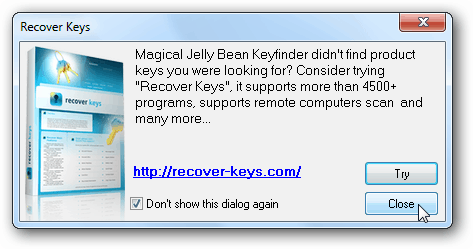
Overall I don’t suggest upgrading an old system with XP, but if you do want to upgrade, then go with Windows 7 and not 8.
Get a Chromebook
If all you’re using your XP computer is email, surfing the web, light word processing, playing online games, and visiting social sites. A Chromebook is a perfect choice for you. A Chromebook starts at around $250 which is probably a lot less than what you paid for your XP machine originally. You’ll probably want to transfer some of your browser favorites over if you get one. Check out my article on how to transfer your bookmarks from XP to Chromebook. And documents should be easy enough to upload to your Google Drive.


Can I Get by with Just a Tablet or Smartphone?
Again, you’ll want to make this decision based on what you want to do. If you’re doing email, social networks, chatting…etc. then you should be fine. Really, just analyze your current situation: Do you even use a laptop or desktop computer at home?


But if you need to do some word processing, you’re going to want something with a decent keyboard and screen. So a tablet would probably fit the bill here. There are decent wireless keyboards you can add to tablets…even a Kindle Fire. Of course, if you want a type of hybrid – computer/tablet you might want to check out the Microsoft Surface. While the Surface Pro is rather expensive, and something better suited for power users, the Surface 2 (which runs RT – a dumbed-down version of Windows 8.1) does have the full version of Office 2013 included.
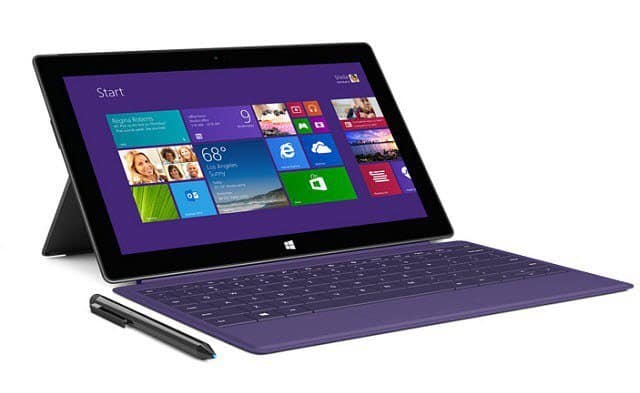
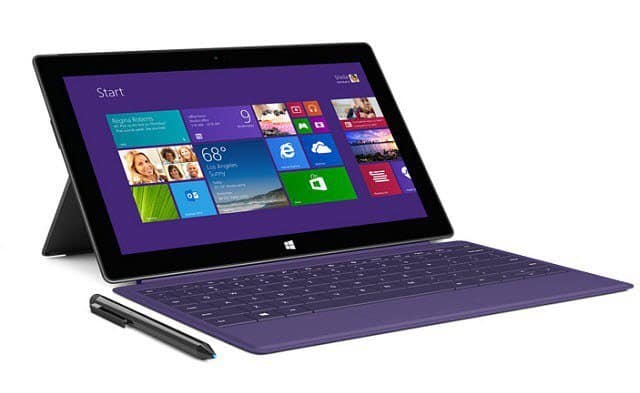
A big problem a lot of people will have is getting their legacy software to work on a newer version of Windows. Of course in that situation, you can always create a Virtual Machine with VirtualBox and run XP on it. Here’s a couple of other things you can look at to solve this problem:
- How to Run a Program in Compatibility Mode
- How to Run XP Mode in Windows 7
- Turn Your Physical Computer into a Virtual Machine
It’s also important to note that support for Office 2003 ends on the same day as XP. This shouldn’t be as big of a deal as the end of life for XP. But the Office suite will no longer get assisted support. No more updated online content, software updates – including security patches.
We’ll be covering more about XP’s end of days in the coming weeks. And as always if you have a question on what to do, we’ll have your back. Another article to check out regarding this is our Ask the Readers: Are you Still Using XP
So what are your plans come XP’s doomsday? Leave a comment below and tell us about it!
23 Comments
Leave a Reply
Leave a Reply







ChicagoMom
March 10, 2014 at 9:16 am
I LOVE my XP system. But then I loved Me also. (smile)
I never had problems with either one.
I have a Windows 7 machine and not particularly impressed by it.
And Windows 8… good heavens… NEVER.
Windows 8 reminds me of Vista. Klugie at best.
Once I retire (and it won’t be soon enough) I will no longer need a PC and can live strictly off a tablet.
I will hang on to my XP until the hard drive dies. In the meantime I backup all my data onto a backup storage device…just in case (wink).
Brian Burgess
March 12, 2014 at 2:01 pm
@ChicagoMom: Yes. Definitely back up all your important data on your XP machine. And since XP is at the end of its life span, here’s a couple tips if you still plan to use it:
Don’t use Internet Explorer — Chrome or Firefox for sure.
Make sure you have a very good Antivirus program and it’s up to date.
Actually, I would unplug the machine from the Internet completely and re-purpose it as a stand alone machine for a media center or a digital jukebox…
Ziggy
March 15, 2014 at 4:37 pm
I have two older pc’s running XP Pro which are not connected to the internet. These machines run older Microsoft programs like Office Pro 2003 and retro arcade games for the kids as well as software from the per-historic era. That’s how I like it.
A newer computer runs Windows 7 Home Premium and is connected to the internet. The changeover to a computer capable of running Win 7 (and the O/S) was reasonable. I’ve added essential free programs from Ninite (http://ninite.com/) at no further expense. I think i have my happy medium!
Brian Burgess
March 15, 2014 at 6:02 pm
@Ziggy: Yeah, I would unplug any XP machine from the Internet personally. Office 2003 also loses support the same day.
A lot of people are worried about old programs, and will keep their machine around, but it’s worth seeing if they run in Compatibility Mode or in XP mode — of which you do need a Pro version of Windows 7.
But if it’s unplugged from the web, it’s a good way to introduce kids to computing for sure!
carmen
March 16, 2014 at 9:46 am
I’m probably going to take my chances and see how it goes with XP.
My newest computer is about ten years old and although I know I will have to get with the times soon, I’m going to wait until I’m forced to. I’m not into smartphones and laptops, so my next purchase will probably be a desktop–so I’d like to put off that purchase as long as it’s reasonable, since I’m on a budget.
I’m also kind of curious to see what happens :). As long as I’m backed up, it might be interesting to see how fast things start to fall apart, if at all. I’ve got a couple other computers in storage in case disaster strikes. I guess I’m probably risking my security, so I’m hoping hardware failure is the worst thing that happens to me. I’ve just started looking into Linux, so that might buy me a little bit of extra time while I save some money for an updated system.
Thanks for the article. I’ll check back here when my experiment fails.
Gozonablat
March 16, 2014 at 9:53 am
You don’t mention the option of going to Linux as an OS. I’ve thought about that and have done some investigating. I’ve found that…so far…it has not been easy. Seems like there are zillions of options that need to be weeded through and researched. Would appreciate comments from anyone attempting same.
Ziggy
March 16, 2014 at 5:37 pm
@Gozonablat: Have you tried Puppy Linux? According to their blurb ” Puppy Linux is a special build of Linux meant to make computing easy and fast”.
Tried it some time ago and it wasn’t too bad at all.
Here’s the link: http://puppylinux.org/main/Overview%20and%20Getting%20Started.htm
Gozonablat
March 16, 2014 at 7:39 pm
Ziggy,
I just now finished creating a DVD boot disk for Linux Mint 16 Cinnamon and will move on further to see what I learn. I’ve read a bit about Puppy Linux, but have not pursued it any further. How about you?? I want to try and use Linux to replace the Win XP I have on an older system, but it hasn’t proven to be easy. At least not yet. Thanks for your comment though and would appreciate more.
Ziggy
March 16, 2014 at 10:53 pm
Not too long ago I mucked around with Puppy Linux on an old Acer desktop pc – and I mean old, running XP Pro!
Used a CD to boot into the machine and then connect to the internet. It was good, but terribly slow. I think a decent machine capable of running XP might see it running a lot quicker than what I experienced.
What I did get, though saw me through until I upped my computer specs. Sounds like @Ron is having some luck with Linux Mint. Brian’s suggestion of Zorin Linux also sounds promising.
Hope whatever you try works for you…lets us know. Good luck!
Ron
March 16, 2014 at 9:27 pm
@Ziggy: Just an update. I’ve successfully created the bootable DVD for Linux Mint with the Cinnamon desktop and everything is going cool. I’ve managed to install Google Chrome for Linux as well as my password management software Roboform. So……things are pretty good so far. Unfortunately, I’m doing all this in a Windows 7 laptop that I don’t need to worry about my OS losing it’s support. I will next try to use this DVD on my old Windows XP clunker to see if it works there. Not so sure it will.
Ron
March 16, 2014 at 9:28 pm
oops!!! That name should be Gozonablat………
Brian Burgess
March 16, 2014 at 9:40 pm
Another flavor of Linux you might want to try that you’ll pick up right away — cuz it’s sooo much like Windows is Zorin Linux:
https://www.groovypost.com/howto/Sitch-windows-zorin-linux/
Gozonablat
March 17, 2014 at 12:09 am
Brian,
Thanks……might give it a try later. I managed to get the Linux Mint/Cinnamon desktop working on my old Win XP machine today even though I wasn’t able to do it using a DVD. I created a bootable thumb drive with Linux on that and so far it works fine. I like what I’m seeing so far with the system. I should have left Microsoft and all it’s baloney a long time ago.
Larry
March 18, 2014 at 7:33 am
I have two older Dells. Made bootable disk on USB drive. Put Ubuntu ,Ubuntu and Ubuntu on them they are basically the same only each one takes a little les space and minimum requirements. All three worked great. They operate basically the same as windows. Also twice as fast as XP. The largest one Ubuntu takes less than 4 gbts space.
Larry
March 18, 2014 at 7:36 am
I just read my post. The programs are Ubuntu, xubuntu, and lubuntu . Sory I didn’t proof read before sending.
Gozonablat
March 19, 2014 at 2:10 am
@Larry For some strange reason I cannot get either of my two disk drives to burn an .iso image for a blank DVD or even recognize a DVD disk. I’m pretty sure it’s some kind of Windows XP configuration problem. The strange thing is that they will burn to a CD Disk without any problems. Weird….. After reading into the “Official User Guide” for Linux Mint Mate Edition I discovered I can install it onto my hard drive and it will do the correct partitioning in order to come up with a dual boot system. I’m about to attempt that next. However, I’m going to proceed with extreme caution.
larry
March 19, 2014 at 3:35 pm
I couldnt get mine to burn to a CD either. had to put them on USB sticks. U\ubuntu 12.4.lst has worked great on both of my old dells.
Billy
March 26, 2014 at 4:48 am
The Mint Linux iso is to larger fit on a CD, requires a DVD
Ziggy
March 18, 2014 at 11:30 pm
Just read this in my daily newspaper: “Some companies using XP will get a bit of a reprieve though, as some devices make use of a stripped-down version known as Windows XP Embedded, which is less susceptible to viruses and which Microsoft says support for will last until early 2016.”
Curious! What’s going on here with this version of XP?
Gozonablat
March 19, 2014 at 6:18 pm
@larry March 19, 2014 at 3:35 pm #
I couldnt get mine to burn to a CD either. had to put them on USB sticks. U\ubuntu 12.4.lst has worked great on both of my old dells.
Larry….if you come up with an explanation on why the DVD burner/player doesn’t work in Windows XP, please let me know. I now have Linux Mint16 installed on my old Dell Dimension in a dual boot system with Windows XP and it seems to be working OK. I’m guessing that I might be able to figure out how to get Linux to make these disk drives work if I read enough. We’ll see………..
sirwriter
April 3, 2014 at 9:23 am
So now what, hmm? I don’t know. I am 67. I’ve been in the thick of computers since 1983 when I got my Apple II Plus. I even had an old Tandy with two floppy disk 5.25 drives. Later at work I graduated to an IBM with two drives also. Then the first hard drive in the office…10 GIGS! I went through all the DOS and early windows, buying new hardware as necessary.
Over the years each time Microsoft wanted a new OS, I went through all the machinations of finding drivers and configuration on some old, some new equipment. Back then it was fun, because some of the new features you got were really great.
Somewhere around Win 95, which worked well for me, I became mildly annoyed when the announcements began. Yes, another Operating System, that does everything but scratch your nose. I started building systems in 2002, and was among the first gamers to turn the CPU’s over and connect the soldered circuits with lead pencils to unlock the CPU.
Then my systems became more sophisticated. I built them to last. Win 98 was OK, but not as good as ’95 in my opinion. Then we had some flops. Win XP Pro became my favorite. Currently I have a net book, a laptop, and a desktop all running Win XP. Honestly, to convert them over to run Win 7 isn’t worth the time and expense. I’ll likely give them away to run stand alone to younger compuphiles. (I think I just created that word!)
But I have 4 desktops and a laptop all running Win 7. They are insanely fast, all hooked to Windows Home Server 2011 (Which Microsoft also ditched.) I have some serious bucks tied up in all this equipment. And a ton of fast hard drives. And, dear friends, countless hours of making them bullet proof as possible.
I’m just tired. I’m tired, Microsoft, of changing hardware and software every time you wanted to increase sales. For years I waited for the new competitive OS manufacturer to come along and build a new OS that would make me happy enough to leave Microsoft and their 32 flavors of operating systems. I’m tired of fixes and updates that only exacerbated the problems they were made for. And for the release of a new operating system at least a year before its’ time, still crawling with bugs. Phone calls at 3 am from clients whose computers crashed just after updating.
Of learning about tools hidden deep withing the confines of an O/S that had been around several years, except that we couldn’t use them because we weren’t told of them. Most of all I’m tired of spending my money with a company who cares little or nothing about repeat business, Windows service personnel charging the unknowlegeable HUNDREDS of dollars to remotely repair their computers for something that could have been a simple restore.
Now that I am happier with my bevy of computers, could not ask for anything in one of them to be better, the day is not too far off when Brian will be asking the hordes if they will buy a new system or upgrade to Win 8. (While Microsoft are working on Windows 15…)
I think neither. I think I will build non MS mini-micro systems for my entertainment system. Microsoft won’t even miss me. Dr. Phil was wrong….it is NEVER too late to leave.
Gozonablat
April 3, 2014 at 11:06 am
@sirwriter
I enjoyed reading your rant on MS. I am also an old fart……almost 73….and would agree completely with your comments. While I do not have anywhere near your background with the use of computers, I do find all this stuff entertaining. I have three computers……one old Dell desktop running windows XP professional and a newer Toshibal LT running Win 7. There’s also another LT with Vista on it, but it is shut down and not being used any longer. I’m at a quandary on what to do with the old Dell once MS stops support. I’m looking into Linux Mint with the Cinnamon desktop as a possible replacement for Win XP and so far like what I see. However, there’s going to be a pretty big learning curve in digesting all that Linux has to offer. Not sure I want to go through all that. Not sure I have a choice outside of dumping my old Dell, which I really like using still. I’m afraid I’m going to have to shut down the old Dell or at least remove it from accessing the Internet unless I feel the Linux system is going to work for me. Anyway……just a few comments here.
Bill
April 3, 2014 at 11:59 am
Being the old man in this group, (74), I’ll give my experience with Mint Linux. I have installed it on a number of my friends computers, that have crashed or corrupted drives in them, and they had no Windows OS to use or couldn’t afford to buy a copy. I scrubbed the drives and installed Mint on them. They love it and have never looked back. Most of these systems were to old to install a new MS OS on them.
I have been using computers since the early 80’s, IBM Pc’s and the 1st Mac’s. I grew tired if virus’s, and Blue Screens, so my home computers have been Mac’s for at least 15 years, but Linux is my 2nd choice.