We knew Microsoft was going to start rolling out Two Factor Authentication for its accounts, and it’s finally here. As you’ve probably noticed, we’re huge fans of “Two Factor Authentication” or “Two Step Verification” (different companies use different terminology). We’ve written about it on numerous occasions for various big services like Google, Dropbox, and Apple. Now one of the biggest players in tech is rolling out Two Factor Auth for its users’ Microsoft Accounts over the next couple of days.
Eric Doerr — Group Program Manager, Microsoft Account, posted on the Official Microsoft Blog:
Over the next couple days we will roll out a major upgrade to Microsoft account, including optional two-step verification to help keep your account more secure.
Microsoft has increasingly focused on delivering connected devices and services that are currently used by more than 700 million people around the world. A Microsoft account is the key that unlocks your experience across these products—from your Windows PC to your Windows Phone, from Xbox to Outlook.com, from SkyDrive and Skype to Office and much more.
To see if Two-Step Verification has been rolled out to your account, just go to: https://account.live.com/proofs/Manage and sign in with your Microsoft Account Password. Then check the Security Info section to see if Two-Step is an option for your account.
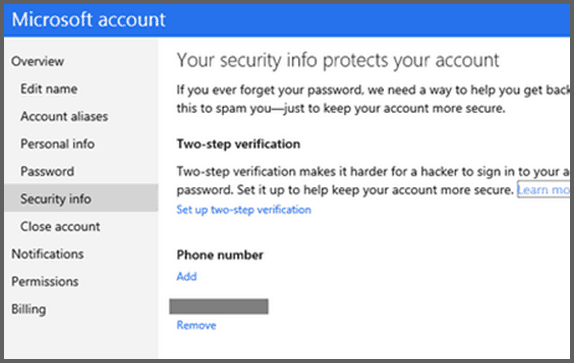
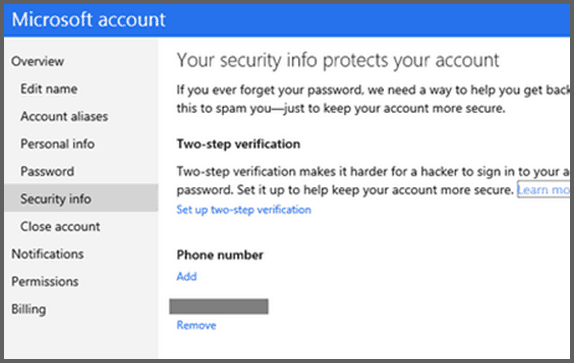
Our writing team will be digging into this over the coming days, testing it out, and have a full guide for you soon. Stay tuned!
Leave a Reply
Leave a Reply






