Ghostery – Find Out Who’s Tracking You in Chrome, IE and Firefox

Ghostery is a free tool which allows you to block tracking cookies from sites you visit online. Here’s how it works and where you can download it.
Have you ever wondered just who was watching you when you visit a website? Good news, I have a groovy Internet browser plug-in from Ghostery which will track the trackers and tell you exactly who is following your online surfing. Whether it be advertisers, analytics, or malicious tracking, Ghostery will keep you in the know.
What is Ghostery?
Ghostery is your window into the invisible web – tags, web bugs, pixels, and beacons that are included on web pages in order to get an idea of your online behavior. Ghostery tracks the trackers and gives you a roll-call of the ad networks, behavioral data providers, web publishers, and other companies interested in your activity.
The plug-in is available for Firefox, Chrome, and Internet Explorer. You can pick it up from the link below for all browser types.
Download Ghostery – As goes with all plug-ins, installation is so simple that we won’t cover it.
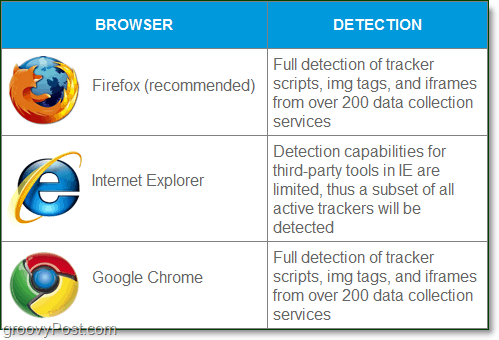
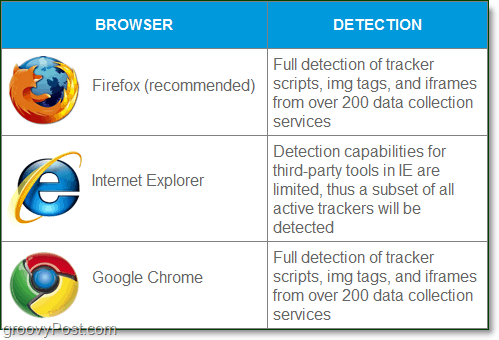
Once you get it installed, it will start working right away. Whenever you visit a site that has trackers on it, Ghostery will display a small purple pop-up in the top-right corner of the page. Listed will be all of the trackers currently monitoring your session.
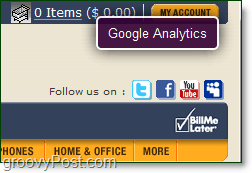
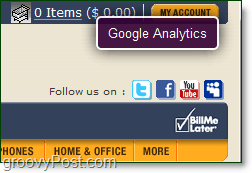
At the bottom of your browser is the Ghostery status bar. It will give you the ghost count (aka, the total number of trackers on the site) as well as some quick options to give you information on the trackers or easily block them.


For me, at first, the small purple pop-up was rather annoying, but in the Ghostery Options, you can change its fade-away time so that it disappears before it becomes an annoyance. You can also disable the pop-up bubble entirely. If you visit the Blocking tab, you can manually go through a list of all known trackers and disable them ahead of time.
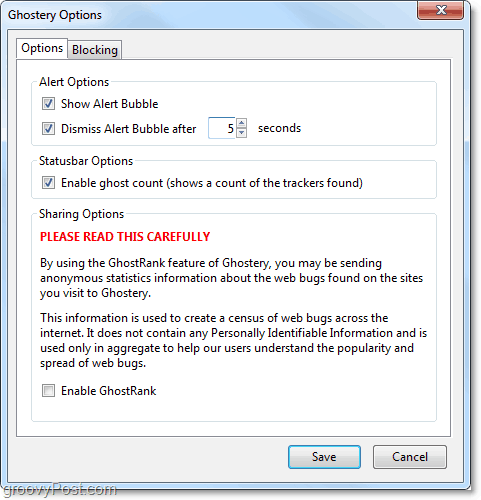
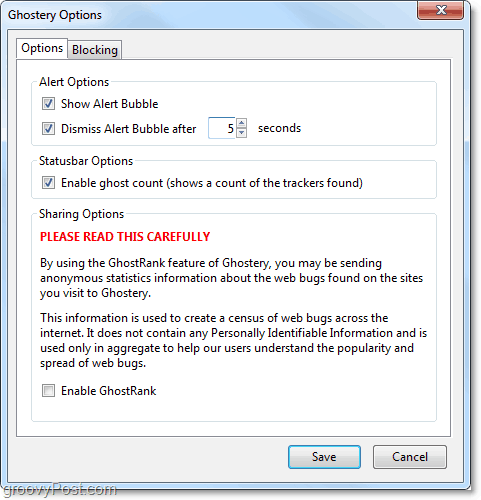
Ghostery is a simple yet very groovy and efficient browser add-on for improving your privacy which as you know is a hot button for us here at groovyPost! If you know of a similar tool/plugin OR you have more info about Ghostery we would love to hear about it in the comments!
9 Comments
Leave a Reply
Leave a Reply







patrick
May 6, 2010 at 2:47 pm
I just downloaded it for chrome and it works good. Now I can see who’s tracking me.
MrGroove
May 7, 2010 at 9:09 am
Awesome. What do you think of it so far?
CloudLiam
May 17, 2010 at 1:36 pm
Wow, Ghostery found and blocked 9 tracking bugs on this page. [That’s a lot]
MrGroove
May 17, 2010 at 8:10 pm
@CloudLiam – Awesome! Do you use any other tools like ghostery for security/browsing?
Flo
March 18, 2011 at 6:45 am
I thought ghostery “blocked” trackers, not just show who is tracking you??????? I understand there are some programs that actually “block” trackers. I really don’t care who is tracking me, I just don’t want them tracking me.
grooveDexter
March 18, 2011 at 7:24 am
@Flo, you are correct – Ghostery does block trackers, if you tell it to.
Spear
February 29, 2012 at 1:45 pm
Ghostery tells me there are 9 trackers on this website.
Gordon Smith
May 18, 2013 at 3:09 pm
Why do you thin that viruses are good thing?
Your computer might be quite contaminated.