How to Stop Microsoft Edge from Asking to Save Passwords

If you use a third-party password manager you probably don’t want Edge asking you to remember them. Here’s how to stop it.
By default, Microsoft Edge (similar to other browsers) will offer to save your passwords. But if you use a password manager, you might want Edge’s offer to save passwords to stay out of the way. Here’s how to do it.
When you log into a site the first time, Edge will offer to save your passwords. It will also offer to have Microsoft Edge to check saved passwords and alert you if they’ve been compromised.


Stop Microsoft Edge from Saving Passwords
You can manage this on a site-by-site basis or turn it off completely. When you log into a site and Edge offers to save the password, click on the Never button.
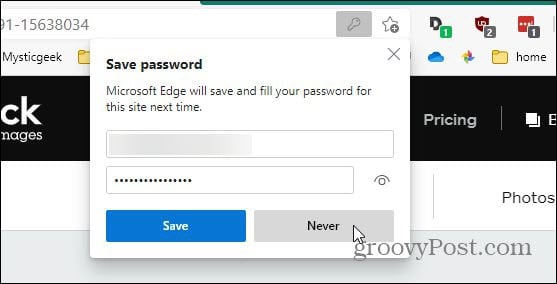
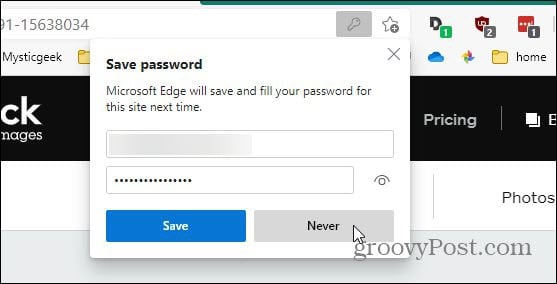
Then, if you’re using a password manager, it will offer to pop in the password for the site instead.
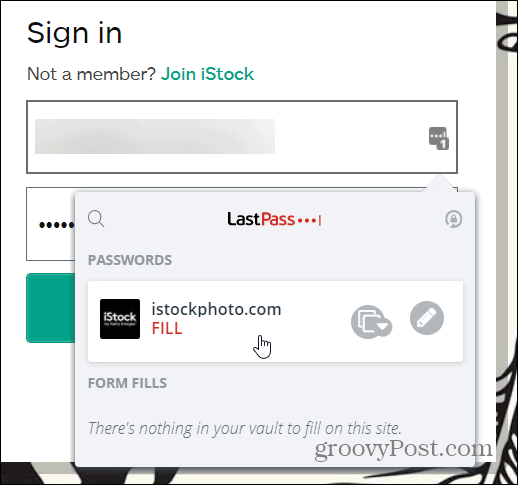
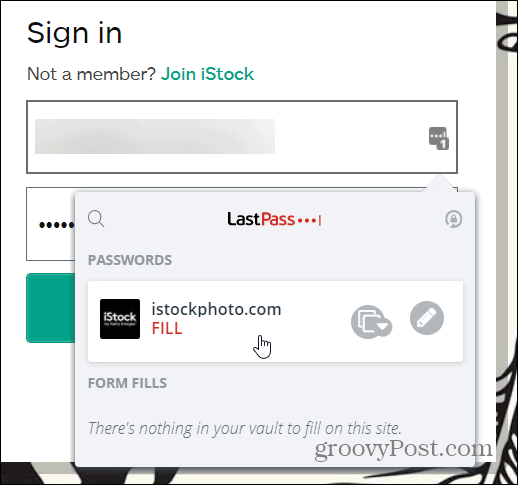
Here we are using LastPass to remember and manage passwords instead of Edge.
You can also turn the feature off completely. Click the Settings and more (three dots) button in the upper-right corner of the screen. Then scroll down and click on Settings from the menu.


Now under the Your Profile section, click on the Passwords option.
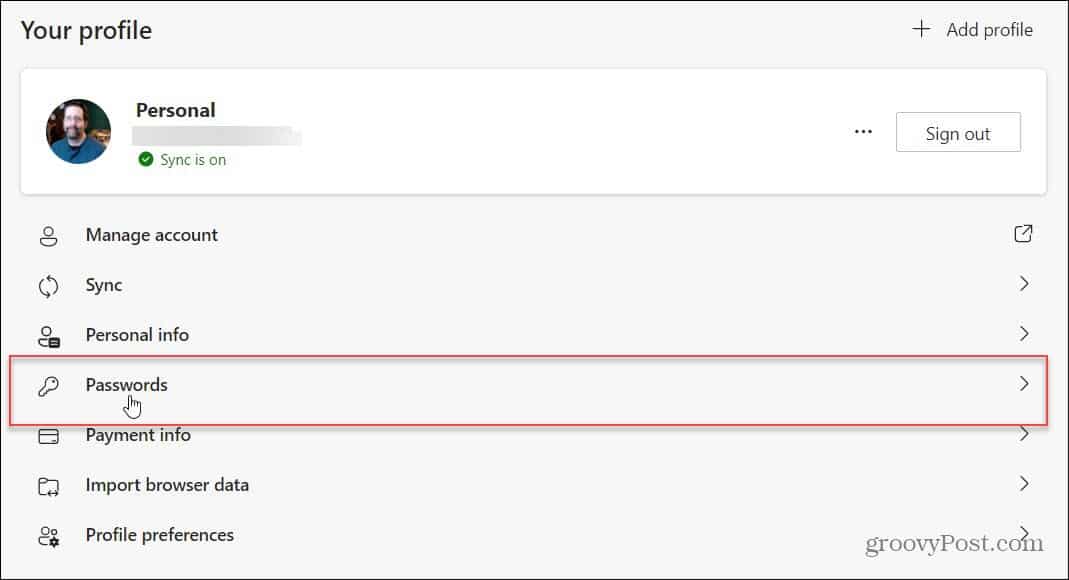
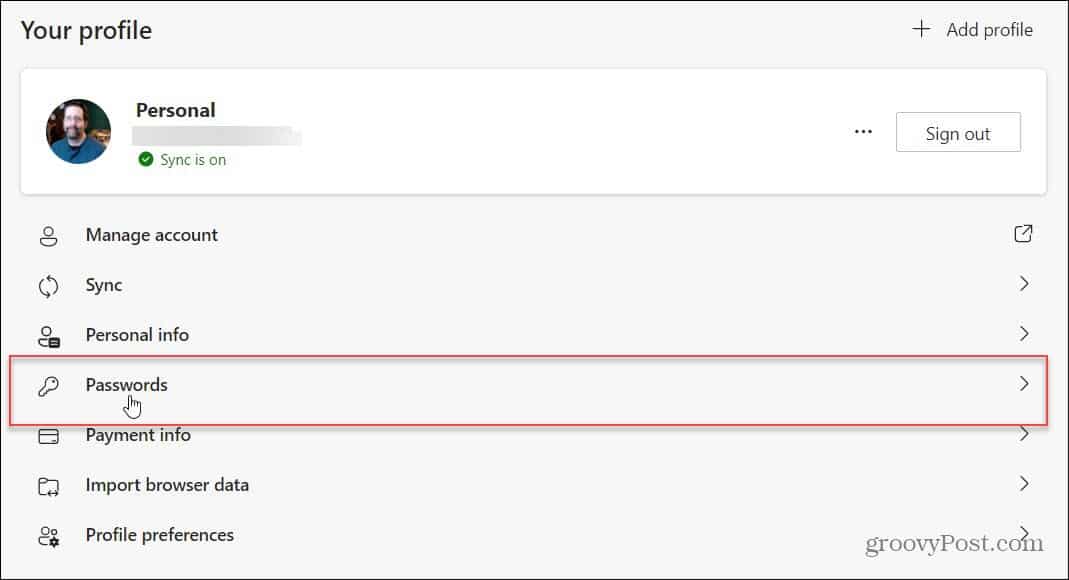
Now on the left side under the Settings panel click on Profiles.
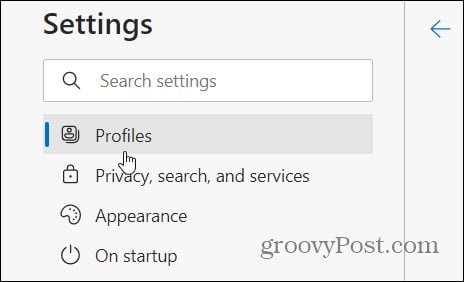
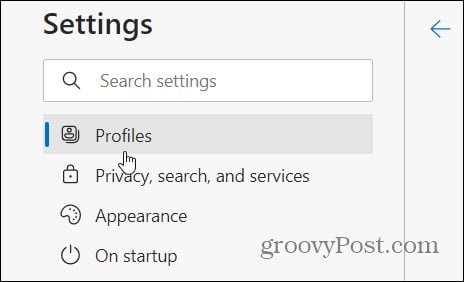
Now on the right-hand side, turn off the Offer to save passwords switch. And if you’re using a password manager, go ahead and turn off all options for passwords.


That’s all there is to it. Now Edge’s built-in password manager won’t mess with your default password manager like Bitwarden, 1Password, or LastPass.
More on Microsoft Edge and Password Managers
And for more on Microsoft’s new Chromium-based browser and passwords, check out how to view saved passwords in Microsoft Edge or take a look at how to export passwords from Edge. Or to spruce it up, check out how to apply custom themes on Edge.
And for more on password managers, check out free LastPass alternative password managers for all your devices.
2 Comments
Leave a Reply
Leave a Reply







gary
September 12, 2022 at 7:51 am
doesn’t work, like many things in EDGE the radio button is turned OFF yet EDGE still asks to save a password
how dumb is that?!
EDGE has lotys of issues like this that just don;t work
David
May 8, 2023 at 6:47 am
Doesn’t work. I have everything under password turned off and it still asks