How to Check In on Facebook

Found some interesting places to share on Facebook? You can check in whenever you visit somewhere new. Here’s a look at how to check in on Facebook.
Recently had a great dinner at a brand new restaurant or bought something nice from a new store that you’d like to share with your friends? You can check in on Facebook to share the great experience with friends and other followers.
Checking in pins that location to your post when you check in on Facebook. That means your friends, family, and other followers can find it. There is a caveat to this, however. The location you visit also needs to be available on Facebook.
If you want to share a great experience with your friends, here’s how to check in on Facebook.
How to Check In on Facebook
The steps for checking in on Facebook via the website or via the app are virtually the same. We’ll use the web version on the desktop, but the steps are the same on the mobile app.
To check in on Facebook:
- Navigate to the Facebook website and sign into your account (if you aren’t already).
- Click the What’s on your mind box and choose the default audience you want to make your post for.

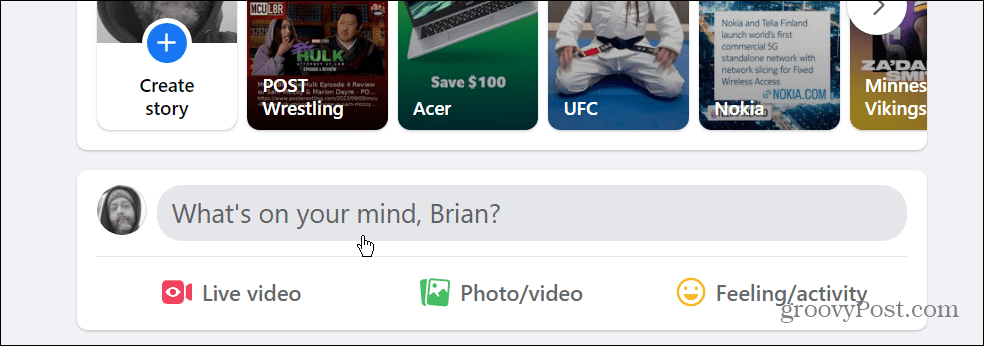
- When the Create Post appears, click the Check In option (map pin icon) near other icons for the post on the bottom right.


- After clicking the Check In option, a Search for location window will appear.
- Enter the name of your location in the Where Are You box.
- Find your desired location from the list that appears.

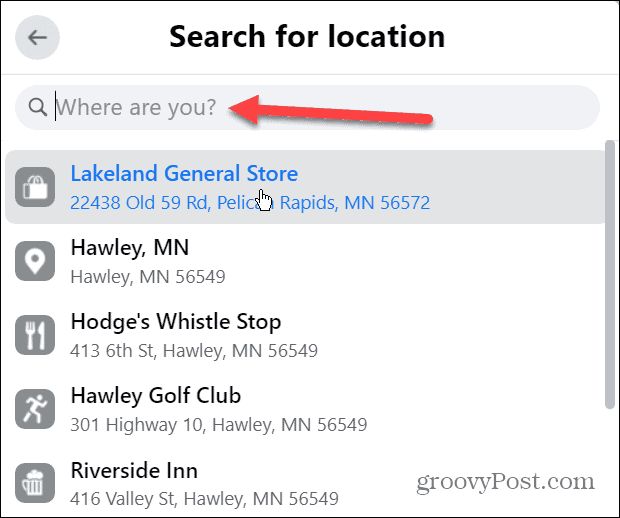
- Now, you can type in a post like you usually would, but it should be related to your chosen location.
- Click the blue Post button.

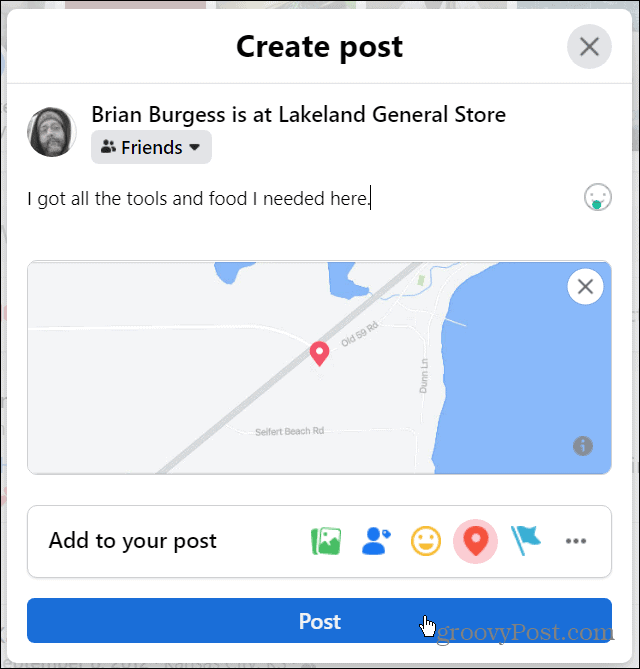
Note: It’s important to remember that when you use the check-in feature on Facebook, you’re publicizing your location and where you’re going. Doing this can be a potential security risk, so you may want to change your Facebook security settings.
Using Facebook and Staying Secure
Plenty of features are packed into the service, and learning to use them is essential. For example, check out deleting a video from Facebook or how to mute someone on Facebook.
If you’ve used Facebook for several years, you’ll want to read about downloading a copy of all pictures, videos, and other data from Facebook. Also, read our guide on enabling Two-Factor Authentication on Facebook regarding security.
Once you have your data saved and employed proper security, you may want to learn how to get more likes on Facebook. Also, if you’re a Spotify user, you might want to unlink it from your Facebook account.
Leave a Reply
Leave a Reply






