How to Make Thunderbird Automatically Delete Marked Junk Mail

If your Thunderbird inbox seems to be full of spam, why not start marking emails as junk. You can skip an extra step by sending them straight to the trash as well.
Thunderbird is equipped with a junk email folder that spam and garbage mail goes to by default. The problem is, emails in the junk folder just sit around and take up space until you manually go in and delete them. If you’re careful about what you mark as junk, you won’t need to worry about this folder. Here’s how to send emails that you mark as junk directly to the trash.
Automatically Delete Junk Mail in Thunderbird
Open Thunderbird and select Tools > Options.
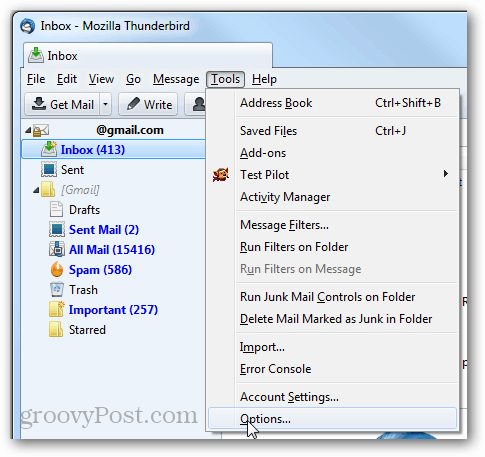
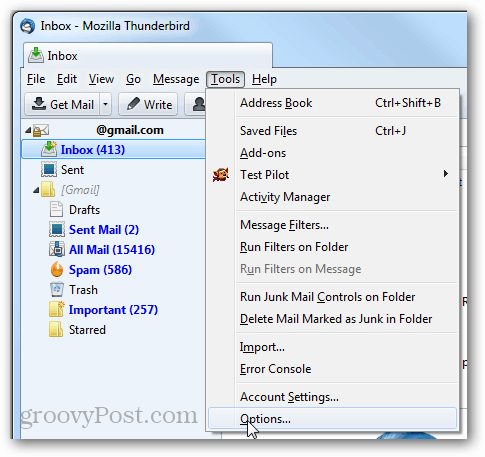
In the options window, click the Security > Junk tab. Then check both “When I Mark Messages as Junk” and “Delete Them.” Click OK to save changes.
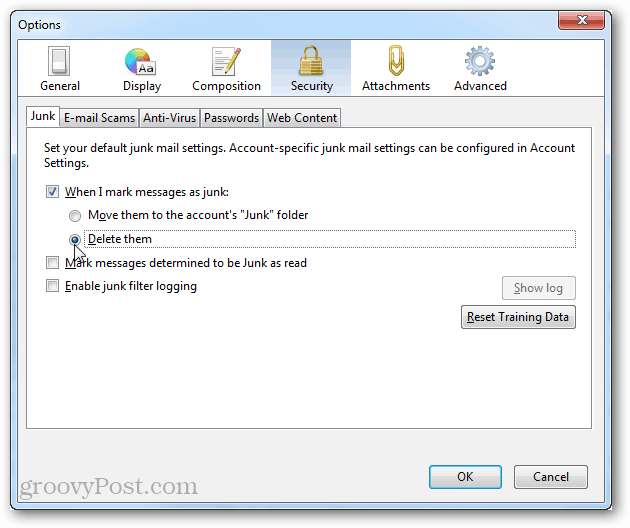
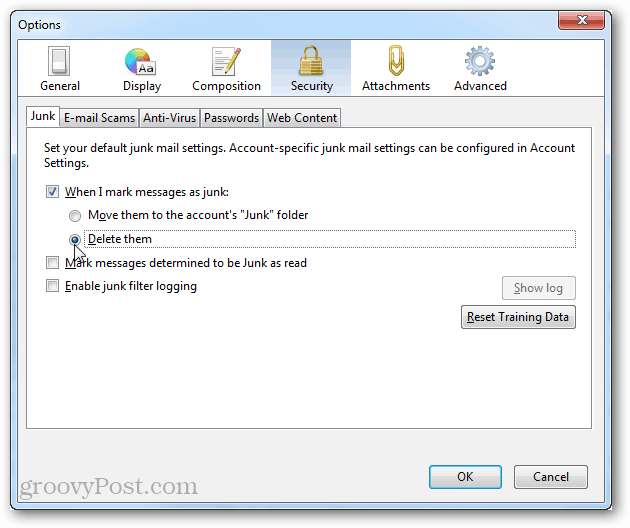
Now emails that you mark as junk or spam will go straight to the trash and no longer occupy your local disks.
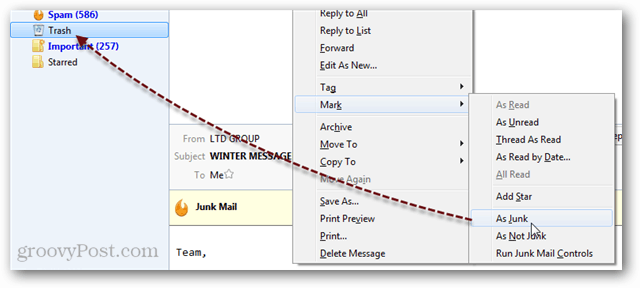
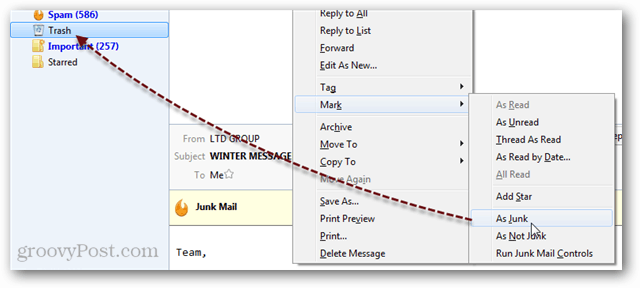
9 Comments
Leave a Reply
Leave a Reply







LD80061
March 30, 2014 at 2:33 pm
Thank you for this post. More useful information is always welcome!
aar
October 9, 2015 at 12:33 pm
Great stuff! Thanks for this tip.
Now, how can Thunderbird delete this junk automatically, before they even get sent to me?
If that’s not possible, can Thunderbird delete them without any action on my part?
Hugo
November 19, 2015 at 3:46 am
@aar, go to ‘Preferences >> Account Settings’, for each account you have a ‘Junk Settings’ tab, here you can check the ‘Move new junk messages to:’ box, and choose if you want them moved to a specific ‘Junk’ folder or elsewhere, like ‘Trash’.
Hugo
November 19, 2015 at 3:47 am
do not forget to check from time to time that the junk automtic detector is doing a good job, in particular that it does not delete important messages. Therefore I recommand using the sepcific ‘Junk’ forlder, and screen it manually once a month or so.
KLL
October 28, 2018 at 10:50 am
For the trash to be deleted automatically (no special effort on your part) you will need to put a check next to Empty Trash on Exit in the Server Settings for the specific account to do this.
Frankie
October 21, 2019 at 2:24 pm
I have emails that go into junk email folder that is not junk so I need to sort the junk mail-which is ok-I can then mark what is not junk and it will go to regular email folder. In past/old/previous computers can right click on junk email folder and get a drop down of choicer-then I click on empty junk and the emails are gone and do not go into trash folder which is ok-in case I need to view deleted emails-in case I deleted one unintentionally. The problem is on this new windows 10 (had for almost a week)last couple days no response when right click on junk mail then click on empty junk it does not empty. I have to delete them individually or highlight all then click delete at top of page. Don’t have this issue on the old windows 7. Something has changed in last couple days to have changed not being able to empty the junk mail folder without having to go thru more steps. I have uninstalled and reinstall 3-4 times. Didn’t change. Right clicking on the trash folder I can empty trash but right clicking on junk folder=can’t empty.
shagun soni
October 13, 2020 at 4:38 am
so cool information thanks for this
bwp123
November 22, 2021 at 9:06 pm
Thunderbird will ONLY move SOME of the spam to the trash, no matter how hard I try to get the settings right. It always requires that you go through the entire process at least twice, which is a burden! First you have to select each message and move it to the trash folder. THen you have to empty the trash. I wish that I knew why I have to mark the junk as junk aft3er it has been marked as junk by Thunderbird. Marking as junk then moves some of the messages in the junk folder to the trash folder. There is no means to simply have THunderbird stop storing all the junk mail; every piece of garbage has to be thrwn away twice. Really a drag!! Every time I open Thunderbird, it has several hundred new spam messages in the Spam folder (on a gmail account). Wish there was some help available.
TbirdSux
March 7, 2023 at 1:17 pm
The junk setting in Thunderbird is so utterly useless I am going to cease using the app entirely. What is the point of using Spamassassin or other junk identification methods if you just put a red dot on it and keep it in the inbox ANYWAY? USELESS
Renee
October 27, 2023 at 11:31 am
new update deleted this tools on the menu bar . I can’t get it back and now delete individually 100 or more emails labeled junk every 2 hours.