"Microsoft Word" Articles
-

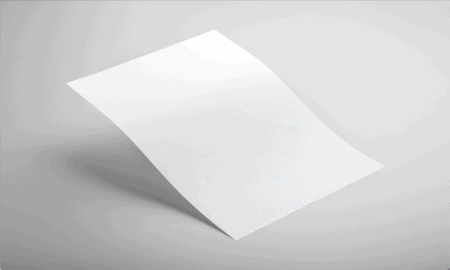

 How-To
How-ToHow to Create Letterheads in Word
If you want to make your documents look more professional, you can add a letterhead. Learn how to create letterheads in Word...
-



 How-To
How-ToHow to Send Word Docs to Kindle from Windows 11
Sometimes reading a Word document from a computer screen leads to eyestrain. Why not read it on your Kindle instead? This guide...
-



 How-To
How-ToHow to Flip a Picture in Word
Need to improve the images in a Microsoft Word document? Consider flipping it. This guide explains how.
-



 How-To
How-ToHow to Turn Off Background Repagination in Word
Word will automatically adjust your pages as you work, but this can slow things down. Learn how to turn off background repagination...
-



 How-To
How-ToHow to Turn Off Oxford Comma Checking in Word
Oxford commas are a divisive subject in grammar and you may prefer not to use them. Learn how to turn off Oxford...
-

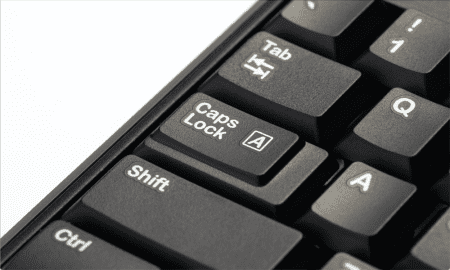

 How-To
How-ToHow to Turn Off Auto Capitalization in Word
Is Word constantly trying to correct your capitalization when you don't want it to? Learn how to turn off auto capitalization in...
-



 How-To
How-ToHow to Search With Wildcards in Word
There's a whole lot more to search in Word than just hitting Ctrl+F. Learn how to search with wildcards in Word using...
-



 How-To
How-ToHow to Print Double-Sided in Word
If you want to save paper and do your bit for the environment, you'll want to give duplex (or double-sided) printing a...
-



 How-To
How-ToHow to Remove Watermarks from a Word Document
Watermarking documents can help protect them, but you might not always want to use one. Learn how to remove watermarks from a...
-



 How-To
How-ToHow to Type Arrows in Word
Typing an arrow in Word is actually easier than you may think, and there are plenty of ways to do so. Learn...
