Since the release of Windows 8 in 2012, Microsoft has been transitioning its applications and operating system to a clean, fast, and modern look and feel. The intent can be seen when comparing universal apps, which are designed for consistency across all devices (desktop, tablet, phone, etc.), and classic apps, which are based on the familiar win32 app model. Parts of the Windows operating system have also been making the transition. You’ll notice that the Windows Settings application in Windows 10 feels starkly different from the classic Control Panel.
One of the last holdouts in the transition from classic app to the new modern look and feel is File Explorer. While the file manager has seen a number of new features over the years, it’s still based on the legacy win32. This is likely because File Explorer is so integral to the Windows experience—in fact, you may not even consider it an application (though it is). But change is coming to File Explorer nonetheless. If you’d like a sneak peek at what Microsoft has in store for File Explorer, you can check it out in Windows 10 Creators Update.
Before we dive in, take note: this modern file explorer shell is still in its early days. The progress is surprisingly far ahead, with many of the basics in place. Just don’t expect it replace File Explorer anytime soon.
Enable the Universal File Explorer (Windows 10 1703 or later)
To use the Universal File Explorer, you’ll need Windows 10 Creators Update or later installed.
Accessing the hidden modern File Explorer will require creating a shortcut. Right-click your desktop, select New then click Shortcut.


Copy and paste the following value into the Type the location of the item: field:
explorer shell:AppsFolder\c5e2524a-ea46-4f67-841f-6a9465d9d515_cw5n1h2txyewy!App


Click Next, name the shortcut then click Finish. I called mine UWP Explorer since it seemed fitting.


The modern File Explorer is very basic in features and functionality. Don’t expect functionality like the ability to launch multiple windows. Some other features like file permissions are incomplete, but they are being worked on. Other features like invert selection, mounting an ISO and views, drag and drop, copy path, previews, and history are not there yet. You can view files as tiles or a list and the interface is obviously touch-friendly.
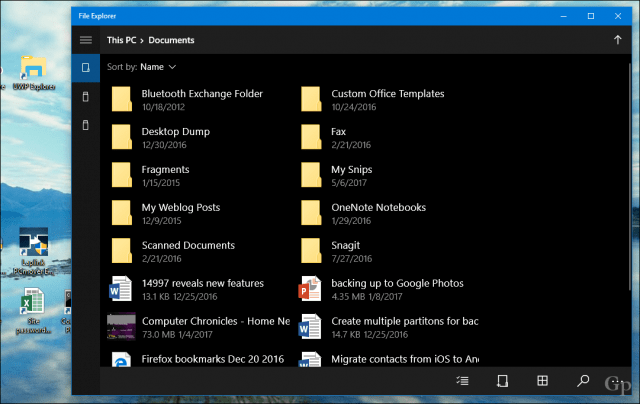
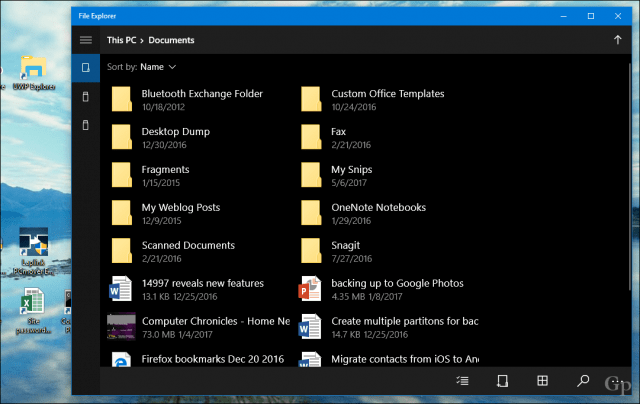
Other functions include selections, search, properties, refresh, and new folder. Commands such as deleting, copying, and sharing are also available.


You can also perform an instant search, which works well.


The modern File Explorer is single-task oriented for now, but I hope this changes by the time Microsoft is ready to enable it. A tabbed interface would also benefit the new UI well.


Users can access attached storage devices. I noticed a local partition also appeared in the hamburger menu.


It’s long overdue and it’s welcome to see that Microsoft is at least working on a successor to complete its transition from its legacy desktop environment. When are we likely to see this? It’s hard to tell but based on what we have seen so far, its still in the early days. Windows 10 Redstone 3 or what will officially be known as Windows 10 1709 will launch in September. That’s not too long from now. So, it is likely Microsoft will push out development until a future release or perhaps make both coexist then phase out the old File Explorer over time.
If you get the chance, check out the UWP File Explorer and tell us what you think of it.
10 Comments
Leave a Reply
Leave a Reply

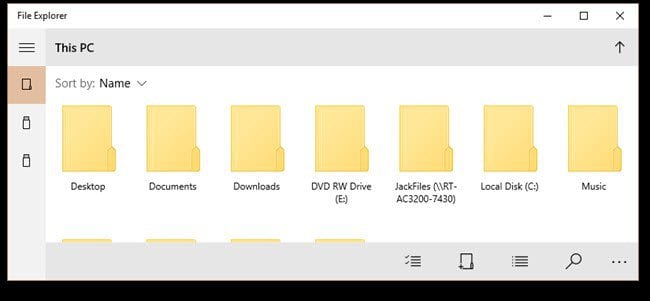






brainaudio
May 11, 2017 at 5:05 am
It is still best to use the file original explorer of Windows. People find it easier to use.
Mike Falderoff
May 11, 2017 at 6:45 am
It doesn’t work for me…still the same shell as before.
When I open the properties of the “shortcut”, the beginning of the target string changed to C:\Windows\explorer.exe shell:AppsFolder…..
Martha A Graham
May 11, 2017 at 6:48 am
Good Morning Andre
Thanks for the info on the new explorer for Win 10.
I tried it and to tell the truth, it still does not beat a dual pane file manager such as Double Commander.
i seriously doubt that Win will ever be able to compete with decent file managers. Why folks do not appreciate them more, I have never understood. I have been using them since the 1980’s.
Thanks also for your articles, they are cool.
Martha
Los Osos, CA
Andre Da Costa
May 11, 2017 at 4:58 pm
I believe we are a long ways to go before this becomes a true replacement for win32 File Explorer. Some concept images coming out Microsoft’s Build Developer conference this week showed off something more mature and touch friendly. So, we might see some surprises this fall.
Robin
May 11, 2017 at 7:43 am
Well in all honesty would have thought this was a backward step.
To say it is very basic is being very kind really.
Ok lets be honest it’s crap.
Just don’t understand why Microsoft have to change things just for change sake.
Another fine example is the Control Panel where you could find anything easily but no they had to
bring in the new Settings icon which makes finding things more difficult not easier.
I often despair, first they lose the Start Menu and then due to pressure from the public they bring it back but in a slightly different format etc etc.
It makes me wonder if half the changes are just make up on the spur of the moment and they think about the consequences later.
Ok rant over…….for the time being lol.
Andre Da Costa
May 11, 2017 at 4:59 pm
Yeah, its a rough cut right now and I don’t think Microsoft intended to be enabled for day to day use. Maybe within a few months we will see something a bit more mature.
jco
June 20, 2017 at 5:31 pm
I’ll be interested to see if MS can pack in more functionality while maintaining the minimalist interface seen here. I’m not not sure it can be done any simpler than implementing the ribbon again.
ben mccoy
May 11, 2017 at 10:28 am
BIG QUESTION: this problem has been bugging the hell out of Windows users for YEARS!!!
will the new “modern file explorer’ user interface allow us, say in MY PICTURES to be able
to MANUALLY organization our images without Windows automatically rearranging everything
back to its own default sequential order???
Scotty Henderson
May 11, 2017 at 1:33 pm
Gotta agree with Martha. Going all the way back to Xtree in the early 90’s it blew away any type of non-existent MS product. Since 2005 I have been using Opus Directory which is a fine multi pane multi tab file manager from Australia. Don’t know why anyone would use Explorer other than it’s free and they don’t know better.
Angad Singh
October 26, 2019 at 10:26 am
It has a little bit lag and it need ton of development and improvement. But the material design on the explorer look stunning.