How to Download Videos from Hulu for Offline Viewing

Until recently Hulu didn’t allow downloading shows and movies to your device. But now you can if you have the Hulu (No Ads) subscription. Here’s how how to do it.
Most of the major video streaming services allow you to download content to your device to watch offline. This allows you to load up your device with movies and shows when you’re heading on a trip or long commute and have limited or no internet connectivity. And we’ve covered how to download content from services like Netflix and Amazon’s Prime Video. And Apple’s new streaming service Apple TV+ allows downloads of its content out of the gate.
Hulu, on the other hand, has taken longer to get there. In fact, it only announced that its subscribers could download content a month ago. The process is easy, and, like other services, there are a few caveats. Here’s a look at what to expect.
How to Download Hulu Content for Offline Viewing
Not everything on Hulu’s service is available to download. But to find out what it is, tap the Downloads button at the bottom of the screen. Then tap the “See What’s Downloadable” button.
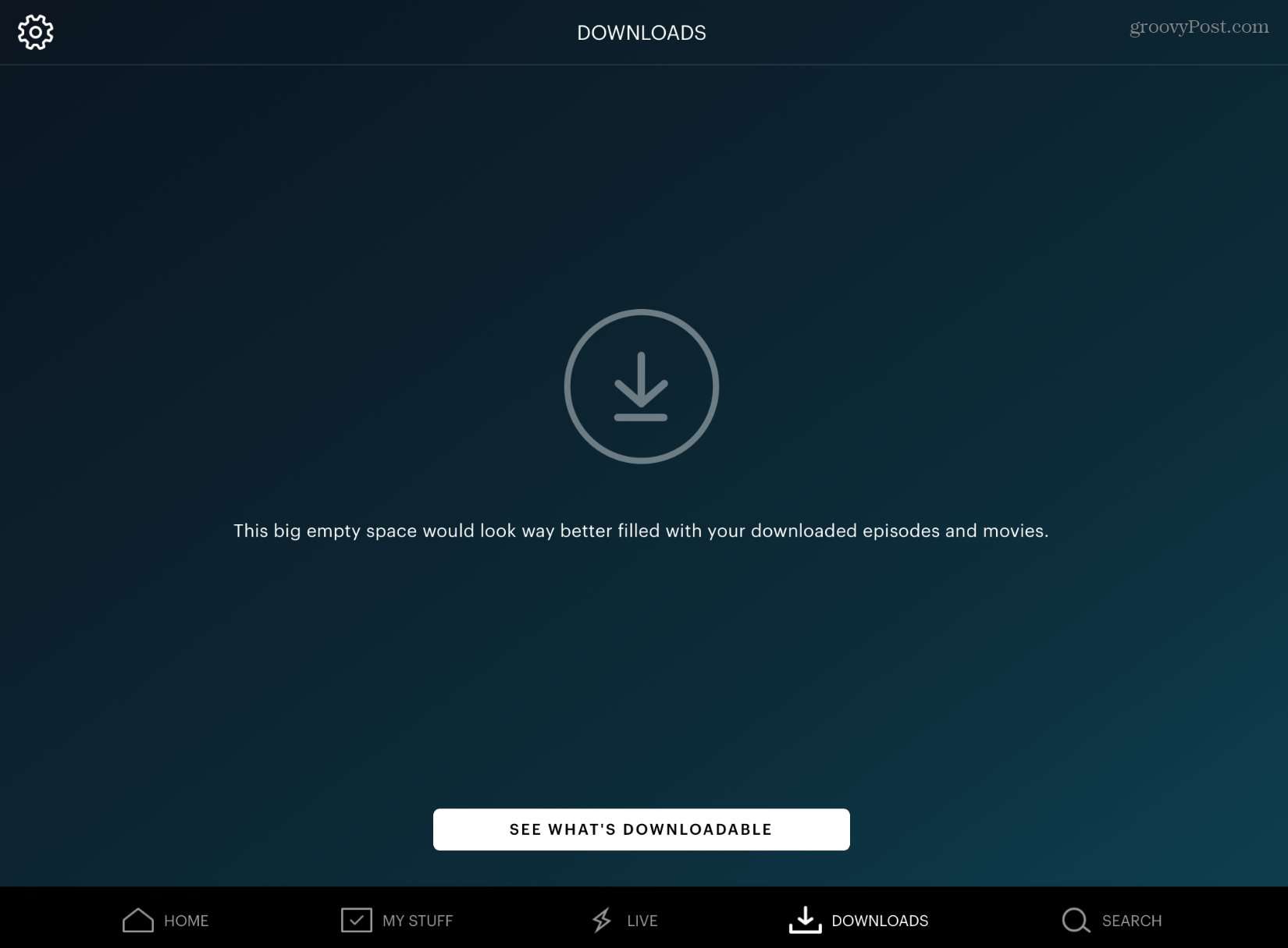
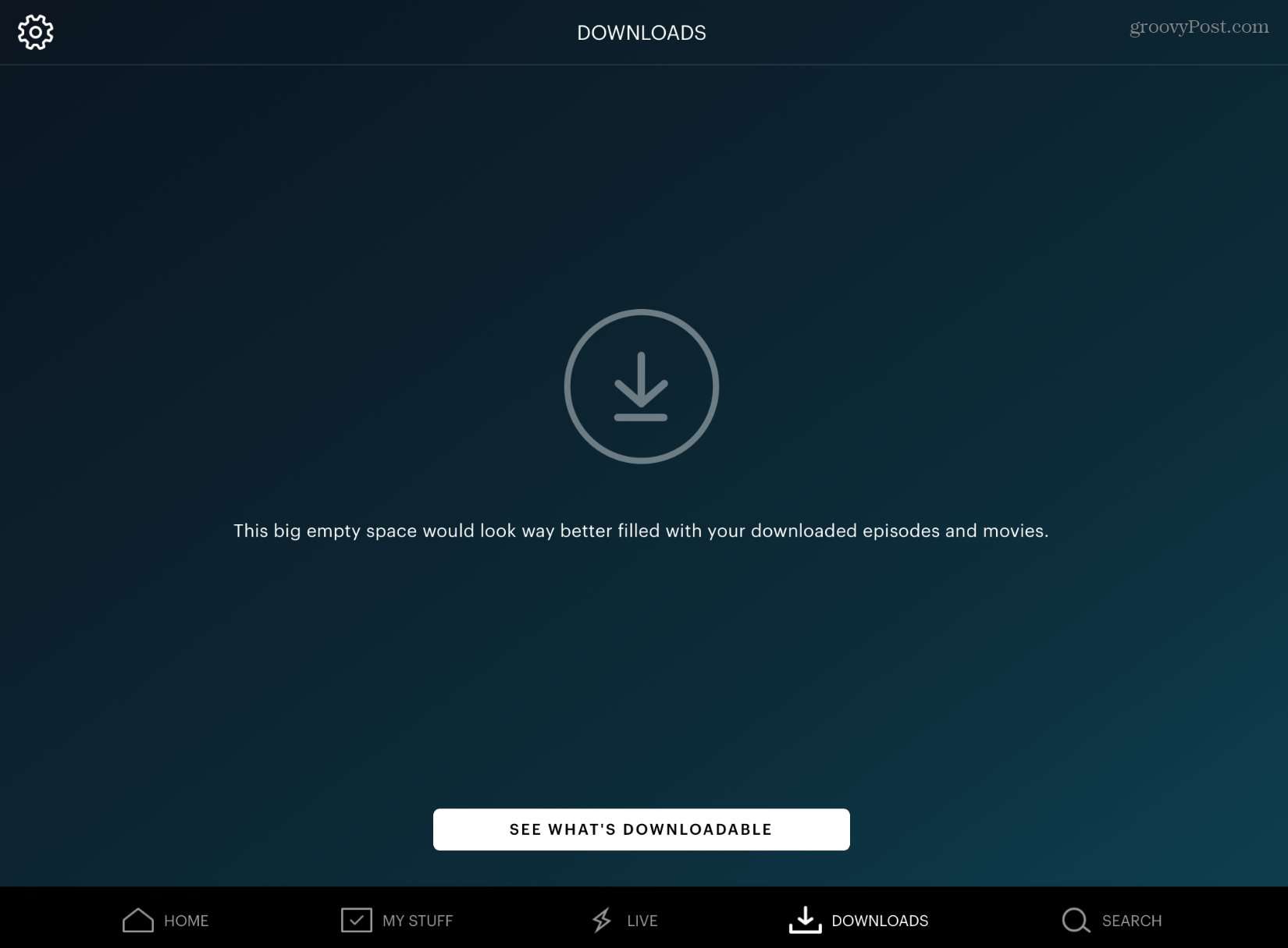
Then you can scroll through the available movies and shows that are available. Just tap on the show or movie to get to its details page. Then tap the download button next to each episode you want to get. If it doesn’t have the icon next to a show’s episode or a movie, it isn’t available to download.


After your movies and shows have been downloaded, then you can watch them offline without an internet connection.
Of course, you’ll want to delete content if your device is getting too full. To do that, head to the same Downloads section of the app, tap the Edit button, make your selection(s), and tap Delete.


That’s all there is to downloading content from Hulu to your device to view while on the go. It’s also worth noting that at the time of this writing, Hulu downloads are only supported on iOS. But the company says that it will be coming to Android users soon.






