What is Cord Cutting? Your Ultimate Guide to Get Rid of Cable or Satellite

Are you ready to get rid of the cable or satellite subscription and get your content over the Internet? Here is a look at the devices and services you’ll want to consider before cutting the cord.
As a cord-cutter, you can use evolving technologies to get your fix of live television as well as on-demand movies and TV shows. You cancel your traditional cable or satellite subscription – get rid of the cable box – and use online sources for your entertainment needs. If you are thinking of cutting the cord, here is a look at the plethora of services and devices available to get your fix of entertainment without a cable or satellite contract.
Cord Cutting Devices
When it comes to watching streaming content, providers now provide options for almost all platforms, including steaming via a web browser or a custom-built streaming app for your tablet or mobile device. You can also use your gaming console like PS4 or Xbox One to view streaming content.
But there are dedicated streaming devices to consider if you want to watch on the big screen. Some, like the Roku Express stick, are affordable options for getting your feet wet. Or, for those who want better performance and picture quality, you might want a more expensive device like Apple TV, Roku Ultra, Nvidia Shield, or even browser-based services like MyIPTV (which are in a legal gray area). Here is a look at the different methods available as of the writing of this article.
Roku
Roku has different device formats, including streaming sticks, set-top boxes like the Roku Ultra, and Roku-powered television sets. And most Roku devices have a voice-activated remote that makes searching for content easier. In fact, at the time of this writing, Roku seems to be winning as the “go-to” choice for smart TVs. That means you don’t need to buy a separate device and the Roku experience is built-in with the TV.


Fire TV
Like Roku, Amazon also offers various Fire TV devices, including set-top boxes, sticks, and Fire TV branded television sets. You can use its Alexa-powered remote to search for content and even connect an Echo to control the experience hands-free. However, just like anything with Amazon, there are a lot of ads stuck throughout the experience.


Apple TV
Apple used to call the Apple TV a “hobby,” but it has come a long way since it initially rolled out. It is always gaining new and exciting features like live TV content. It’s a more expensive streaming box, and currently, you can choose from the Apple TV (4th gen) and the Apple TV 4K. It also works great with your other Apple devices like an iPhone or iPad. You can even control it from an Apple Watch. For more tips and tricks on using Apple TV, make sure to read through our archive of Apple TV articles.


Google Chromecast
The Chromecast isn’t like a traditional set-top box or streaming stick and doesn’t have a dedicated remote. It’s a dongle you plug into your TV and watch content using apps from your phone. With it, you can stream or “cast” media from your phone or tablet to the big screen. It can be handy, but you probably don’t want to use it as your primary streaming device.


Nvidia Shield
The Nvidia Shield is a more expensive box but a more geeky choice. It’s powered by Google’s open Android software and allows for many do-it-yourself DVR options and other ways to hack its system. It works with IoT devices like smart lights and thermostats. It also allows you to play more sophisticated games than the others. Users swear by it, and it is quite popular within its community. But again, I would recommend this for experienced tech geeks more than someone who only wants a simple streaming stick for Netflix.


When considering your streaming device, you also want to ensure it supports the streaming service(s) you subscribe to. You also want to make sure it supports the picture quality you’re looking for. Currently, the new devices should support 4K, and even if you don’t have a 4K HDR TV yet, you’ll be good to go when you eventually upgrade to one.
Buying a cheap stick is also a good way to test out which user experience you prefer. Remember, though, Roku has the largest selection of channels, and it supports the most services. However, if you are an Amazon Prime member and invested in the Amazon ecosystem, you might want to stay with a Fire TV. And if you’re invested in the Apple ecosystem, and have bought a lot of content through iTunes, Apple TV is probably the best choice.
Many TVs these days are smart, so you can use the Roku or Amazon Fire TV version (Google’s Android TV has made it to a few sets, too), and it won’t require a separate device. But you can always make an older TV in your bedroom or guest room smart by adding a cheap Roku or Fire TV stick.
Live TV Streaming Services
After you’ve gotten rid of your traditional cable contract, you can still get the live streaming channels for the shows you want – just like if you had your cable box still. These over-the-top (OTT) services cost less and provide an à la carte subscription model. Some provide different tiers which include more channels, and they all have add-on packages for extra content for such as Sports, Comedy, or International. And premium providers can be added but are generally at the going rate of the standalone app, such as Showtime or HBO, for example.
AT&T TV Now (Formerly known as DirecTV Now)
AT&T TV NOW is AT&T’s live TV streaming service and has come a long way since it first rolled out. It took a while for it to work consistently, and its cloud DVR took some time. But it is similar to the others in this list and includes different packages with various channels. When I first reviewed it, it needed some work, and I’ve been told it has made drastic improvements. Still, to get an idea of what it offers, check out our AT&T TV NOW Review.


Hulu Live
The original Hulu service started as a video-on-demand (VOD) option for cable TV programming. It offers all the hot shows on cable the next day and with limited commercial interruptions. Later it added an ad-free version for VOD movies and TV. Now, you can upgrade to get live TV, too. It’s called Hulu Live. With a channel selection that’s similar to other OTT services. For more, check out our Hulu Live overview.


PlayStation Vue
This is my live television streaming service of choice. I have been using it for several years, and it works wonderfully for my needs. And I truly believe it has the best cloud-based DVR out of all of them. And despite the name, you don't need a PlayStation console to watch. It's available on virtually every streaming and mobile device and includes a web version. It offers different tiers, starting at $45 for 50+ channels -- including locals in many markets. For more, check out our PlayStation Vue overview. It’s a few years old but will give you an idea of how the service works.


PlayStation Vue is an Internet television service that offers live and on-demand cable TV.
Fubo TV
If you’re a sports fan and can’t get enough, Fubo TV might be the service for you. It boasts 100+ channels, including the channels the others do like AMC, USA, and FX. But in addition, it includes tons of sports channels, including NFL Network, NBA TV, CBS Sports, FS1, FS2, local Fox Sports, and a lot more. If that’s not enough, you can add additional packages like NBA League Pass and Sports Plus. Make sure to check out our Fubo TV review.

YouTube TV
Similar to other OTT services, YouTube TV is a live cable TV streaming service aimed at cord-cutters. It started in limited markets but just recently rolled out to 98% of the U.S. Instead of different tiers, and it offers around 60 channels for $40/month. It has a cloud-DVR, but often you will get the on-demand version of the program and can't skip through ads. For more, read out YouTube TV review.
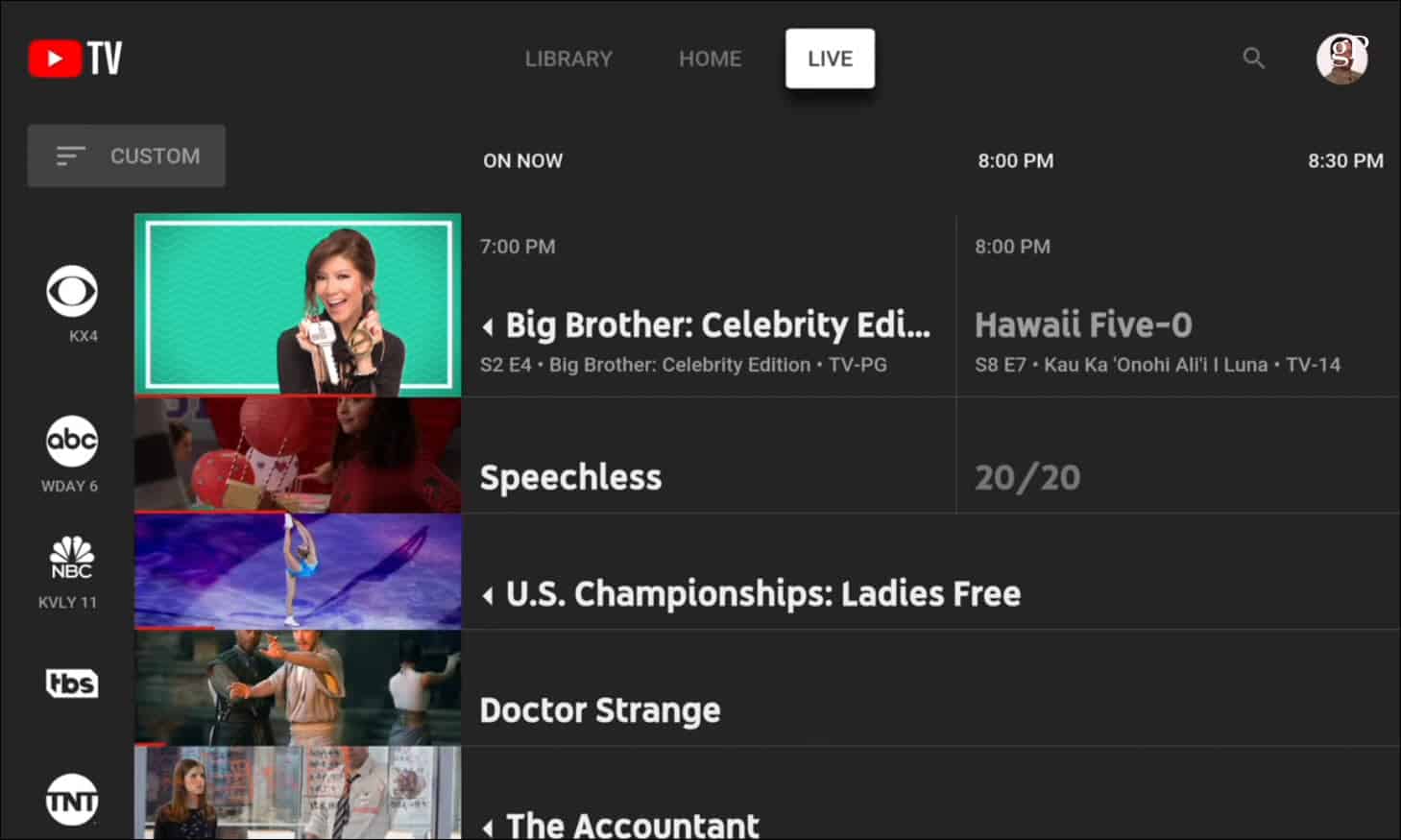
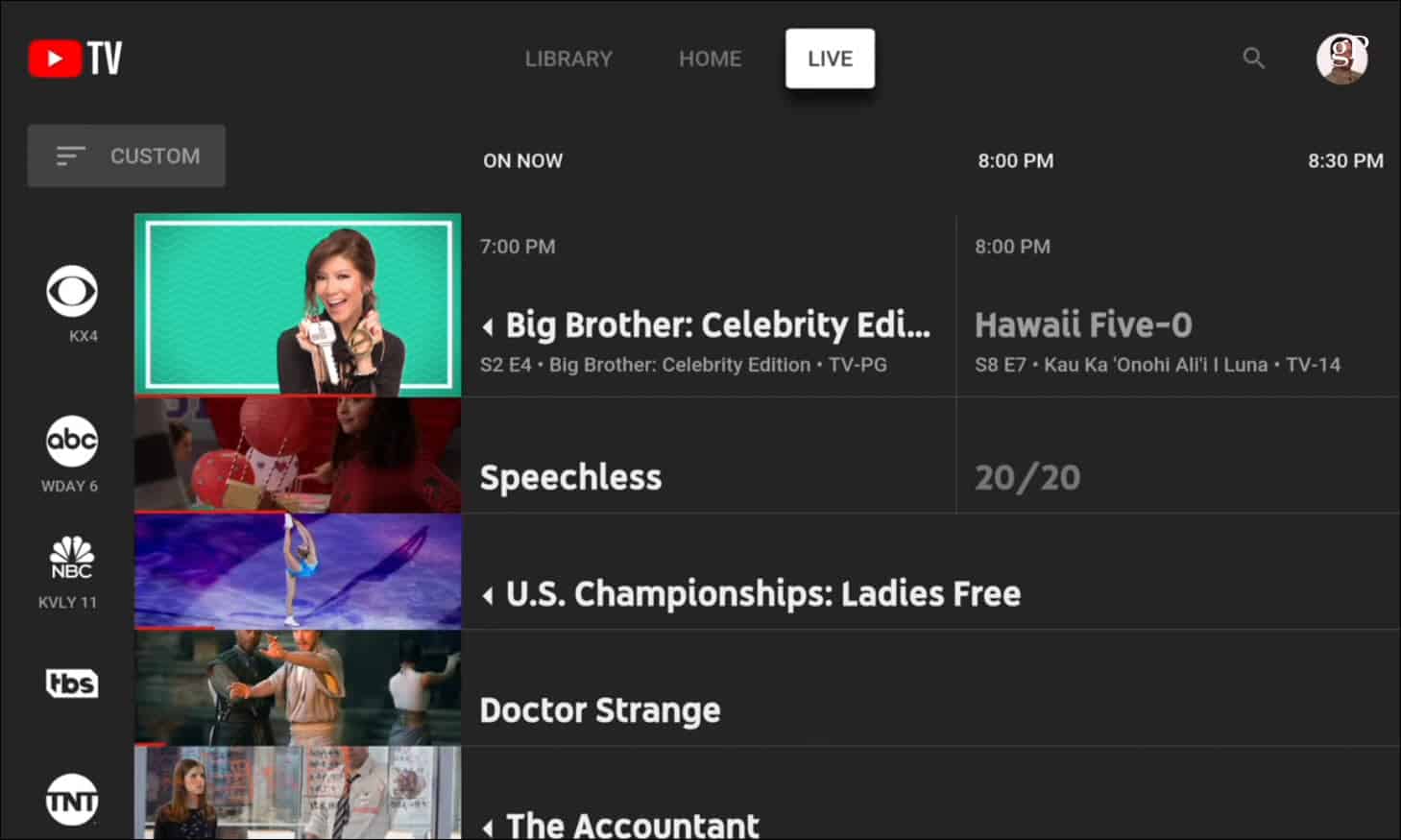
Other popular and more affordable choices include Sling TV (with plans starting at just $15), Philo TV, and AT&T’s Watch TV. In fact, it seems like new live streaming TV services as popping up all the time. So, keep your eye out as more are expected to roll out soon. For example, Disney and Apple are expected to roll out new services this year.
When it comes to choosing the service that fits your needs, your mileage will vary. But they all offer a limited trial period, so you can test it out before committing. Each service works differently on different streaming devices – so the experience and amount of features will vary. Also, some services require paying extra for additional Cloud-DVR storage. They all offer "add-on" packages as well. If you don't have an OTA antenna, you will want to make sure they offer your local stations if that is important to you.
But the advantage of live TV streaming services is they let you pay a month at a time…no annual contracts. And that makes canceling one and moving to a different service a simple affair.
Netflix and Other Streaming Services
If you want to binge on your favorite shows or watch movies and TV on-demand with no ads, the service most people subscribe to is Netflix. In addition to thousands of regular movies and TV programs, it also offers award-winning original programming. There is so much content on Netflix it’s actually hard to decide on something to watch. It’s also available on virtually any tech device via an app or through a browser. If you’re new to Netflix or want to learn more, make sure to read our article on everything you need to know about Netflix.


Amazon Prime Video
If you’re an Amazon Prime subscriber, it includes Amazon Prime Video. It is similar to Netflix in that it offers thousands of movies and TV shows that you can watch on any device – including Apple TV. The company also has original programming with hit shows like Man in the High Castle and others. Of course, you can also buy movies and TV series from Amazon, and they are added to your library. It also works on other devices, including Roku, and recently, Prime Video came to Apple TV.


Hulu
Hulu is another streaming service that offers thousands of television shows and movies on demand. You can watch popular TV shows from various networks the day after it airs. Also, like Amazon and Netflix, Hulu has its own award-winning original programming with hit shows like The Handmaid’s Tale. The entry-level subscription includes limited ads, but you can pay more for your experience to be ad-free. And if you enjoy the video-on-demand and want live TV, you can move up to the Hulu Live plan.


Apple TV+
Apple is getting into the online streaming space with its own streaming service with original programming. At the time of this writing, the service costs $4.99 per month and offers all original shows. It works in conjunction with its new Apple TV app. It will also be available on the web at tv.apple.com. For more on the service, read our article on how to get started with Apple TV+.


Disney Plus
Disney rolled out its new streaming service five months ago, and it includes Disney properties like virtually all the Star Wars and MCU films. Also, all The Simpsons and NatGeo. There's something for the whole family to watch on Disney Plus.
Disney Plus is $7.99 per month or $79.99 per year. There’s also a Disney Plus bundle that includes ESPN+ and Hulu (With Ads) for $12.99 per month. You’ll save $5 per month off the price of buying the three services separately.
It’s also worth noting that if you are already a Hulu (No Ads) or Hulu Live subscriber, you can add the Disney+ bundle to your existing account.
Disney Plus is accessible on iPhone, iPad, Apple TV, Android mobile devices and Android TV, web browsers, and Amazon devices like Fire TV and Fire HD. Disney Plus is also on Chromecast, Chromebook, Samsung and LG smart televisions, Roku devices, PlayStation4, Xbox One, and Windows 10. It’s available wherever streaming services reside.
Disney also has an option to buy an annual Disney+ subscription as a gift. That, plus the service is now available in the LATAM region, makes it a great gift option.
Live Over-the-Air (OTA)
Another essential thing every cord cutter should employ is an OTA antenna. The live streaming services listed above don't always have your local stations. And if they do, they don't have all the ones you can pick up with an antenna. A simple solution is to buy a decent amplified indoor antenna like the Mohu Leaf that you stick in your window. And depending on your location, you can get several free streaming local channels in HD. It’s a simple and effective way to get entertainment as well as local sports coverage and news.


Plex
Plex is a feature-rich streaming media solution that allows you to stream your locally collected movies and TV shows from a server. Plex is free, but if you have Plex Pass, it provides a lot more options. And speaking of over-the-air TV, with Plex, you can record OTA programming with Plex DVR. If you’re new to Plex or never heard of it before, check out our article on how to get started with the Plex media server.
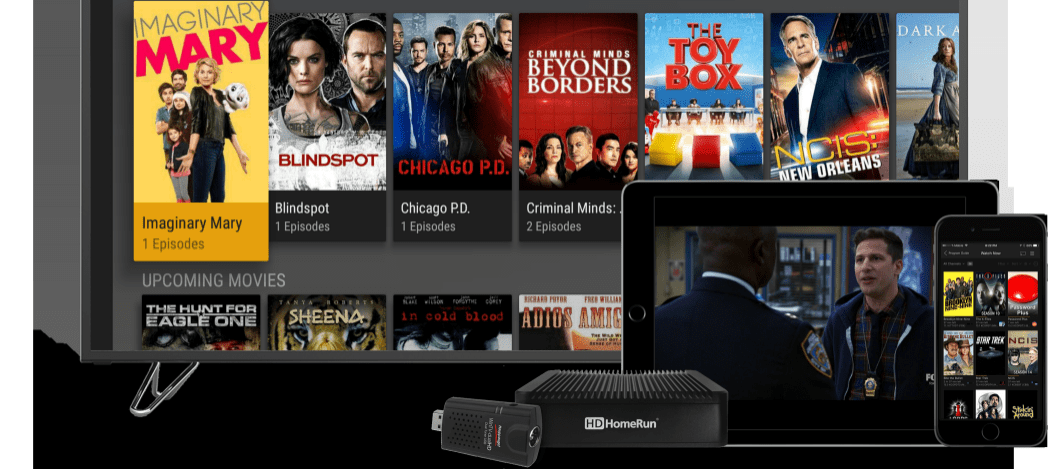
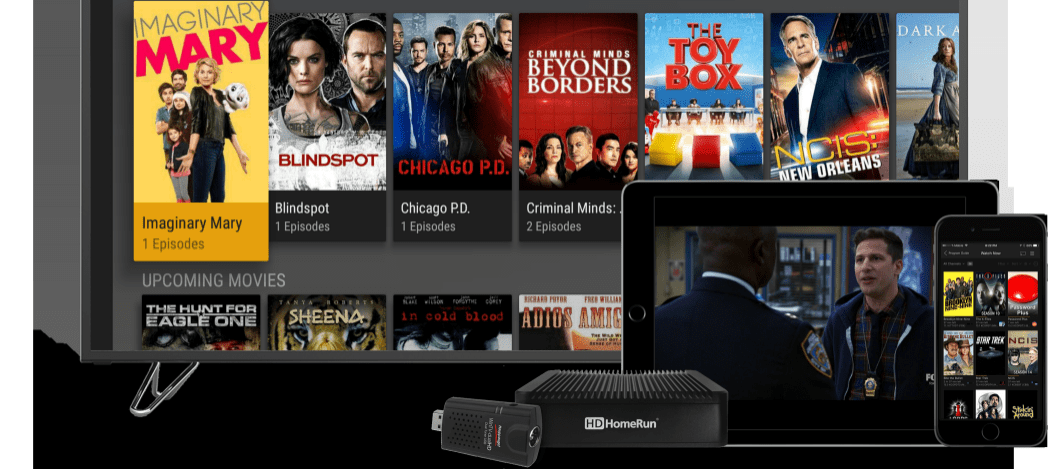
Free Streaming Movies and TV
If you are getting away from cable because you don’t watch it and don’t need it, there is a lot of free content out there. You can watch quality ad-supported movies and TV from a variety of sources. You’re not going to get premium blockbuster movies and shows, but there is a lot of interesting stuff that can entertain you for hours on these services.
The Roku Channel
The Roku Channel offers free ad-supported movies and TV shows. It also provides some live streaming news and other Internet channels. This first came to owners of a Roku device, but it’s now available on the web, and anyone with a browser can watch its free content. It has evolved beyond just Roku devices. It’s now available on the web and allows you to add premium channels from a single interface.


Pluto TV
Pluto TV offers a traditional cable-like experience with a channel guide interface. It offers live streaming TV as well as on-demand movies and TV shows. It has well over 100 channels that run the gamut from News, Comedy, Drama, Sports, and Reality TV shows. It also offers music streaming channels for a wide variety of genres. For more, check out our Pluto TV review.
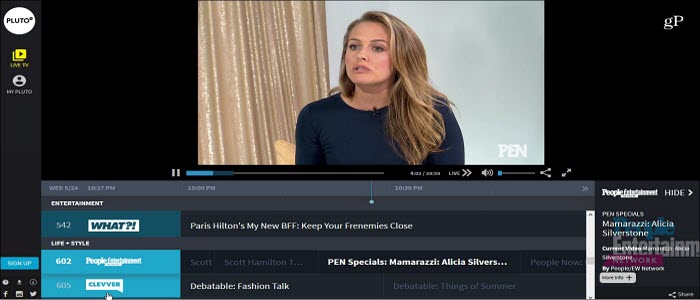
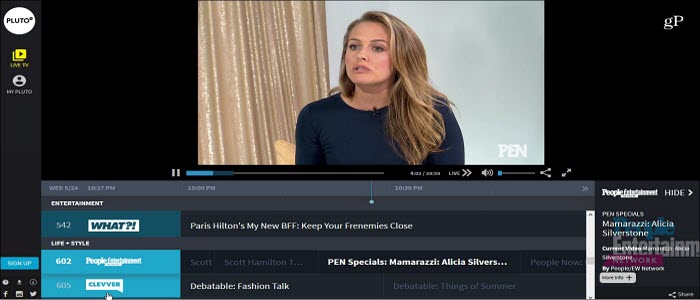
Xumo TV
Xumo is another free online streaming service that offers a similar cable-like experience similar to Pluto TV. It aggregates media in a single player. It offers live and on-demand content from several channels. Currently, it includes over 150 channels, and the company says more are added regularly. For more, check out our review of Xumo TV.
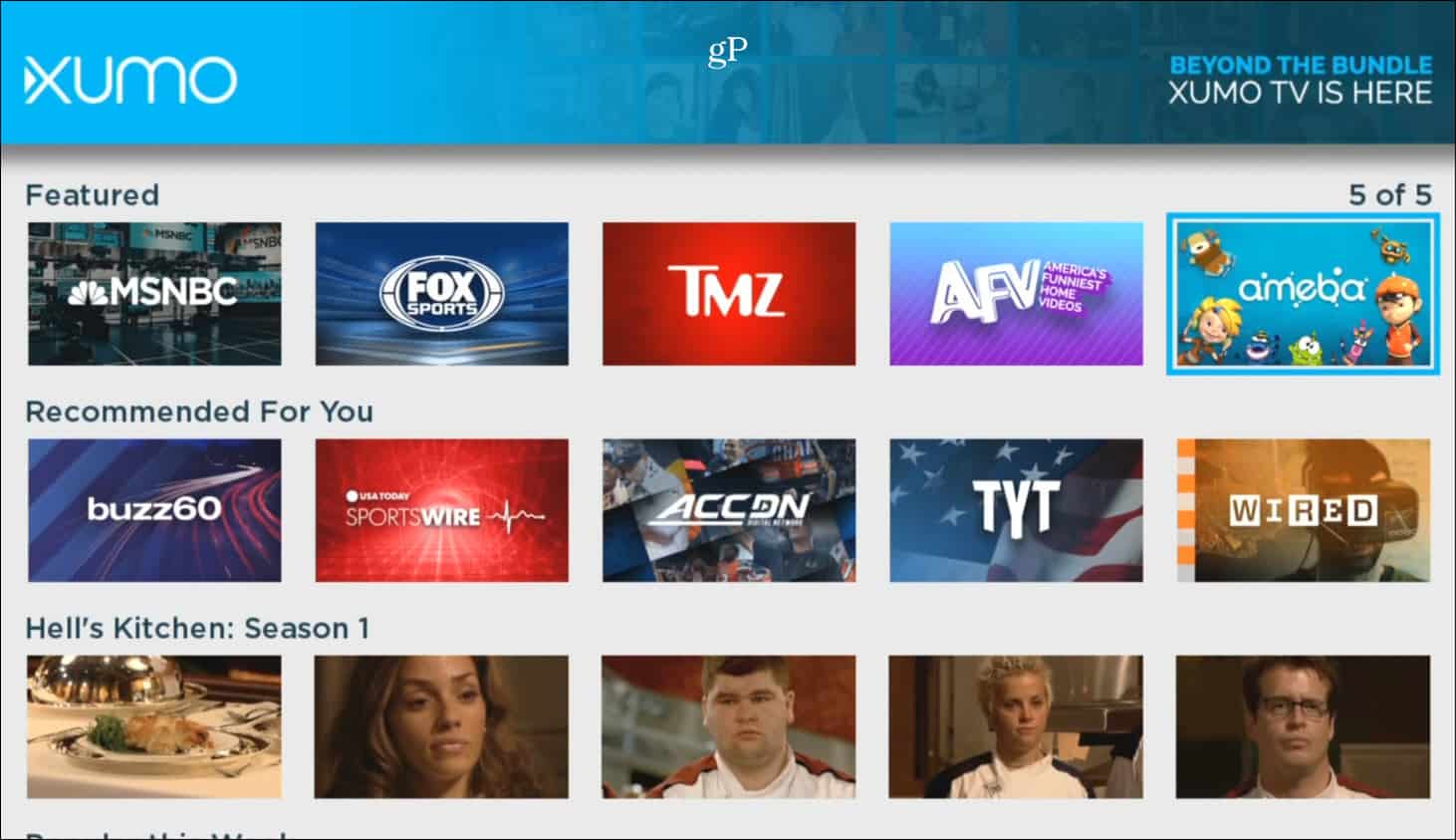
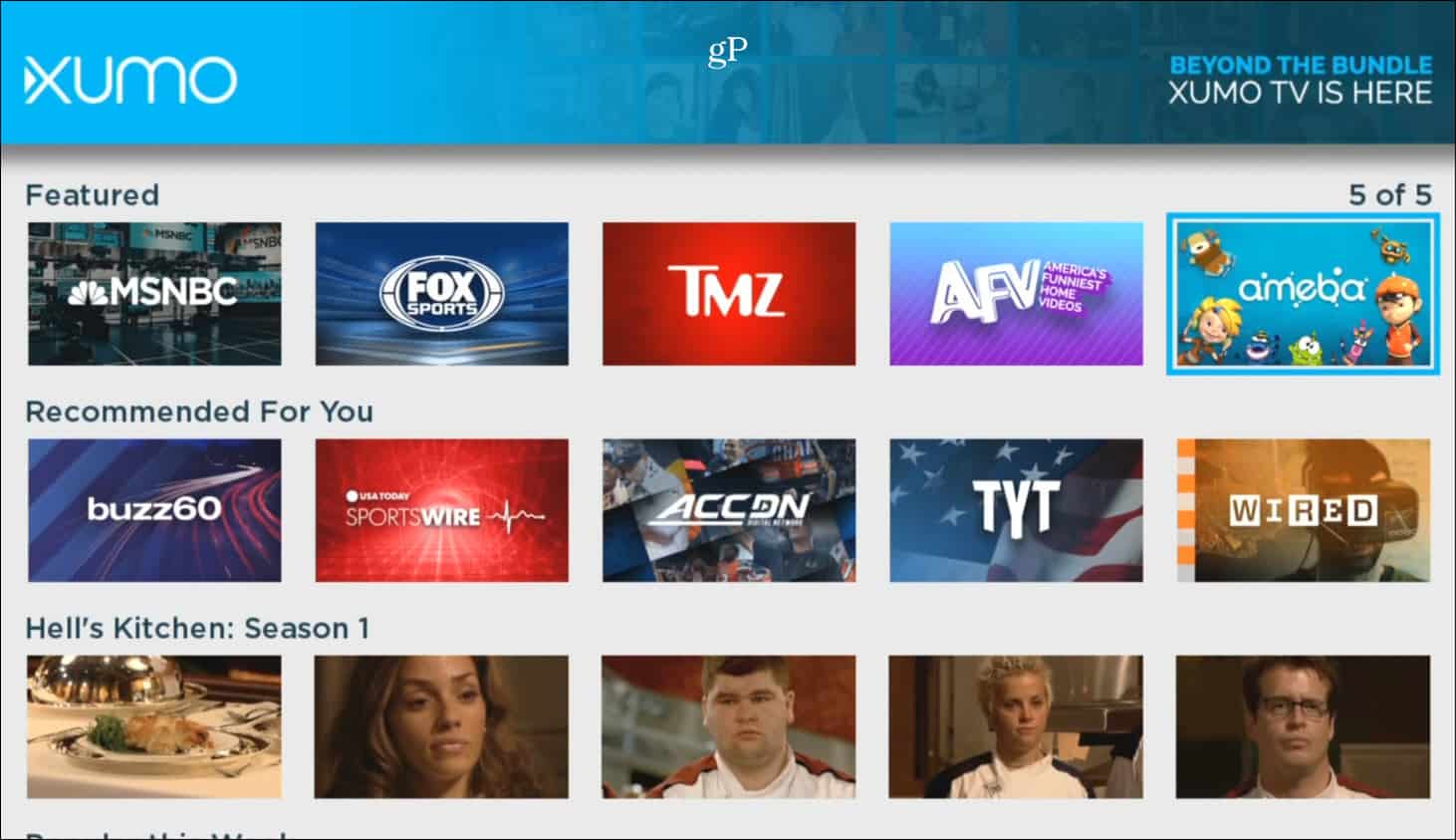
IMDB FreeDive
Amazon launched a new free ad-supported streaming content service called IMDb Freedive. It’s a free streaming service that includes TV shows like Fringe, The Bachelor, Quantum Leap, and Without a Trace. It also includes hit movies titles like Drive, Awakenings, The Last Samurai, and others. TV and films are broken up into different categories, including Thrills, Comedies, Sci-Fi, Dramas, and Movies for the Whole Family. Check out our first look at IMDb FreeDive.
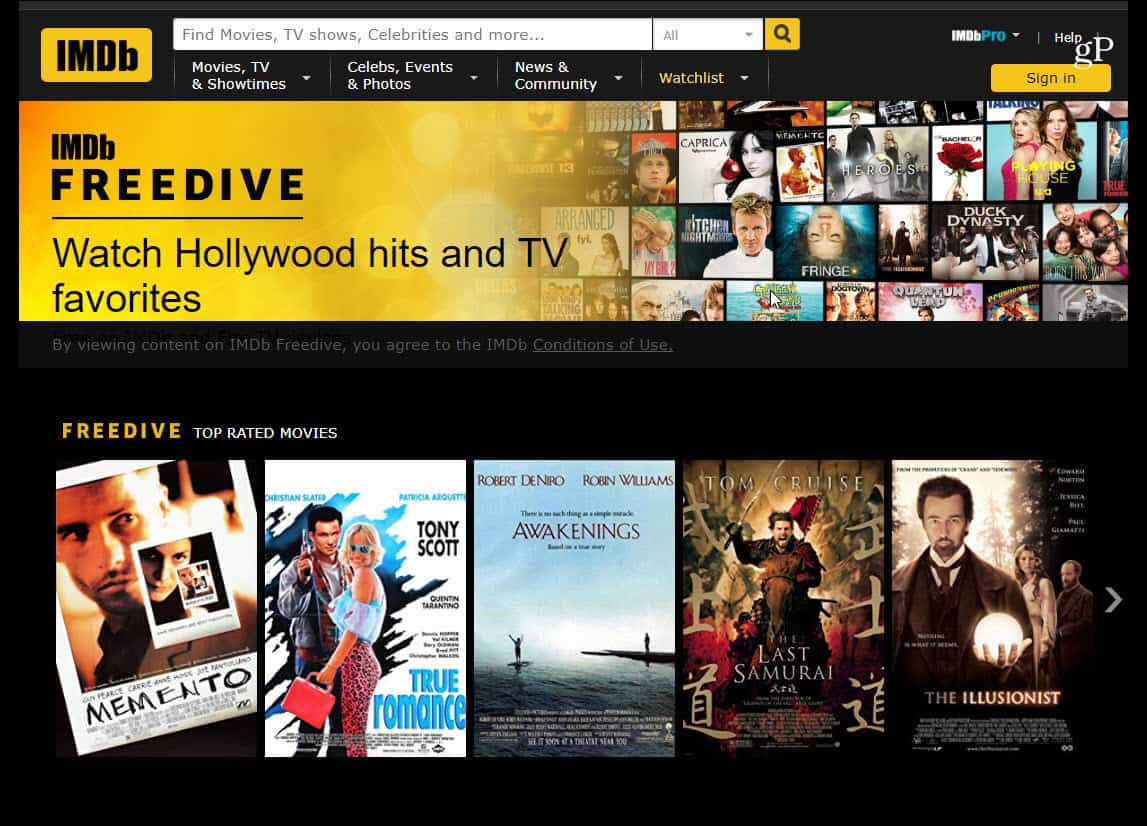
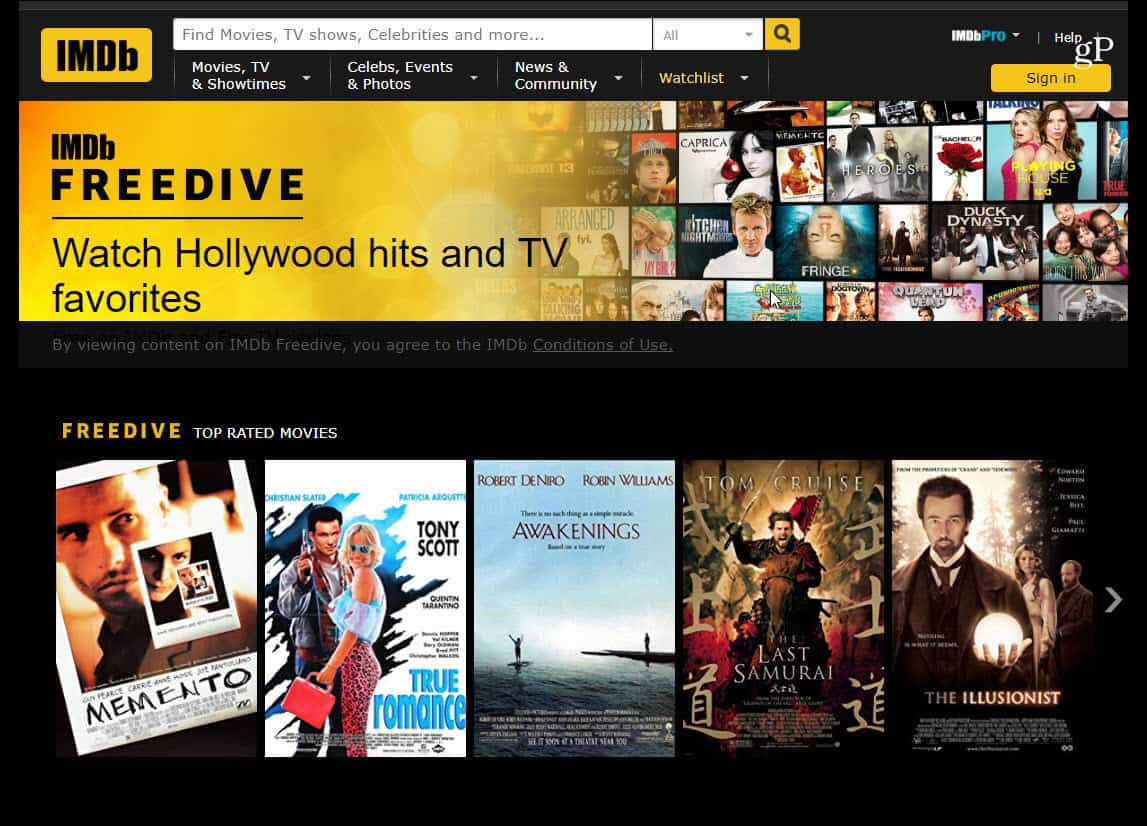
A couple of other free streaming services that offer free ad-supported content worth noting are Tubi TV and Sony Crackle. In fact, if you’re a Plex user, it also offers free streaming content. Another honorable mention is Vudu which has a free movie section.
Cord Cutting Continues to Grow and Change
When it comes to cord-cutting, you have tons of options. Now, there are so many variables when it comes to choosing your perfect cord-cutting solution. Things to consider are the programs you want to watch. Do you want to watch programs live or on-demand? Which channels and content do you need for the kids? Which ecosystem have you bought most of your content through – i.e., Amazon, Google, Apple?
Your best bet is to build your cord-cutting solution piecemeal. In fact, don't cancel your cable or satellite service at first. Instead, start with a cheap Roku or Fire TV stick and an OTA antenna for live HD network programming and local news and sports. Then go from there. Cord-cutting can become addicting, too. Seriously, I have over 10 different devices (and several streaming services), and each one has its pros and cons. But once you get started, it can be a lot of fun.
And finding what you're looking for can be a bit of an annoyance. For example, there may be something you want to watch that's on Netflix but not Hulu. A specific app might be on your Roku, but not Fire TV. However, Just Watch is a great site to help you find which programs are available and on which streaming service.
Movies Anywhere
Another thing to throw into the mix is Movies Anywhere. It’s free and allows you to watch any movies you have purchased, no matter the service, on virtually any streaming device – including your phone, tablet, PC, Roku, Chromecast…anywhere (hence the name). For more on that, make sure to read our article: Use Movies Anywhere to Stream Your Film Collection to Any Streaming Device. Oh, and if you bought movies from Microsoft, you can link your account with Movies Anywhere, too.
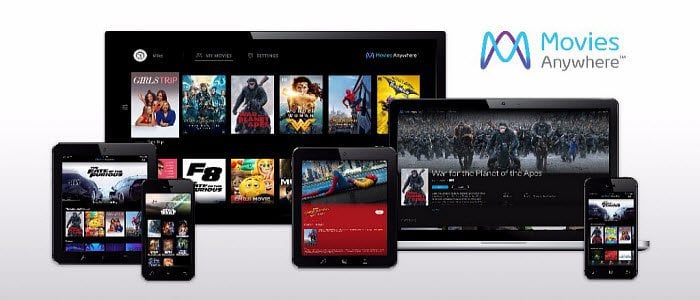
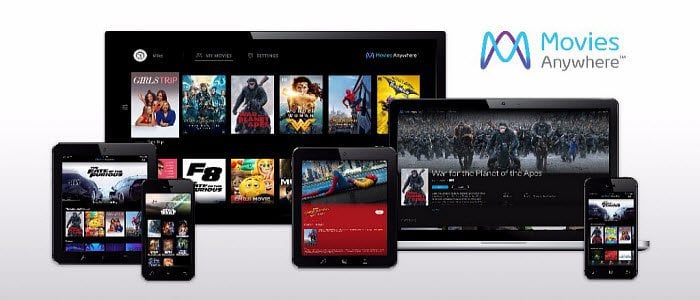
Previously, the main reason to cut the cord was to save money. And you still can if you choose the right services. However, these days there are so many different services and subscriptions, you might end up not saving much or spending more. It all depends on the type of content you want.
But the biggest benefit of cord-cutting is the ability to watch what you want and when you want. It's getting rid of a bloated cable package where you ignore 80% of the channels anyway. With individual services, you can subscribe to a service like HBO Now during the Game of Thrones season and then cancel. You can get YouTube TV, PlayStation Vue, or another OTT service during football season, for example, and then cancel.
Whether you want free streaming programs or premium content, there are many options out there for getting your entertainment fix. Really, the possibilities are endless. And all without a cable or satellite contract hanging over your head. As cord cutting continues to evolve, we'll keep this guide updated. For more tips and tricks on streaming devices and services, check out our archive of cord cutting articles.






