You Don’t Need a Kindle to Read eBooks
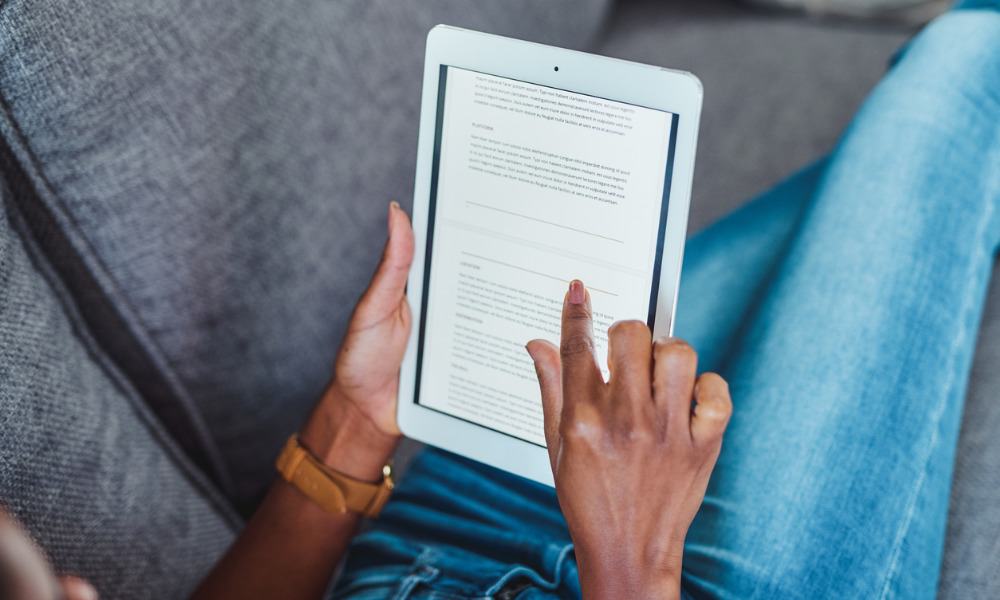
The Kindle comes with too many strings attached and doesn’t feel as fun as reading a paperback.
I’ve owned a Kindle for several years, but I find that I don’t really use it. Don’t get me wrong, the Kindle is a great device, and the e-ink display has its advantages when I want to read eBooks. However, if I decide I want to read something, I’ll either grab my phone, head for my computer or grab a physical book instead.
You just don’t need a Kindle. to read eBooks—and here’s why.
Kindle limits you to the Amazon ecosystem (and it’s hard to escape)
If you stick to a Kindle, you’ll find it extremely hard to avoid using Amazon to buy and read your eBooks. You’re tied in. That means that, for the lifetime of your device, you’ll need to keep your Amazon account open. If you lose access to it, you’ll lose your books.
Strictly speaking, you can upload non-Amazon books to your device, but it’s complicated. It requires the books to be in a particular format, and the method for doing it isn’t straightforward. A novice isn’t going to bother—they’ll just search for a book in the Amazon store and buy it from there.

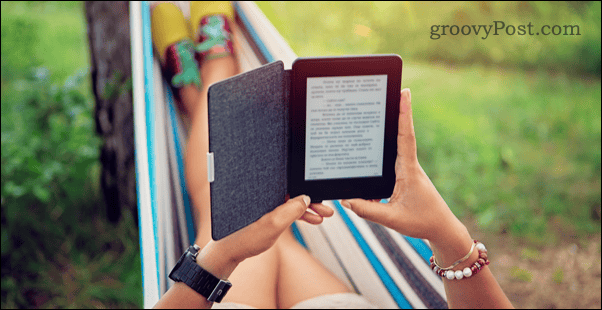
For most users, the only way to buy eBooks on a Kindle is via Amazon
You’ll also find that the books are DRM (Digital Rights Management) locked, making it hard to share the copy with other people, or even with another non-Amazon device that you own. You can break through the DRM lock, but again, this requires third-party tools and isn’t a straightforward process.
This kind of monopoly irks me. I don’t like the way Apple ties you in with its ecosystem, either. Amazon could open up its eBook readers to other manufacturers and book publishers without too much of an impact on its profits, but why would it? There’s no incentive for the company to do so.
Your smartphone or tablet is just as good
I see two big benefits of owning a Kindle: the e-ink display and the portability. Your smartphone or tablet can match at least one of these benefits and, depending on your eyesight, possibly both.
One Kindle can carry hundreds, possibly thousands of books. Your tablet or smartphone can do the same, with the benefit of being able to choose what reading app you prefer to use. You can even use the Kindle app on your iPhone, iPad, or Android devices, giving you the best of both worlds—portability without completely abandoning your existing eBook collection.

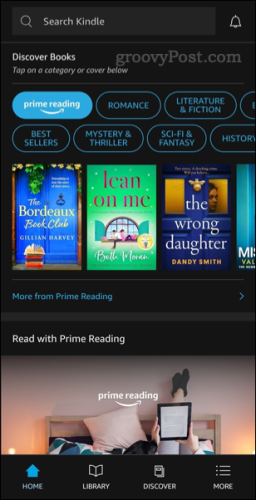
The Kindle app on Android
Where your existing device will falter is in comparison to the e-ink display, but this is a matter of personal taste. E-ink displays are designed to be easier on your eyes to read, especially for longer periods. Admittedly, for someone like myself who has Pulse-Width Modulation (PWM) sensitivity, that’s probably true, but not for most consumers.
It’s hard to justify buying a Kindle when your existing device does it all. The exception is the display. If you’re comfortable staring at your tablet or smartphone for hours, then you don’t need one. It might be worth the purchase if you read enough and don’t want to stare at your tablet or smartphone screen while reading.
If you want to read a book, a paper copy is the best way to do it
There’s an art to reading. The feel of a new book, the physical turn of a page, seeing your progress through it—it’s a satisfying process. It’s an accomplishment to read through a book. You lose that magic with any eBook reader.
This is also true for comic book readers, where the visual art in print will always look better compared to images on an eBook reader. That’s why, for me, reading through a real, paper book will always beat reading on a Kindle.
It also gives you a chance to support your local, independent bookstore.
There are better eBook readers out there
Ultimately, though, this is a technology blog—you might want to ditch the physical books for an eBook reader. If that’s the case, you don’t need to give up on the idea but don’t limit yourself to a Kindle. There are alternative eBook readers out there, but you may find similar DRM restrictions in place that you’ll need to work around.

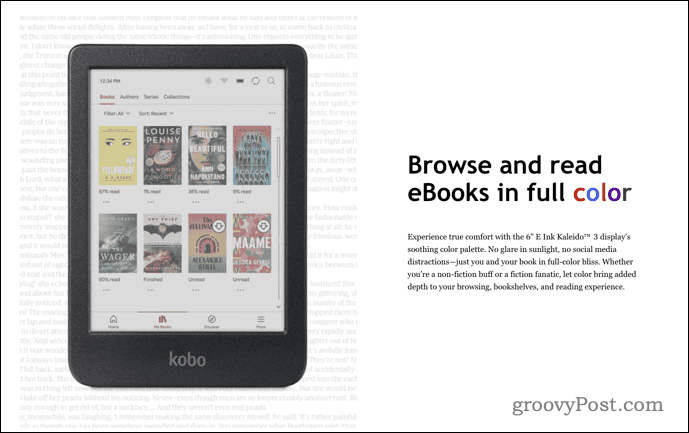
You could try one of the direct Kindle competitors, such as the Kobo Clara Color or the Nook GlowLight 4. Both of these options have the same kind of DRM issues that Amazon’s Kindle has, but with a good third-party app like Calibre, you can unlock your eBook collection and transfer it across any of the devices you’re using.
You could also try something different. How about a foldable smartphone? When your next upgrade comes around, a device like the Samsung Galaxy Z Fold5 would give you the best of both worlds. While folded, the smartphone is much the same as any other smartphone but unfolded, you gain access to a much larger screen real estate for your books.
There’s nothing wrong with Kindle
If none of this has convinced you, that’s fine. Here’s my secret: there’s nothing wrong with owning a Kindle. I own one, after all. The Amazon eBook store is rich with options and the Kindles themselves are affordable and easy to use. You’ll likely already have an Amazon account, so the process should be quite seamless.
That doesn’t necessarily make it the best option, though. Switching from the Amazon monopoly is good, even if other platforms use DRM. Switching to DRM-free books is better, even if it involves getting to grips with Calibre to do so.
For me, though, my Kindle will probably stay in a drawer. I pull out my Kindle from time to time to read something I can’t buy in person or when I’m really sick of staring at my phone screens. For me, nothing will ever beat the magic of owning and reading paper books. It just took owning a Kindle to make me realize just how much I appreciate them—and how unlikely it is that I’d ever switch for good.
3 Comments
Leave a Reply
Leave a Reply













Malcolm Prout
June 10, 2024 at 9:12 am
I used to buy paperbacks but reading them in strong sunlight (I live in Spain) they quickly began to fall apart. And trying to read an LCD screen on a tablet or phone in sunlight is impossible. I use a Kindle. It is possible to back up the contents of a Kindle onto a laptop.
Steve Krause
June 11, 2024 at 10:01 am
Yup – I used to also buy hard copy books. Just so I could have it in my hand and keep it in my collection. The last book I bought, however, was about 10 years ago. I was traveling around the EU and left my new $50 book on the table stand in a hotel room… I didn’t realize it until I was on the train looking through my bag for my book.
That was the last physical book I purchased.
Steve Krause
June 11, 2024 at 10:02 am
Although I have a Kindle, I don’t use it. I just use my iPad and iPhone with the Kinda app. Way more convenient, and I honestly don’t like the performance of my Kindle. The battery lasts forever, but it’s just slow and clunky…