61 Best Keyboard Shortcuts for Excel Online

If you use Excel online, these keyboard shortcuts for the most common tasks will have you working faster and easier than ever.
If you’re a fan of keyboard shortcuts, using them to get things done in Excel for the web means you can work faster. From entering data and formatting cells to moving around a spreadsheet and selecting columns, rows, and objects, we’ve compiled a list of 61 of the best Excel online keyboard shortcuts for you to use.
Keyboard Shortcuts for Entering Data
With these keyboard shortcuts, you can complete your data entry and move to the next location in your sheet.
| Action | Shortcut |
| Add data and move to the cell below | Enter |
| Add data and move to the cell above | Shift + Enter |
| Enter data and move to the next cell in the row | Tab |
| Enter data and move to the previous cell in the row | Shift + Tab |
| Cancel entering data | Esc |
Keyboard Shortcuts for Editing Data
When you need to edit the data you’ve entered, you can select, insert, and copy data easily using these shortcuts.
| Action | Shortcut |
| Cut | Ctrl + X |
| Copy | Ctrl + C |
| Paste | Ctrl + V |
| Undo | Ctrl + Z |
| Redo | Ctrl + Y |
| Edit the cell | F2 |
| Clear the cell | Delete |
| Clear and then edit the cell | Backspace |
| Select to the right by character | Shift + Right arrow key |
| Select to the left by character | Shift + Left arrow key |
| Select to the beginning of the cell | Shift + Home |
| Select to the end of the cell | Shift + End |
| Insert the current date | Ctrl + Semicolon (;) |
| Insert the current time | Ctrl + Shift + Semicolon (;) |
| Insert a link | Ctrl + K |
| Insert a table | Ctrl + L |
| Insert a function | Shift + F3 |
| Insert a chart | Alt + F1 |
| Copy the formula from above | Ctrl + Apostrophe (‘) |
| Copy the value from above | Ctrl + Shift + Apostrophe (‘) |
Keyboard Shortcuts for Formatting Cells
Using the following shortcuts, you can format the data inside your cells from bold or italic to a currency or percentage.
| Action | Shortcut |
| Bold | Ctrl + B |
| Italic | Ctrl + I |
| Underline | Ctrl + U |
| Paste formatting | Shift + Ctrl + V |
| Apply number formatting | Ctrl + Shift + 1 |
| Apply time formatting | Ctrl + Shift + 2 |
| Apply date formatting | Ctrl + Shift + 3 |
| Apply currency formatting | Ctrl + Shift + 4 |
| Apply percent formatting | Ctrl + Shift + 5 |
Keyboard Shortcuts for Cells, Columns, and Rows
With these shortcuts, you can select, insert, delete, hide, and unhide cells, columns, and rows.
| Action | Shortcut |
| Select a cell range | Shift + Arrow keys |
| Select a column | Ctrl + Space |
| Select a row | Shift + Space |
| Insert a cell, column, or row | Ctrl + Plus sign (+) |
| Delete a cell, column, or row | Ctrl + Minus sign (-) |
| Hide a column | Ctrl + 0 |
| Unhide a column | Ctrl + Shift + 0 |
| Hide a row | Ctrl + 9 |
| Unhide a row | Ctrl + Shift + 9 |
Keyboard Shortcuts for Navigating a Sheet
Move around within a sheet or go to the next or previous one with a few simple key presses using the following commands.
| Action | Shortcut |
| Go to a certain cell | Ctrl + G |
| Move up one cell | Shift + Enter or Up arrow |
| Move down one cell | Enter or Down arrow |
| Move right one cell | Tab or Right arrow |
| Move to the beginning of the row | Home |
| Move up one screen | Page Up |
| Move down one screen | Page Down |
| Move between the ribbon and the sheet | Ctrl + F6 |
| Move to a different ribbon tab | Tab and Enter to go to the ribbon for that tab |
| Insert a new sheet | Shift + F11 |
| Move to the next sheet | Ctrl + Page Down |
| Move to the previous sheet | Ctrl + Page Up |
Miscellaneous Keyboard Shortcuts in Excel Online
These additional shortcuts for Excel online can help you open or close a workbook, as well as search through and find what you need.
| Action | Shortcut |
| Open a workbook | Ctrl + O |
| Close a workbook | Ctrl + W |
| Save As | Alt + F2 |
| Find | Ctrl + F |
| Ctrl + P |
Shortcuts for Common Tasks in Excel Online
This list of keyboard shortcuts for Excel online should help you perform the most common tasks. To see even more shortcuts while you work, go to Help > Keyboard Shortcuts in your workbook.

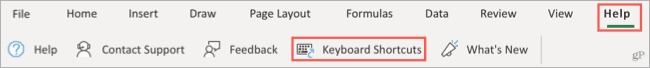
For more, take a look at these keyboard shortcuts that work across all browsers, or give these new Windows 11 shortcuts a try.
2 Comments
Leave a Reply
Leave a Reply













Richard
July 31, 2023 at 4:35 am
“Move to the next sheet” simply dont work
Brian Burgess
October 18, 2023 at 12:43 pm
Thanks for reaching out. You’re right. The command to move to next sheet is Ctrl + Page Up and Ctrl + Page Down. We updated the article to reflect the change.