Stay Secure: Microsoft Releases Windows 11 Updates for All Versions

Microsoft is rolling out its Patch Tuesday updates and this time all supported versions are getting them. Here’s what to expect.
Microsoft is rolling out new updates for all versions of Windows 11 for its monthly “Patch Tuesday.” Cumulative updates for all three supported versions of Windows 11, including version 11H2, 23H2, and 24H2, are being distributed via Windows Update.
The new updates bring security updates, bug fixes, and new functionality to Microsoft’s latest version of the desktop OS. If enabled, your system should update automatically in the background and restart at a convenient time if you’ve set up Active Hours.
Some new features include dragging app shortcut icons from the pinned area on the Start menu to the taskbar. This ability makes it easier to get your apps where you want them for convenient access.
There is also a duplicate tab option when you right-click in File Explorer. Also, there’s a new Taskbar keyboard focus function for an improved Windows experience. Other improvements include Lock Screen improvements, an update to DNS server security, a BitLocker recovery fix, removing the NetJoinLegacyAccountReuse registry key, and more.

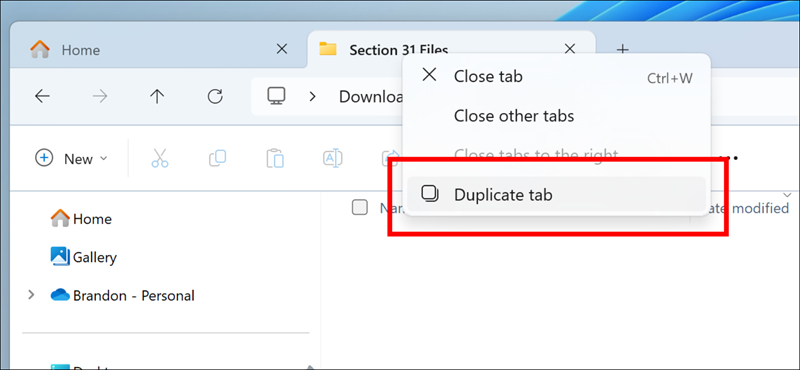
With this Windows Update, you can duplicate tabs in File Explorer with a right-click. Image Courtesy: Microsoft
For Windows 11 versions 22H2 and 23H2, you’ll receive KB5041585; version 24H2 is getting KB5041571. Once you install the updates, your build number will be bumped. 22H2 updates to 22621.4037, 23H2 goes to 22631.4037, and 24H2 is updated to build 26100.1457.
To find your build number, press Windows key + R, type winver, and click OK or press Enter.
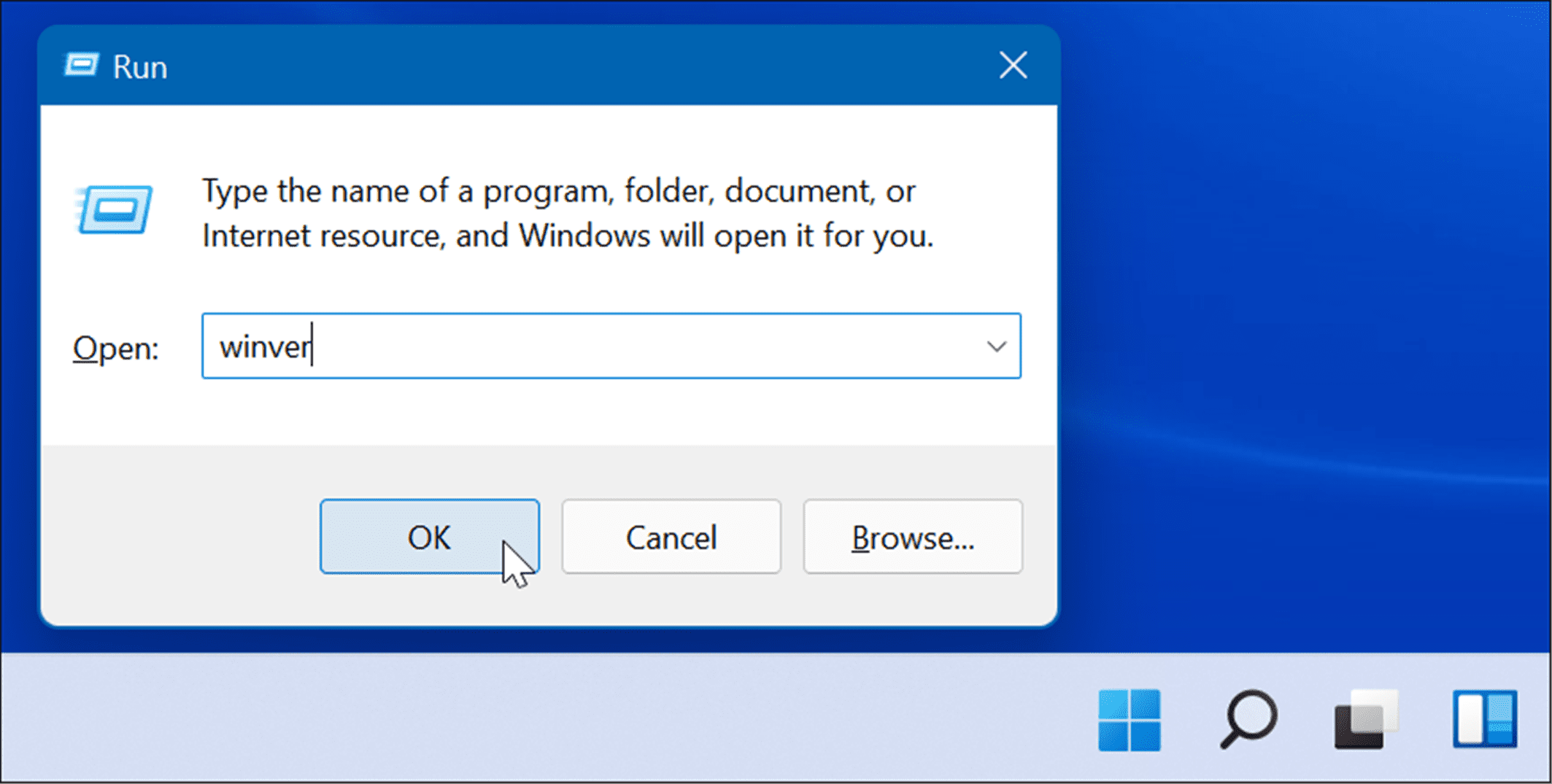
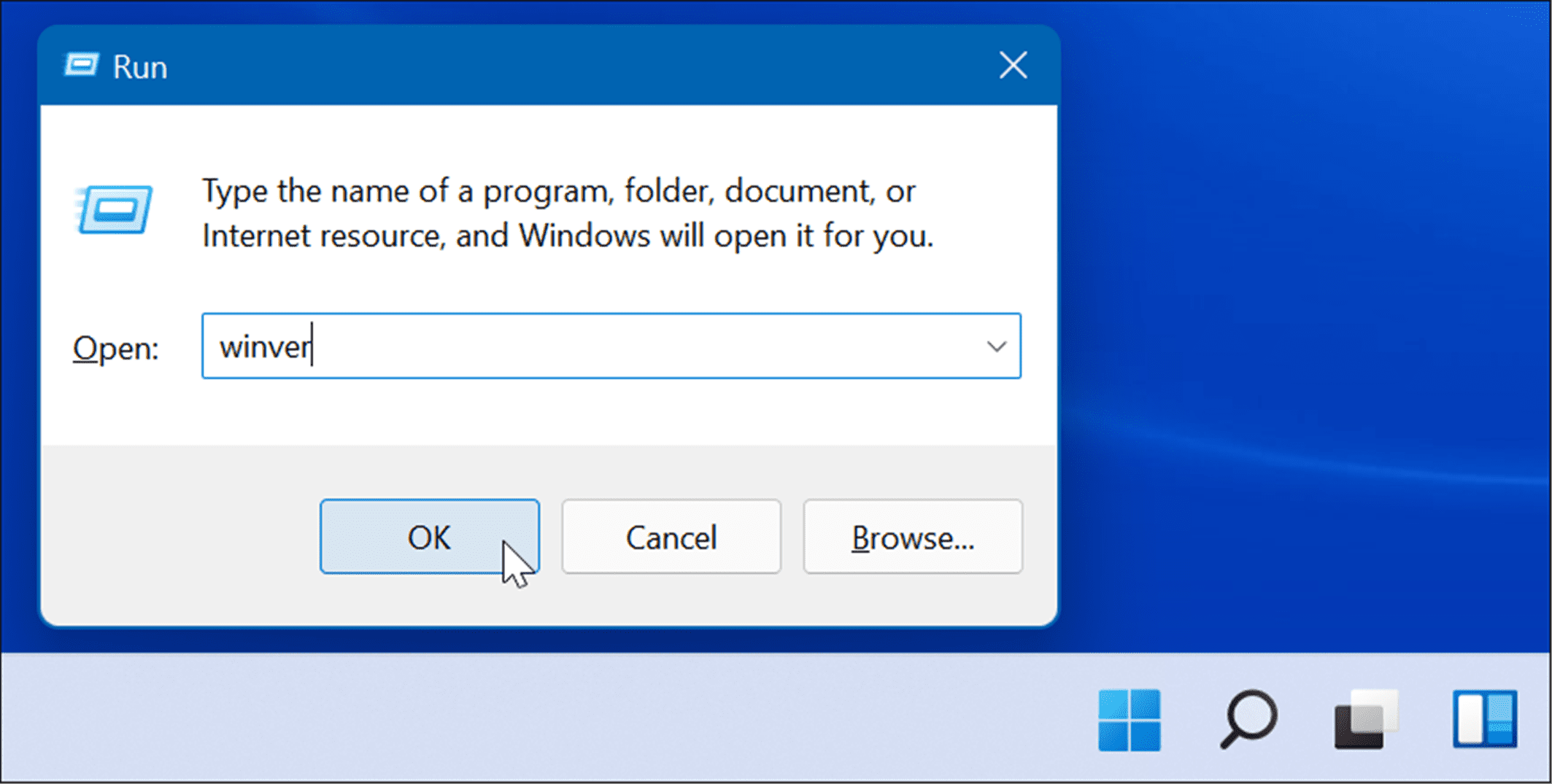
If you want to update Windows 11 manually, ensure to save your work and go to Settings > Windows Update > Check for Updates. Once the update is downloaded, you will need to restart your PC.
Installing Windows 11 Updates
Ensuring you have the latest Windows updates is essential for keeping your PC secure and getting the latest features. However, there are times when an update will “break” your computer or cause an issue with an essential app or hardware component.
So, I generally recommend that some users with complex setups wait a week or so before installing updates. If there is a known problem, Microsoft will release another update to fix the bug. To be sure, you can always pause Windows Update.
Also, if you experience a problem after an update, you can roll back the update and see if that fixes the problem.
Still, while problematic updates are real, it’s good computer hygiene to install the latest updates regularly. In addition to features, Windows Update provides important system security updates, resulting in a more stable and responsive experience.
1 Comment
Leave a Reply
Leave a Reply













annoyed with macroshifty
August 15, 2024 at 7:57 am
Any idea when toolbars will be reinstated in the windows OS – at least to v10 capability –
any hope of going back to the XP capability is being far too opportunistic !
and – maybe a version of Notepad as a single file .exe – as in like the all in 1 .com modules ?
or even
a fixed wordpad that did not just lose sections of the file at about the 1GB size –
note, not even at the 2GB fat limit !
having a no special App licence, or non-corporate install agreement needed rtf handling activity recording file creator and handler was a great benefit to support staff – get MS marketing to ask their staff how many use Wordpad for recording actions that demonstrate glitches in functions.