iPhone 15 Pro Camera Hacks: Easily Switch and Customize Focal Length

Want to set the default camera focal length in the iPhone 15 Pro? Here’s how to do that and switch between lenses for the best shots.
When I open the Camera app on my iPhone, one of the first things I typically do is zoom in. I usually want to use the telephoto lens to get better focus on my subject. Typically, I immediately tap the 2x button. That’s changed since I upgraded to the iPhone 15 Pro. The iPhone 15 Pro allows me to customize what focal length the Camera opens in.
This is one of the standout features of the iPhone 15 Pro and Pro Max: I can swiftly change focal lengths for the main camera. I can also set my default to be something other than 1x. This makes capturing better photos so much easier.
First, let’s see how to quickly switch between these focal lengths, and then we’ll cover how to customize your default settings.
How to Switch iPhone 15 Pro Camera Focal Lengths
The main camera on the iPhone 15 Pro and Pro Max is set to a 24mm focal length (1x zoom) by default. However, if you prefer, you can change it to 28mm (1.2x) or 35mm (1.5mm). Here’s how.
- Open the Camera app on your iPhone 15 Pro or Pro Max.
- Tap the 1x button quickly to cycle between the 24mm, 28mm, and 35mm focal lengths. For a few seconds after you tap, the app will display the selected focal length. Then it will go back to showing 1x, 1.2x, or 1.5x zoom).

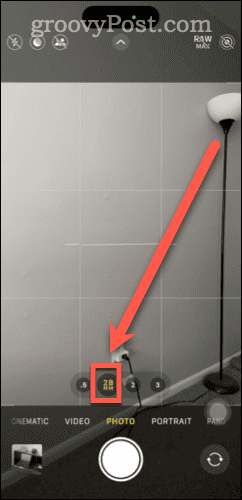
- For more precise control, press and hold the 1x zoom button and slide to manually adjust the focal length.

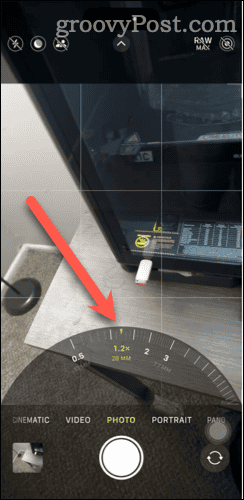
This is really handy when I’m doing something outside the norm with my camera, like trying to figure out those confusing laundry instruction symbols on my clothes.
How to Customize Your Camera Settings
I found I could also make one of the other options my default, and even disable options from appearing at all.
- Open the Settings app on your iPhone 15 Pro or Pro Max.
- Tap Camera > Main Camera.

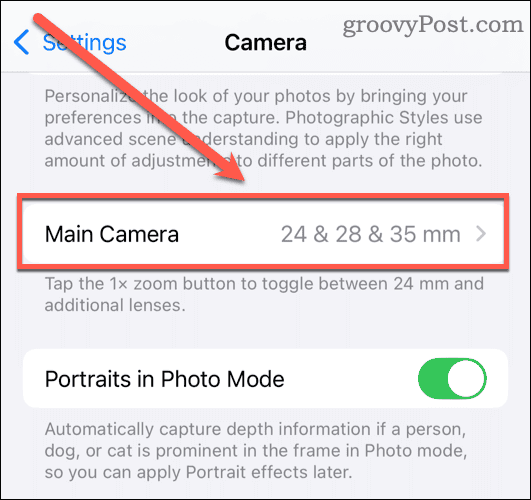
- Choose your default focal length from 24 mm, 28 mm, or 35 mm.

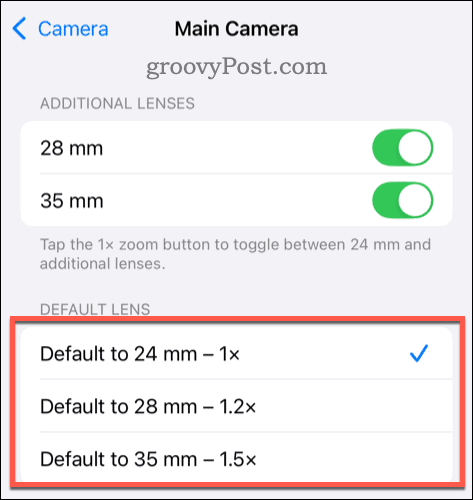
- If you don’t want the 28 mm or 35 mm options available for quick selection, you can turn them off here.

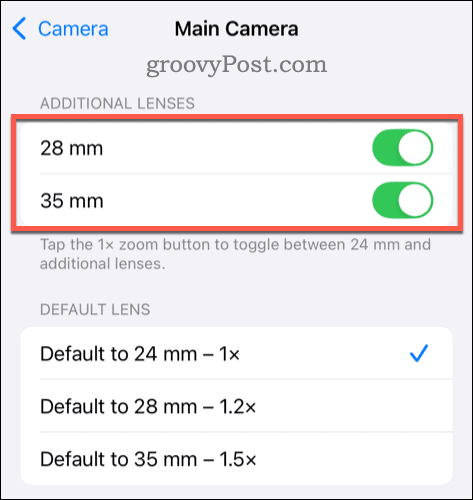
With these steps, you can easily tailor the camera settings on your iPhone 15 Pro or Pro Max to suit your photography style. It’s helped me more quickly and reliably capture the perfect shot, so hopefully it serves you just as well.
Leave a Reply
Leave a Reply

















