Try New Windows Features: Microsoft Announces Windows 11 Preview Build 26227

If you want to be first in line to test new Widnows 11 features, build 26227 is available now in the Canary Channel.
Microsoft continues to make new Windows features available to test for members of the Windows Insider program. This time, the company is announcing Windows 11 preview build 26227 to the Canary Channel.
This release includes new features and fixes for known issues. These builds are meant for IT Admins, enthusiasts, and programmers who want to test features and determine stability issues.
Here is a look at what you can expect from the latest Insider build in the Canary Channel.
What’s Included in Windows Insider Build 26227?
There are a few notable changes in this latest release of Windows 11.
Updated Copilot Experience
One of the changes is to Microsoft’s Copilot AI experience. Copilot will be like an app (there is no Copilot button) that gives you the experience of a traditional app. You can access it from the Start menu or pin it to the taskbar for easy access. The company is also retiring the Windows key + C keyboard shortcut.
Suggested Replies in Phone Link for Android
If you are an Android user, a new feature is the addition of Suggested Replies. Microsoft’s cloud-based intelligent suggestion model po. It’s designed to provide a more seamless and efficient messaging experience.
While messaging, you will see three contextually relevant reply bubbles to choose from. Selecting an option will reply to the text immediately.

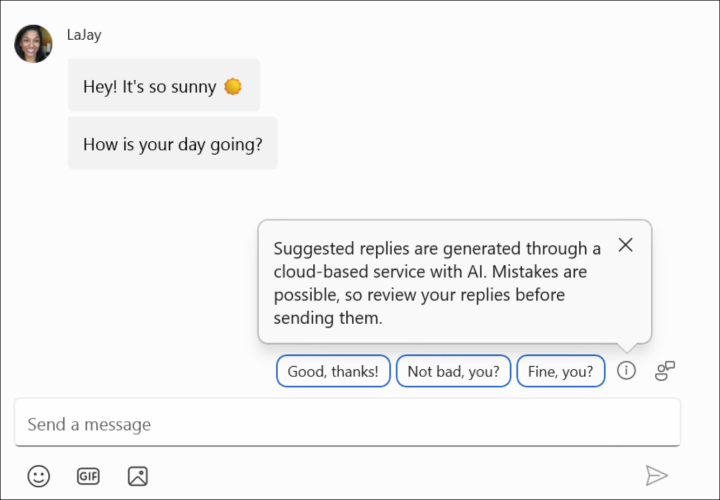
Image Courtesy: Microsoft
Please note that you must be running Phone Link version 1.24051.98 or higher to see the Suggested Replies feature.
Updated Emoji
This release introduces Emoji 15.1, which includes new emojis like shaking heads horizontally and vertically, brown mushrooms, broken chains, and more.

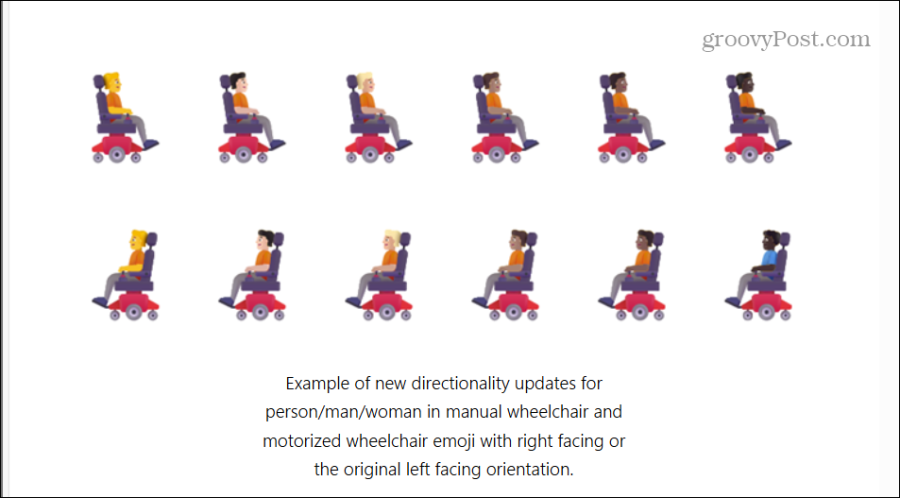
Settings Changes
The Settings app is getting a new Linked devices section. You can access it by going to Settings > Accounts > Linked devices. There, you can access linked PCs and Xbox consoles. The new section will be available on Home and Pro versions of Windows 11.

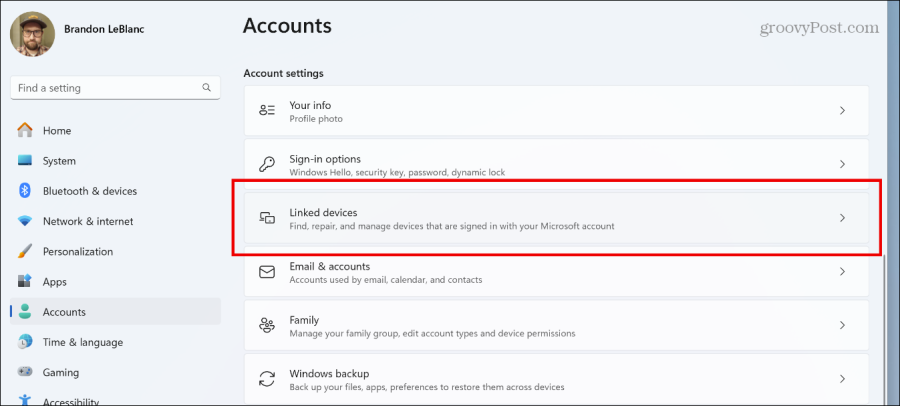
Fixes for Known Issues
If you are a long-time Insider, you know the company keeps tabs on known issues that come with Insider builds. And this time, we have several that have been fixed. The Insider team notes the following fixes for known issues in the announcement:
[General]
Fixed an issue believed to be the underlying cause of some Insiders noticing stutters in some animations recently (dropping frames), particularly with Task View.
Fixed an underlying issue which could lead to some apps not starting on startup even though they were enabled as startup apps in Settings. It would show as Suspended in Task Manager, but not appear in the taskbar.
Fixed an underlying issue which could lead to the pop up asking for permission to use location not appearing, which could lead to app issues without location access.
[Windowing]
Fixed an issue related to showing tabs in Alt + Tab, which could lead to frequent explorer.exe crashes if you had a very large number of tabs.
[Widgets]
Fixed the issue causing the WIN + W keyboard shortcut to not work correctly and open the Widgets board.
[Other]
Fixed explorer.exe crashes impacting live captions and voice access.
New Features in Windows 11 Insider Build 26227
If you run Insider builds from the Canary Channel, you get to see new Windows 11 features before other users.
However, note that the features you use in the Insider build, regardless of channel, may be changed during the update iterations. In fact, some features you use may not even make it to the final version.
Still, if you want to test some interesting new Windows 11 features, this build may satisfy your appetite.
Leave a Reply
Leave a Reply












