Latest Windows Updates May Break Your VPN

The latest Windows Update build, released in April, may break your VPN. Here are the details and what you can do to get it working.
There’s some unpleasant news for Windows users installing the April operating security patches. The latest Windows update may break your Virtual Private Network (VPN) connection.
In fact, the company confirmed the news in a recent statement: “Windows devices might face VPN connection failures after installing the April 2024 security update (KB5036893) or the April 2024 non-security preview update.”
So, what’s the fix? Is there a workaround? No. Currently, there isn’t one — again according to Microsoft. The only additional information is that the company is working on a resolution and will provide a fix in an upcoming release.
To add to this troublesome news, the list of affected Windows versions is lengthy. The update impacts Windows 11 versions 23H2, 22H2, and 21H2. Unfortunately, even if you aren’t on Windows 11 yet, this also affects Windows 10 versions 22H2 and 21H2. The issue also affects Windows Server products, including Server 2022, 2019, 2016, 2012 R2, 2012, 2008 R2, and 2008.
If you haven’t received the latest Windows updates yet, you can pause Windows Update on your Windows 11 system for up to 5 weeks. For Windows 10 users, you can block updates for the time being.
If you already have the updates and the VPN isn’t working correctly, you can always roll back Windows Update. However, that will leave you without the important security updates and bug fixes the April updates provide.
If you don’t want to roll back Windows updates and your VPN connection isn’t working, you can look at our guide on how to fix VPN not working on Windows and possibly find a fix to the issue.
In addition, Microsoft advises using the Get Help app for additional support.
How Do I Use the Get Help App on Windows?
If you haven’t used the Get Help app on Windows 10 or 11 before, follow these steps.
- Press the Windows key, type Get Help, and launch the top result.

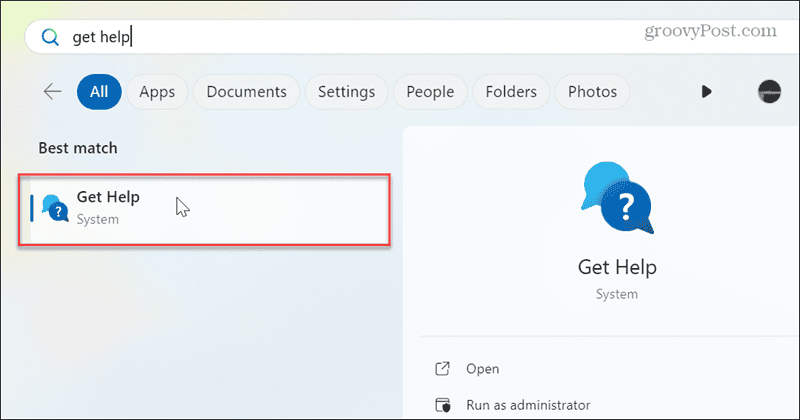
- When the app opens, type VPN or select the configure VPN option, and click the Contact Support button.

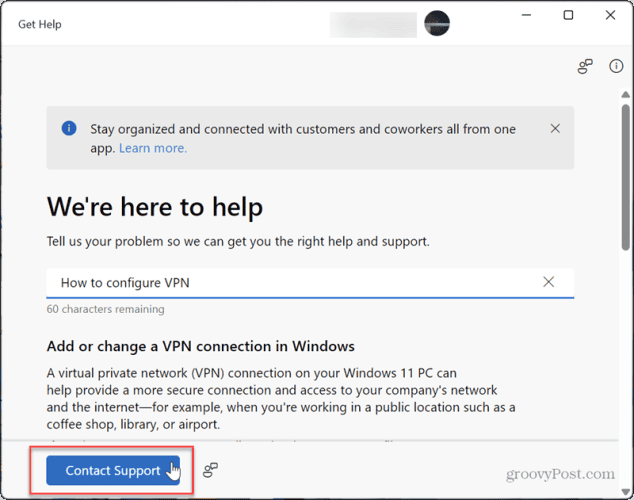
Once you have done that, follow the onscreen instructions and adjust whatever settings the technician advises you to. If you are running Windows Server, Microsoft recommends you reach out to the Support for Small Business portal.
Will My VPN Work After April Updates?
This is unfortunate news. Microsoft hasn’t declared that all VPNs are affected, so check yours if you’ve installed the April updates. And if it doesn’t work, at least you have some options.
So, to reiterate, if you have not installed the April updates yet, make sure to pause or block Windows Update. If you already have the updates, check your VPN configuration to assess if it’s working. Again, not all VPN configurations are affected like our favorite — PIA.
For an immediate fix, roll back the updates (just know that cumulative security updates will also be removed). If you need additional help, contact support via the Get Help app on Windows 10 or 11. We will continue to monitor this story and update you in our free forums, where you can discuss it further. What worked for you? Were you affected by the update?
3 Comments
Leave a Reply
Leave a Reply













Patrisck Ramos
May 2, 2024 at 8:07 am
Surfshark appears to be unaffected after Windows 11 update.
Ted
May 5, 2024 at 6:42 am
Norton 360 VPN appears to be unaffected.
Ross
May 16, 2024 at 9:08 am
Mullvad is working