Latest Windows 11 Insider Build 26257: New Changes to File Explorer Available Now

Microsoft continues to roll out new builds to Insiders in the Canary Channel. Learn more about what you can expect.
Microsoft continues rolling out weekly new builds for Windows Insiders in the Canary Channel. This week, Windows 11 Insider Build 26257 is introduced, including improvements to File Explorer, networking, and more.
So, let’s jump right in and see what you can expect from this latest release to Insiders in the Canary Channel.
File Explorer Improvements in Build 26257
This build introduces a minor but helpful change to File Explorer: the ability to right-click a tab when using the Tabbed Browsing experience in File Explorer and duplicate the tab.

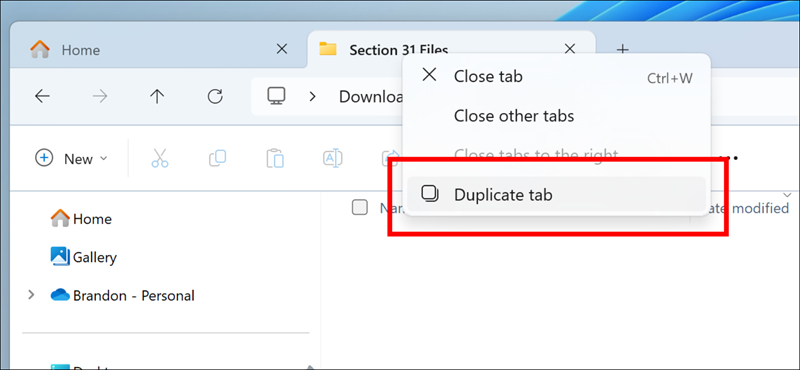
In this release, you can duplicate tabs with a right-click. Image Courtesy: Microsoft
Changes to Windows 11 Networking
If you use the netsh wlan show networks command, you will be able to read SSIDs that are UTF-8 encoded. This improves wireless networking. You can see Wi-Fi SSIDs with Unicode characters properly displayed in netsh output.
Note that this change is starting to roll out to Insiders in the Canary Channel, so you may not see it right away.
Developer Notes
Developers will see Microsoft has updated the logic for “End Task” in the Taskbar so it no longer shows a Not Responding dialog box to provide confirmation before ending the task.
Fixes included for Windows 11 Build 26257
This build fixes an underlying issue that caused some users to see bug checks in recent builds that display KERNEL_SECURITY_CHECK_FAILURE.
In addition to File Explorer improvements outlined above, this build fixes an issue where the address bar dropdown appears unexpectedly while using File Explorer.
The Settings app gets a fix for an issue leading to some of the pop-up windows in Settings unexpectedly appearing left aligned. For instance, a window for selecting a custom color for Dynamic Lighting.
Windows 11 Insider Build 2657 (Canary Channel) Keeps Improving the OS
In addition to the new features and improvements described above, this build contains bugs and known issues. Ensure to read the full Microsoft post to learn all the details.
It’s also important to note that you don’t want to run Insiders builds on your main production PC. This is especially true for the Canary Channel. Still, if you are a developer, IT administrator, or enthusiast, you can install Insider builds on a secondary PC or a virtual machine (VM).
Leave a Reply
Leave a Reply












