Test New Windows 11 Features: Insider Build 26231 is Available in the Canary Channel

A new release that includes new Windows 11 features is available now for Iniders in the Canary Channel. Here’s what to expect.
Microsoft continues to release new features for users in the Windows Insider Program. Following the last release, build 26227, the company is releasing Build 26231 to Insiders in the Canary Channel.
Remember that while you get new features first, you may also experience known (and unknown) issues. So, it’s important to mention that you should only run these builds on a separate PC or virtual machine. We do not recommend running Insider builds from any channel on your primary production machine.
With all that said, let’s look at the new features and what you can expect in the latest release for Insiders.
New Windows 11 Features in Insider Build 26231
The new Windows 11 features begin with the Narrator tool, which gives you voice access to dictate your documents hands-free. It also includes new commands to speak faster, read selections of a document, and read the following line in a paragraph. You can also see the commands by clicking the help icon for voice access.
Note that these features are beginning to roll out to Insiders in the Canary Channel, so the experience won’t be available to everyone. Microsoft will monitor feedback from Insiders before making it available to everyone.
Auto Restart is a new feature rolling out, so if you encounter any issues, you can restart the features with no changes to your text. It essentially gives you the option to start over.
Another new feature is voice access for Windows Search. For instance, you can say “search xx,” “search Windows for xx,” or “search for xx,” where “xx” is your desired file or app.
Changes and Improvements to Windows 11
Microsoft continues improving Windows 11, which you can experience in this new build.
Windows Share is the ability to copy files from the Windows Share window. You can click the new copy button.

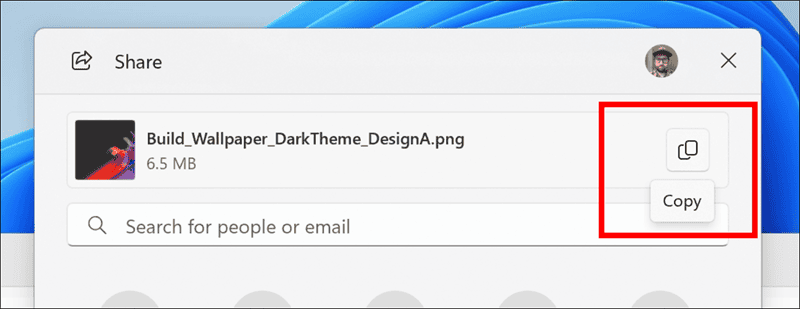
Image courtesy: Microsoft
You will see a change to the updates and the visuals for the “Rename your PC” and “Change date and time” dialogs in Windows Settings.

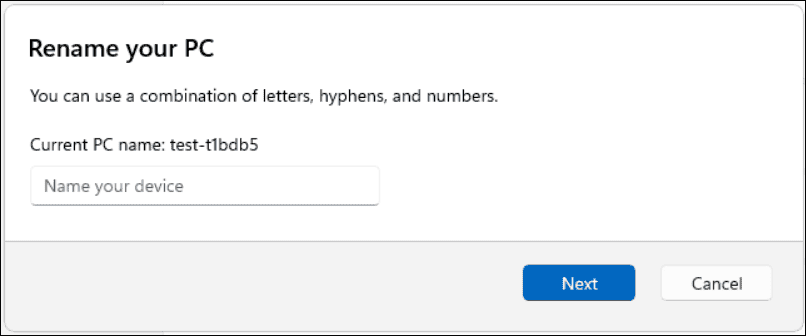
Image courtesy: Microsoft
There is also an update for the Snipping Tool. Version 11.2405.24.0 introduces automatic screen recording save. Screenshots and screen recordings will automatically save to the Screen Recording folder in your Videos folder. You can turn this feature off in the app’s settings if you don’t want it.

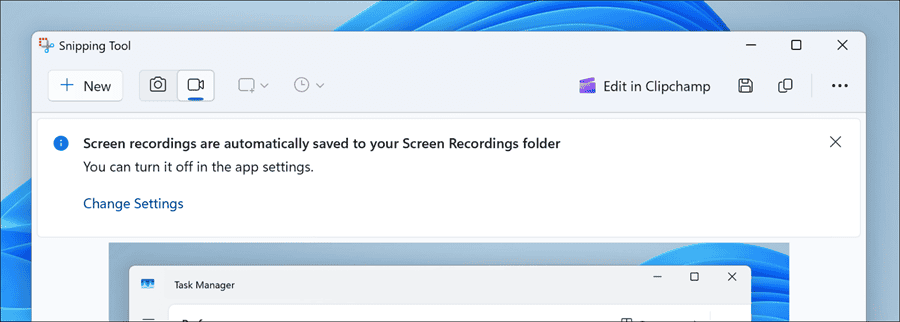
Image courtesy: Microsoft
In addition, there are fixes to File Explorer. There are improvements to how the new icon labels in the context menu display for non-English languages. Also, Task Manager is getting updates. There are new units for DDR speed (from MHz to MT/s). There are other fixes to Task Manager, like releasing process handles quicker when terminating a process, help with Task Manager reliability, resizing the window, and more.
Known Issues
As always, there are known issues with this latest release to Insiders in the Canary Channel. As mentioned earlier, you can expect more bugs and stability problems in this channel.
Microsoft developers note: “investigating reports that some Windows Insiders in the Canary and Dev Channels are stuck on Build 26040 or Build 23620. The investigation is ongoing, however if you are impacted by this and really want to get onto the latest build in the Canary or Dev Channel today – you can download the latest ISO here and do a clean install and opt your device back into flighting in the Canary or Dev Channels.”
If you are new to the Insider program or the Canary Channel specifically, read about what you can expect in Microsoft’s full blog post regarding this release.
Leave a Reply
Leave a Reply












